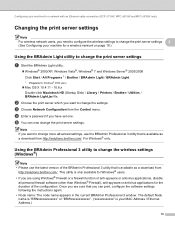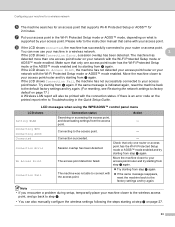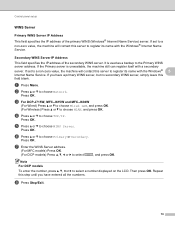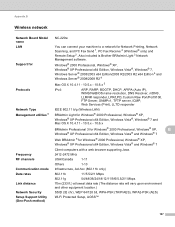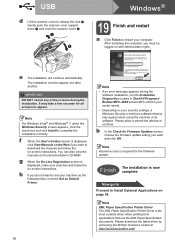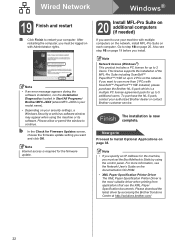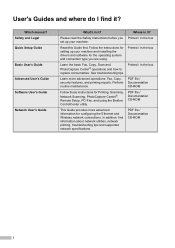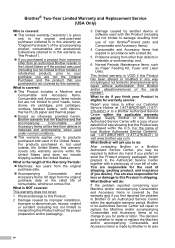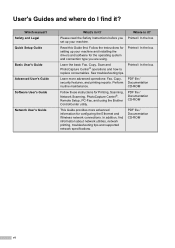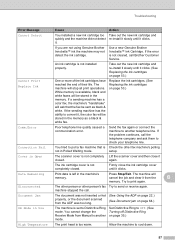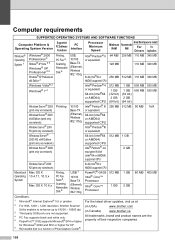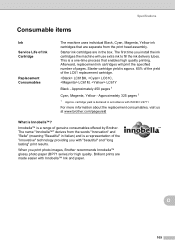Brother International MFC-J630W Support and Manuals
Get Help and Manuals for this Brother International item

View All Support Options Below
Free Brother International MFC-J630W manuals!
Problems with Brother International MFC-J630W?
Ask a Question
Free Brother International MFC-J630W manuals!
Problems with Brother International MFC-J630W?
Ask a Question
Most Recent Brother International MFC-J630W Questions
How To Load Paper When Faxing On A Brother Mfc-j630w
(Posted by ramj1jcr 9 years ago)
Where Is The Ethernet Port On Mfc-j630w
(Posted by sanjda 9 years ago)
Brother Printer J630w Ink Absorber Full
ink obsorber full. just need to print out just purchased concert tickets. Tips on a quick fix would ...
ink obsorber full. just need to print out just purchased concert tickets. Tips on a quick fix would ...
(Posted by reddox2 9 years ago)
How Much Will It Cost To Have Ink Head Clean On Brother Mfc-j630w Printer
(Posted by atribo 9 years ago)
My Brother Mfc-j630w Says Its Offline When Its Really Connected Wirelessly
(Posted by alkissu 9 years ago)
Brother International MFC-J630W Videos
Popular Brother International MFC-J630W Manual Pages
Brother International MFC-J630W Reviews
We have not received any reviews for Brother International yet.