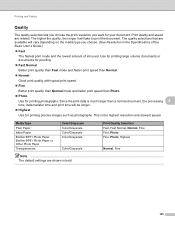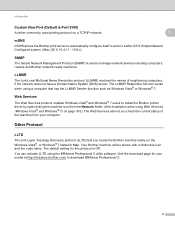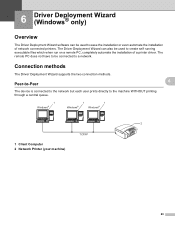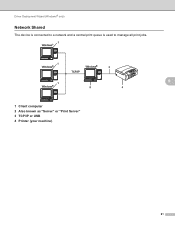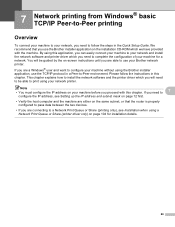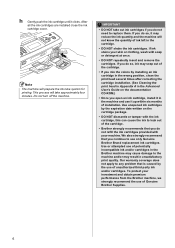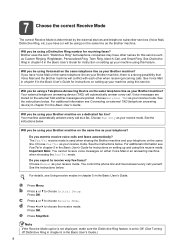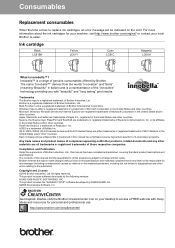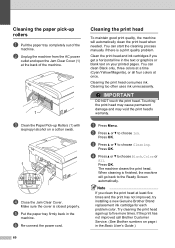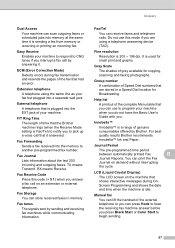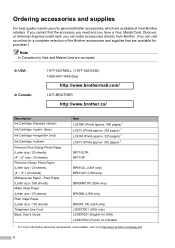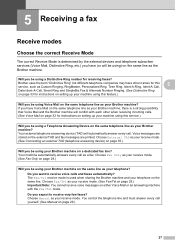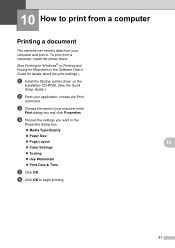Brother International MFC-J630W Support Question
Find answers below for this question about Brother International MFC-J630W.Need a Brother International MFC-J630W manual? We have 10 online manuals for this item!
Question posted by reddox2 on August 10th, 2014
Brother Printer J630w Ink Absorber Full
ink obsorber full. just need to print out just purchased concert tickets. Tips on a quick fix would be greatly appreciated at least until I can take it in to be fixed.
Current Answers
Answer #1: Posted by TommyKervz on August 11th, 2014 1:03 AM
See what to do on the link
http://www.manualslib.com/manual/219077/Brother-Mfc-J220.html?page=70
Or try the following instructions on the link
http://tricks-collections.com/reset-all-models-of-brother-printers/
http://www.manualslib.com/manual/219077/Brother-Mfc-J220.html?page=70
Or try the following instructions on the link
http://tricks-collections.com/reset-all-models-of-brother-printers/
Related Brother International MFC-J630W Manual Pages
Similar Questions
Brother Printer Black Ink Won't Print Mfc 790cw
(Posted by cenBig 9 years ago)
How Do You Set Up The Wireless Brothers Printer Mfc-j630w
(Posted by rdolGalli 10 years ago)
Brother Printer 9970cdw Ink Level How To Check
(Posted by luninagy10 10 years ago)
Brother Printer Black Will Not Print Mfc-j630w
(Posted by decmi 10 years ago)
I Have A J630w Brother Printer. How Can I Install Presto Page Manager.
I'm unable to scan. I don't have this icon in my installation program.
I'm unable to scan. I don't have this icon in my installation program.
(Posted by mimimick4 12 years ago)