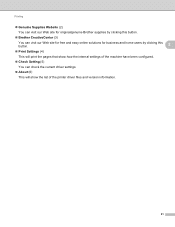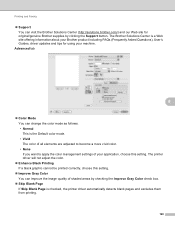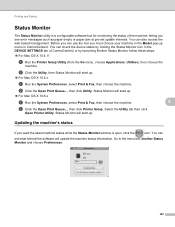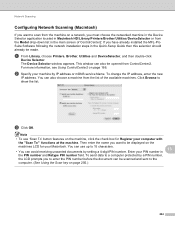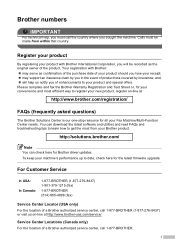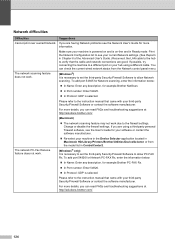Brother International MFC-9970CDW Support Question
Find answers below for this question about Brother International MFC-9970CDW.Need a Brother International MFC-9970CDW manual? We have 6 online manuals for this item!
Question posted by luninagy10 on December 13th, 2013
Brother Printer 9970cdw Ink Level How To Check
The person who posted this question about this Brother International product did not include a detailed explanation. Please use the "Request More Information" button to the right if more details would help you to answer this question.
Current Answers
Related Brother International MFC-9970CDW Manual Pages
Similar Questions
Brother Printer J630w Ink Absorber Full
ink obsorber full. just need to print out just purchased concert tickets. Tips on a quick fix would ...
ink obsorber full. just need to print out just purchased concert tickets. Tips on a quick fix would ...
(Posted by reddox2 9 years ago)
Brother Printer 9970cdw Telling Me To Replace Yellow When Cartridge Is New
(Posted by johnna 10 years ago)
Brother Printer 9970 How To Check Ink Levels
(Posted by bramissis 10 years ago)
Brother Printer Won't Scan Check Connection
(Posted by Peromkarp 10 years ago)
How To Reset Cartridge Memory For My Brother Printer 9970cdw
(Posted by tmmosh 10 years ago)