Brother International MFC-J430w Support Question
Find answers below for this question about Brother International MFC-J430w.Need a Brother International MFC-J430w manual? We have 14 online manuals for this item!
Question posted by Peromkarp on September 24th, 2013
Brother Printer Won't Scan Check Connection
The person who posted this question about this Brother International product did not include a detailed explanation. Please use the "Request More Information" button to the right if more details would help you to answer this question.
Current Answers
There are currently no answers that have been posted for this question.
Be the first to post an answer! Remember that you can earn up to 1,100 points for every answer you submit. The better the quality of your answer, the better chance it has to be accepted.
Be the first to post an answer! Remember that you can earn up to 1,100 points for every answer you submit. The better the quality of your answer, the better chance it has to be accepted.
Related Brother International MFC-J430w Manual Pages
Users Manual - English - Page 3
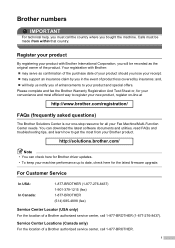
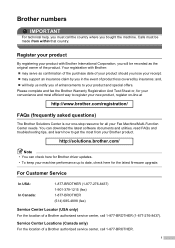
...) 685-4898 (fax)
Service Center Locator (USA only)
For the location of a Brother authorized service center, call 1-877-BROTHER. You can check here for all your Brother product. Service Center Locations (Canada only)
For the location of a Brother authorized service center, call 1-877-BROTHER (1-877-276-8437).
Calls must call the country where you bought the...
Users Manual - English - Page 60


....
f Click Print to print from a computer 9
Printing a document 9
The machine can receive data from a computer, install the printer driver. uuSoftware User's Guide: Printing (Windows®) uuSoftware User's Guide: Printing and Faxing (Macintosh)
a Install the Brother printer driver on the
CD-ROM. (uuQuick Setup Guide)
b From your computer and print it.
d Choose the settings...
Users Manual - English - Page 67


... print head. When cleaning is
OK. Note
If you clean the print head at once. If the print has not improved call Brother Customer Service. (See Brother numbers uu page i.)
Checking the print quality A
If faded or streaked colors and text appear on your printed pages.
Press OK. Press OK. The machine begins...
Users Manual - English - Page 86


...scan documents using the scanner glass. (See Using the scanner glass uu page 22.)
Try increasing the scanner resolution.
(Macintosh users)
Make sure you have finished downloading and installing Presto! "Device Busy" Cannot print images from : http://nj.newsoft.com.tw/download/brother... the machine is turned on and connected to scan. (Macintosh)
Poor scanning results when using the ADF.
This...
Mobile Print/Scan Guide - English - Page 7


.... To configure your mobile device for a Wi-Fi connection, please refer to your machine's Quick Setup Guide. When the Brother machine is connected to use infrastructure mode; Brother iPrint&Scan supports wireless connections that use Brother iPrint&Scan, your mobile device must connect using Wi-Fi to the network that your Brother machine is connected to your machine)
3 ad...
Mobile Print/Scan Guide - English - Page 27


... (iOS 3.0 or greater) iPad (iOS 3.2 or greater)
Note Certain features of Brother iPrint&Scan may not be found in the Bookmarks folder of Safari by your device.
4 4
4
Network settings 4
In order to the network that use Brother iPrint&Scan, your mobile device must connect using Wi-Fi to use infrastructure mode or ad-hoc mode. Ad...
Mobile Print/Scan Guide - English - Page 56


... following functions:
Printing
Even if your machine is not connected to use the scan functions of your Brother machine directly from your mobile device. (See Printing uu page 56.)
Scanning
Photos and documents scanned with your Brother machine can be saved directly to your mobile device. (See Scanning uu page 63.)
Note
7
• For a list of models...
Mobile Print/Scan Guide - English - Page 57


.... Note
Certain features of Brother iPrint&Scan may not be supported by your Brother machine is connected to use infrastructure mode; Network settings 7
In order to . Brother iPrint&Scan supports wireless connections that your device.
To configure your mobile device for a Wi-Fi connection, please refer to your mobile device's user's guide.
7
To configure your Brother machine for a Wi...
Network Users Manual - English - Page 11


....
• Node name: The node name appears in addition to read Explorer style window that changes color identifying the status of network connected Brother devices. For more advanced management of each device.
Note • Please use the latest version of anti-spyware or antivirus applications, temporarily disable them. Once you are using these utilities...
Network Users Manual - English - Page 71


...connected properly and the Brother machine is not found on the network during the MFL-Pro Suite installation. (See page 68.) The Brother machine cannot print or scan over the network. (See page 69.) The Brother.... First check the following items are configured before reading this chapter, you are working properly. (See page 71.)
I want to check my network devices are unable...
Network Users Manual - English - Page 75


...a wireless connection. (For how to check my network devices are working properly. uu page 68.
I find the Brother machine's network settings, such as IP address? Question
Is your Brother machine, access... the port, see the instructions of above, however the Brother machine does not print/scan. I 'm using the
printing/scanning features? wired/ wireless
Uninstall the MFL-Pro Suite and...
Network Users Manual - English - Page 76


...
I have checked and tried all of the Network Connection Repair Tool, see Are your WLAN access point/router to check my network devices are set them correctly. For details of a wireless connection. (For ... is working properly. (continued)
Question Check the Link Status in the Network Configuration Report. uu page 67.
72 Is the Brother machine connected to print, see Printing the WLAN ...
Product Safety Guide - English - Page 5


... 15 amperes (USA only).
(MFC models only) Never touch telephone wires or terminals that contains alcohol or ammonia to separate from the AC power outlet and contact Brother Authorized Service Personnel. Doing this ... are not insulated unless the telephone line has been unplugged at the wall jack.
DO NOT connect it may become worn or fray. • If an extension cord is otherwise put on ...
Software Users Manual - English - Page 3


...
Section I Windows®
1 Printing
2
Using the Brother printer driver...2 Features ...2 Choosing the right type of paper...3 Simultaneous printing, scanning and faxing 3 Clearing data from the memory ...3 Status Monitor...4
Monitoring the machine's status ...4 Turning off the Status Monitor ...5 Printer driver settings...6 Accessing the printer driver settings...6 Basic tab ...7 Media Type...
Software Users Manual - English - Page 7


... right type of paper...127
Simultaneous printing, scanning and faxing 127 Clearing data from the memory ...127 Status Monitor ...128 Using the Brother printer driver...130 Choosing page setup options ...130 ...fax (MFC models only) ...142 Drag a vCard from the Mac OS X Address Book application (Mac OS X 10.4.11 145 Using Mac OS X 10.5.x to 10.6.x Addresses panel 147
9 Scanning
149
Scanning a ...
Software Users Manual - English - Page 11


Using the Brother printer driver 1
A printer driver translates the data from your application, and using the IEEE802.11b/g/n wireless standard in 1, Watermark printing, Color Enhancement technology and many features you did not install from the Brother Solutions Center at up to network print, network scan or PC-Fax,
you only have already been made. USB The...
Software Users Manual - English - Page 34
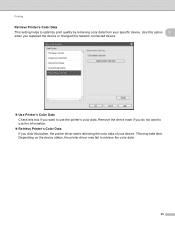
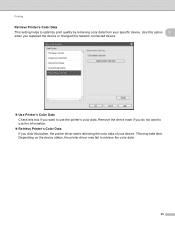
... Data If you click this box if you replaced the device or changed the network connected device.
Use Printer's Color Data Check this button, the printer driver starts retrieving the color data of your specific device. Depending on the device status, the printer driver may take time. Remove the check mark if you do not want to use the...
Software Users Manual - English - Page 198


... E-mail
application, displaying the new message waiting to E-mail 12
You can use the
(SCAN) key or Scan, you must install the Brother MFL-Pro software suite and
connect the machine to a memory card or USB Flash memory drive (for MFC-J625DW/J825DW/J835DW). d Press Scan to launch the application of ControlCenter2. (For Windows®, see...
Software Users Manual - English - Page 214
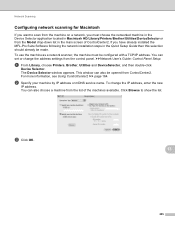
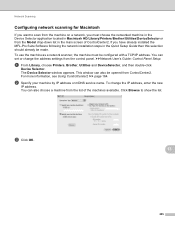
... Guide: Control Panel Setup
a From Library, choose Printers, Brother, Utilities and DeviceSelector, and then double-click
Device Selector.
The Device Selector window appears. This window can also choose a ... opened from the control panel. To change the address settings from ControlCenter2. Click Browse to scan from the machine on a network, you must be configured with a TCP/IP address. ...
Software Users Manual - English - Page 240


...D
Device Selector 149, 185, 205
Drivers Macintosh Brother printer driver 130 TWAIN 149 Windows®
Brother printer driver...Scan key
Network 200, 207
USB 189 Windows®
Resolution 43 TWAIN Compliant 39 WIA Compliant 47 Status Monitor Macintosh 128 Windows 4
A
231 PageManager (Macintosh 161 Print Macintosh
Brother printer driver 130 Windows®
Booklet printing 13 Brother printer...
Similar Questions
Brother Printer Wifi Keeps Telling Check Connection When Trying To Scan
(Posted by cajmmcl 9 years ago)
Brother Printer Mfc 490cw Won't Scan Check Connection
(Posted by rro5621 9 years ago)
Brother Mfc7360n Won't Scan Check Connection
(Posted by ericas 10 years ago)
Mfc-j430w Cannot Scan Check Connection
(Posted by petekrentr 10 years ago)
Brother Printer Won't Scan Attachment To Email
(Posted by ASsco 10 years ago)

