Brother International MFC-7360N Support Question
Find answers below for this question about Brother International MFC-7360N.Need a Brother International MFC-7360N manual? We have 6 online manuals for this item!
Question posted by ericas on January 22nd, 2014
Brother Mfc7360n Won't Scan Check Connection
The person who posted this question about this Brother International product did not include a detailed explanation. Please use the "Request More Information" button to the right if more details would help you to answer this question.
Current Answers
There are currently no answers that have been posted for this question.
Be the first to post an answer! Remember that you can earn up to 1,100 points for every answer you submit. The better the quality of your answer, the better chance it has to be accepted.
Be the first to post an answer! Remember that you can earn up to 1,100 points for every answer you submit. The better the quality of your answer, the better chance it has to be accepted.
Related Brother International MFC-7360N Manual Pages
Network Users Manual - English - Page 4


4 Wireless configuration using the Brother installer application
(For HL-2280DW, DCP-7070DW and MFC-7860DW)
22
Before configuring the wireless settings 22 Configure the wireless settings...22
5 Control panel setup
25
Network menu...25 TCP/IP ...25 Ethernet (wired network only)...27 Status (For DCP-7065DN, MFC-7360N, MFC-7460DN and MFC-7860DN)/Wired Status (For HL...
Network Users Manual - English - Page 11


...'s MAC Address / Ethernet Address.)
6 For users who want to configure the machine settings using a firewall function of network connected Brother devices.
Once you are connected to download the software, visit us at http://solutions.brother.com/. BRAdmin Professional 3 can print, configure the software settings following management utilities other than the BRAdmin Light utility. This...
Network Users Manual - English - Page 12


...brother.com/.
1 Internet Information Server 4.0 or Internet Information Services 5.0/5.1/6.0/7.0
BRPrint Auditor (Windows®) 2
The BRPrint Auditor software brings the monitoring power of Brother network management tools to check...a utility for managing network connected Brother devices. The BRPrint Auditor utility also supports E-mail notification for Brother products on your machine's ...
Network Users Manual - English - Page 25


...a wireless network (For HL-2280DW, DCP-7070DW and MFC-7860DW)
Using the Brother installer application on the CD-ROM to choose Network. ...Fi Protected Setup (PIN Method), you can configure the machine easily. Connecting WPS PIN:XXXXXXXX
f Using a computer that support Wi-Fi Protected.../router. Note The setting page is one of the device that manages the wireless LAN), you can setup the WLAN...
Network Users Manual - English - Page 27


... have previously configured the wireless settings of your wireless network environment. Check and record the current wireless network settings. Once you are using the... using the Brother installer application (For HL-2280DW, DCP-7070DW and MFC-7860DW) 4
Before configuring the wireless settings 4
IMPORTANT
4
• The following instructions will install your Brother machine in the...
Network Users Manual - English - Page 28


...computer and then go back to run the Start.exe program from the root folder of the Brother CD-ROM.
• When the User Account Control screen appears, (Windows Vista®) click...-click the Utilities icon. 3 Double-click the Wireless Device Setup Wizard. Wireless configuration using the Brother installer application (For HL-2280DW, DCP-7070DW and MFC-7860DW)
b Put the supplied CD-ROM into your...
Network Users Manual - English - Page 29


...).
(Macintosh)
1 Click the AirPort status icon in the list. and confirm the Network Connection Details screen. Choose SETUP and click Connect.
6 Check the Wireless Network Connection status. Wireless configuration using the Brother installer application (For HL-2280DW, DCP-7070DW and MFC-7860DW)
3 Click Connect to a network.
4 You can see the SSID of the wireless machine on the...
Network Users Manual - English - Page 50


...)
Gray 300 dpi
PDF*
B&W 200 dpi
Secure PDF
B&W 200x100 dpi JPEG
XPS (If you choose B&W option)
PDF*
Secure PDF
TIFF
5.Scan To FTP - (For MFC-7860DW)
7.Scan To FTP (For MFC-7460DN and MFC-7860DN)
Color 100 dpi* Color 200 dpi Color 300 dpi Color 600 dpi Gray 100 dpi Gray 200 dpi Gray 300...
Network Users Manual - English - Page 72


... connected to the Brother ...Brother Solutions Center at: http://solutions.brother.com/.
All protective packaging has been removed from the lists below 9
I want to check my network devices...Brother machine is not found on the network during the MFL-Pro Suite installation. (See page 68.) The Brother machine cannot print or scan over the network. (See page 69.) The Brother...
Network Users Manual - English - Page 77


... Brother machine is working properly. on page 67. Is the Brother machine connecting to print, see Printing the WLAN report (For HL-2280DW, DCP-7070DW and MFC-7860DW) on page 37.) If there is Link OK.
I check ...the network administrator and use the Network Connection Repair Tool to check my network devices are used for the security software settings.
For the
details of the wireless...
Network Users Manual - English - Page 78


... network setup configuration. For details of the above, however, I'm still having problems. Is there anything else I can do?
Troubleshooting
I want to check my network devices are working properly. (continued)
Question
I have checked and tried all of the SSID and the Network Key, see Are your WLAN access point/router to find the SSID...
Software Users Manual - English - Page 50
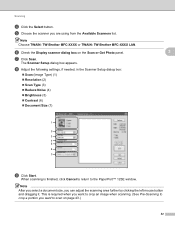
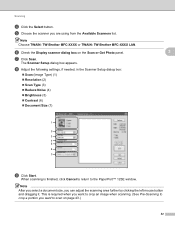
... Start. The Scanner Setup dialog box appears. e Choose the scanner you can adjust the scanning area further by clicking the left mouse button and dragging it. Note Choose TWAIN: TW-Brother MFC-XXXX or TWAIN: TW-Brother MFC-XXXX LAN. f Check the Display scanner dialog box on page 43.)
42 Note After you select a document size...
Software Users Manual - English - Page 56


... quality of the screen. Note Choose WIA: Brother MFC-XXXX or WIA: Brother MFC-XXXX LAN. h Adjust the following settings, if needed, in the Desktop ribbon. f Check the Display scanner dialog box on page 50.)
a Load your machine or you can choose Windows® Image Acquisition (WIA) for scanning in which you can either use ScanSoft...
Software Users Manual - English - Page 79
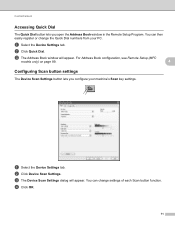
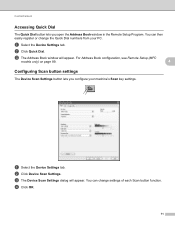
ControlCenter4
Accessing Quick Dial 4
The Quick Dial button lets you configure your PC.
For Address Book configuration, see Remote Setup (MFC
models only) on page 89.
4
Configuring Scan button settings 4
The Device Scan Settings button lets you open the Address Book window in the Remote Setup Program. You can change the Quick Dial numbers from...
Software Users Manual - English - Page 92


c The Device Scan Settings dialog will appear. d Click OK.
84 b Click Device Scan Settings. You can change settings of each Scan button function. ControlCenter4
Configuring Scan button settings
The Device Scan Settings button lets you configure your machine's SCAN key settings.
4
4
a Select the Device Settings tab.
Software Users Manual - English - Page 207


...scanned and sent to scan from the machine on the machine, click the check box for your machine by IP address or mDNS service Name. b Specify your Macintosh. Then enter the name you must choose the networked machine in the Device... Scan key on page 166. a From Library, choose Printers, Brother, Utilities and DeviceSelector, and then double-click Device
Selector. c Click OK. The Device ...
Users Manual - English - Page 3
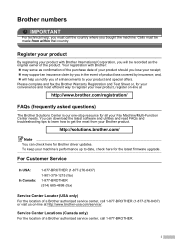
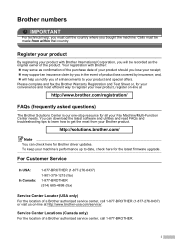
... product loss covered by insurance; To keep your machine's performance up to date, check here for Brother driver updates.
Brother numbers
IMPORTANT
For technical help us on -line at http://www.brother-usa.com/service/. Please complete and fax the Brother Warranty Registration and Test Sheet or, for all your new product, register on -line...
Users Manual - English - Page 103


... allow for several minutes. (For MFC-7360N and MFC-7460DN) The faxes stored in the printer driver.
In
PaperPort™ 12SE, click File, Scan or Get Photo and choose the Brother TWAIN
driver. Try increasing the scanning resolution. Cannot perform '2 in 1' or '4 in the printer driver are the same.
87 Check that it is set up when...
Basics Guide - Page 3
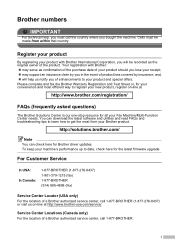
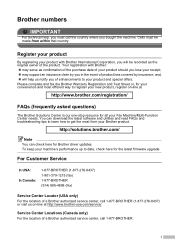
... your new product, register on -line at
http://www.brother.com/registration/
FAQs (frequently asked questions)
The Brother Solutions Center is our one-stop resource for the latest firmware upgrade.
You can check here for Brother driver updates.
Calls must call 1-877-BROTHER.
Your registration with Brother International Corporation, you will help , you must be recorded...
Basics Guide - Page 103


... Job Cancel to cancel print jobs.
Check the settings in your application to allow for several minutes. (For MFC-7360N and MFC-7460DN) The faxes stored in the printer driver are the same.
87 Make sure that the Brother TWAIN driver is Duplex. Try increasing the scanning resolution. Adjust the top and bottom margins in...
Similar Questions
Brother Mfc 7860dw Says Check Connection When Trying To Scan
(Posted by ritrspe 9 years ago)
Brother Mfc 490cw Won't Scan Check Connection
(Posted by rojosandra 10 years ago)
What Is Check Connection On Brother Mfc7360n
(Posted by poliem 10 years ago)
Brother Printer Won't Scan Check Connection
(Posted by Peromkarp 10 years ago)
My Brother 3 In 1 Mfc-7360n Does Not Scan Check Connection To Pc
(Posted by halhh 10 years ago)

