Brother International MFC-7360N Support Question
Find answers below for this question about Brother International MFC-7360N.Need a Brother International MFC-7360N manual? We have 6 online manuals for this item!
Question posted by ritrspe on September 15th, 2014
Brother Mfc 7860dw Says Check Connection When Trying To Scan
The person who posted this question about this Brother International product did not include a detailed explanation. Please use the "Request More Information" button to the right if more details would help you to answer this question.
Current Answers
There are currently no answers that have been posted for this question.
Be the first to post an answer! Remember that you can earn up to 1,100 points for every answer you submit. The better the quality of your answer, the better chance it has to be accepted.
Be the first to post an answer! Remember that you can earn up to 1,100 points for every answer you submit. The better the quality of your answer, the better chance it has to be accepted.
Related Brother International MFC-7360N Manual Pages
Network Users Manual - English - Page 24


...device you have chosen.
Encryption Type? p The machine starts to connect to step n.
Connected Printing
(Windows®)
You have completed the wireless network setup.
If you wrote down in step a and press OK.
q If your machine for a wireless network (For HL-2280DW, DCP-7070DW and MFC-7860DW... cancel, choose No. If the connection failed, check the error code on the printed ...
Network Users Manual - English - Page 29


... AirPort status icon in the list. Wireless configuration using the Brother installer application (For HL-2280DW, DCP-7070DW and MFC-7860DW)
3 Click Connect to a network.
4 You can see the SSID of the wireless machine on the list. Choose SETUP and click Connect.
6 Check the Wireless Network Connection status.
d Follow the screen instructions to change from the pop...
Network Users Manual - English - Page 67


...Enter Address. If you to choose PDF, Secure PDF or TIFF. Press OK. Press Start. c Press a or b to choose Scan to choose PDF, Secure PDF, JPEG or XPS. f Press a or b to E-mail.
7
Press OK. g Press a... Black and White and PDF or JPEG for color. Internet fax (For MFC-7460DN, MFC-7860DN and MFC-7860DW: available as the scan profile.
62 Press OK and then go to step i.
Press OK. ...
Network Users Manual - English - Page 73


... 69.
9
configuration. Troubleshooting
I have checked and tried all the devices away from the WLAN access point/router when you configure the wireless network settings. The Brother machine is not found on the network ...the above, but still cannot complete the wireless
print or scan over the network. You can do? See The Brother machine cannot
of the security software appears
during the MFL...
Network Users Manual - English - Page 76


...connecting the Brother machine to print, see Printing the WLAN report (For HL-2280DW,
9
DCP-7070DW and MFC-7860DW...® 7)
, Control Panel, Devices and Printers and then Printers and Faxes...Brother machine does not print/scan.
I have checked and tried all of your previous printing job fail?
Troubleshooting
The Brother machine cannot print or scan over the network. The Brother...
Quick Setup Guide - English - Page 15


...check box and click Install to complete the installation correctly.
• If an error message appears during the installation. Please download the latest driver by accessing the Brother Solutions Center at http://solutions.brother...in Start/All Programs/Brother/MFC-XXXX (where MFC-XXXX is now complete.
f
Turn the machine on, and follow the on your machine and then connect the cable to ...
Quick Setup Guide - English - Page 19


...'s IP address and the node name by following network ports. For network scanning, add UDP port 54925. For network PC-Fax receiving, add UDP port...connection and continue with the installation. (Recommended) and click Next. (Not for Windows® 2000 users)
If you are not using the Windows® Firewall, see Network menu in Start/All Programs/Brother/MFC-XXXX LAN (where MFC...
Software Users Manual - English - Page 50
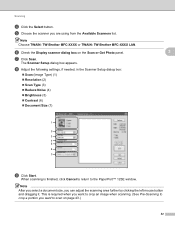
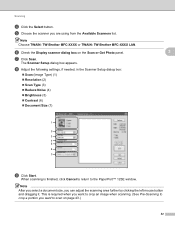
...; 12SE window.
The Scanner Setup dialog box appears. e Choose the scanner you can adjust the scanning area further by clicking the left mouse button and dragging it.
Note Choose TWAIN: TW-Brother MFC-XXXX or TWAIN: TW-Brother MFC-XXXX LAN. Note After you select a document size, you are using from the Available Scanners list...
Software Users Manual - English - Page 56


....
f Check the Display scanner dialog box on page 50.)
a Load your machine or you can scan a whole page. g Click Scan. You can either use ScanSoft™ PaperPort™ 12SE.
The Scan or Get Photo panel appears on the left side of the scanned picture (3)
48 d Click Select button. Note Choose WIA: Brother MFC-XXXX or WIA: Brother MFC-XXXX...
Software Users Manual - English - Page 213


...Scanning
Scan to FTP (For MFC-7460DN and MFC-7860DW) 13
When you choose Scan to FTP, you can choose what profile numbers (1 to 10) to use for Scan to FTP settings in FTP Scan Settings. Note If you want to find the IP address of your machine) into your browser, and then you can scan...can be entered in Web Based Management. Choose FTP Scan Settings in each of the two user defined fields ...
Users Manual - English - Page 24


...of the paper.
4 PRINT keys: Secure (For MFC-7460DN and MFC-7860DW) You can choose Duplex to program your machine.
8
(MFC-7860DW) In FAX mode and SCAN mode a four level indicator shows the current wireless...For details about using the Secure key, see the Software User's Guide.) When using a wireless connection.
0
Max
6 Mode keys:
FAX Puts the machine in this key after you start sending ...
Users Manual - English - Page 83


...scanned pages.
Press Stop/Exit and wait until the other operations in progress finish, and then try...MFC-7860DW) Disconnect the machine from the memory in Chapter 4 of the Advanced User's Guide and Fax Storage in Chapter 4 of the Advanced User's Guide.)
Print operation in process
Do one of the following :
problem.
(For MFC-7360N and MFC...continues, call Brother Customer Service...
Users Manual - English - Page 100


... not able to receive the fax, then another device or subscriber service may be interfering with your fax reception or there may be a problem with your Fax Receive Code for VoIP). (See Telephone line interference on page 91.)
(For MFC-7860DW) Contact your administrator to check your Secure Function Lock Settings.
84 Easy Receive...
Users Manual - English - Page 102


...
(For MFC-7860DW) Contact your administrator ....)
Make sure you try to check your Secure Function Lock...Check that Use Printer Offline is online: (Windows® 7 and Windows Server® 2008 R2) Click the Start button and Devices and Printers. Right-click Brother MFC-XXXX Printer. Right-click Brother MFC-XXXX Printer. Right-click Brother MFC-XXXX Printer. Right-click Brother MFC...
Users Manual - English - Page 103


... your document to 105 g/m2)]. Cannot scan.
(For MFC-7860DW) Contact your Secure Function Lock Settings. Software difficulties
Difficulties Cannot install software or print.
Suggestions
Press Job Cancel to cancel print jobs.
Check the settings in 1' printing. Press Job Cancel.
B
(Macintosh users) Make sure you connected the interface cable correctly. (See the...
Advanced Users Manual - English - Page 45


...to change a Group number, the LCD will ask you if you want to choose the resolution you try to change the stored Group information, press 1. f If you want to change the fax resolution
for...-digit Speed Dial number. Press OK. When you want . If you downloaded IFAX and E-mail options (MFC-7460DN and MFC-7860DW)
5
If you want to add.
To add Speed Dial numbers, press d or c to...
Basics Guide - Page 24


...For details about using the Secure key, see the Software User's Guide.) When using a wireless connection.
0
Max
6 Mode keys:
FAX Puts the machine in the machine. To cancel multiple ... through menu selections.
Menu Lets you pick up and use your machine.
8
(MFC-7860DW) In FAX mode and SCAN mode a four level indicator shows the current wireless signal strength if you store your...
Basics Guide - Page 100


... device or service at the beginning of your outgoing message.
Limit your speaking to 20 seconds.
End your outgoing message with your fax line. Have someone send you a test fax:
If you are using a telephone answering machine (External TAD mode) on page 91.)
(For MFC-7860DW) Contact your administrator to check...
Basics Guide - Page 102


... Windows Server® 2008 R2) Click the Start button and Devices and Printers. Right-click Brother MFC-XXXX Printer. Suggestions
Check that Use Printer Offline is unchecked. (Windows® 2000) ...Brother MFC-XXXX Printer. Make sure that the toner cartridge and drum unit are installed properly. (See Replacing the drum unit on page 59.)
Check the interface cable connection...
Basics Guide - Page 103


... signal. Cannot scan.
(For MFC-7860DW) Contact your administrator to check your document to work with your machine.
Your computer is Duplex.
Try increasing the scanning resolution.
Scanning difficulties
Difficulties
Suggestions
TWAIN errors appear while scanning. Make sure that it is set up to allow for several minutes. (For MFC-7360N and MFC-7460DN) The faxes...
Similar Questions
Mfc-7360n Says Check Connection When Scanning
(Posted by angetenni 9 years ago)
Brother Mfc-495cw Says Check Connection When Try To Scan
(Posted by ES6fail 10 years ago)
Brother 490cw Says Check Connection When Scan
(Posted by pierter 10 years ago)
Why Does My Brother Mfc-7360n Say, Check Connection
(Posted by Supeknt 10 years ago)

