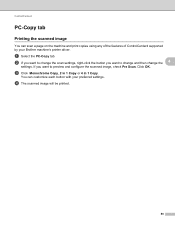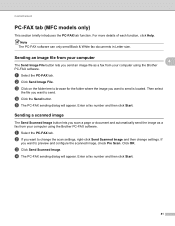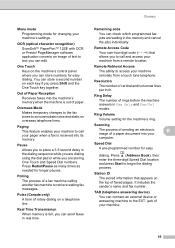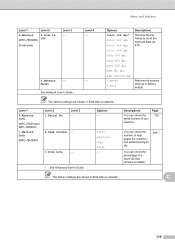Brother International MFC-7360N Support Question
Find answers below for this question about Brother International MFC-7360N.Need a Brother International MFC-7360N manual? We have 6 online manuals for this item!
Question posted by angetenni on July 8th, 2014
Mfc-7360n Says Check Connection When Scanning
The person who posted this question about this Brother International product did not include a detailed explanation. Please use the "Request More Information" button to the right if more details would help you to answer this question.
Current Answers
Related Brother International MFC-7360N Manual Pages
Similar Questions
Brother Mfc 7860dw Says Check Connection When Trying To Scan
(Posted by ritrspe 9 years ago)
Brother Mfc-495cw Says Check Connection When Try To Scan
(Posted by ES6fail 9 years ago)
Brother Mfc J835dw Says Check Connection And Wont Scan Help
(Posted by ccljgsaus 10 years ago)
Why Does My Brother Mfc-7360n Say, Check Connection
(Posted by Supeknt 10 years ago)