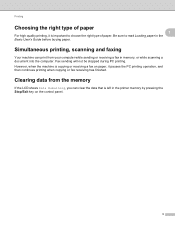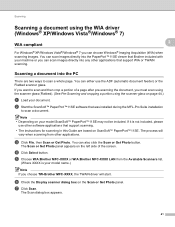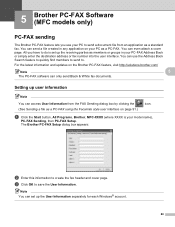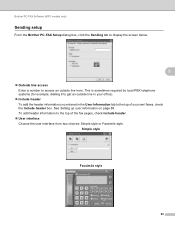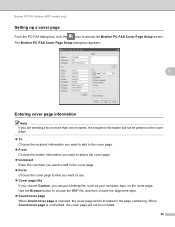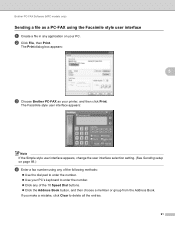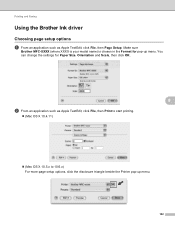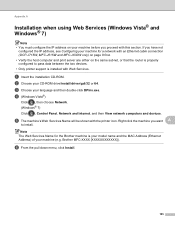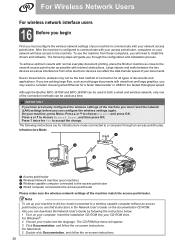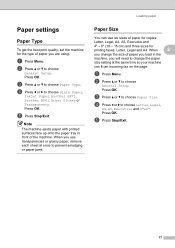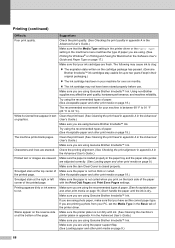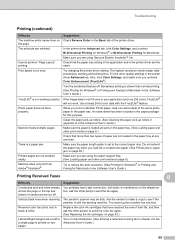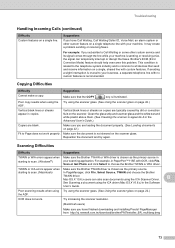Brother International MFC-J630W Support Question
Find answers below for this question about Brother International MFC-J630W.Need a Brother International MFC-J630W manual? We have 10 online manuals for this item!
Question posted by ramj1jcr on October 7th, 2014
How To Load Paper When Faxing On A Brother Mfc-j630w
The person who posted this question about this Brother International product did not include a detailed explanation. Please use the "Request More Information" button to the right if more details would help you to answer this question.
Current Answers
Related Brother International MFC-J630W Manual Pages
Similar Questions
How Do I Load 4x6 Paper With Brother Mfc J435w Printer
(Posted by jettfsh 10 years ago)
Wireless Printing From My Macbook To My Brother Mfc-j630w Printer Has Stopped
I have a Macbook v. 10.6.8 and have successfully been using it to print wirelessly to my Brother MFC...
I have a Macbook v. 10.6.8 and have successfully been using it to print wirelessly to my Brother MFC...
(Posted by robrokks 11 years ago)
How To Use Magnetic Paper With Brother Mfc-255cw Printer?
When I try to print with magnetic paper, the paper keeps jamming. What settings do I use to print on...
When I try to print with magnetic paper, the paper keeps jamming. What settings do I use to print on...
(Posted by pbirchard 11 years ago)
I Have A Brother Mfc-j630w,how Do You Place The Paper On The Tray To Be Fax
(Posted by cushnien6 12 years ago)
I Have A Brother Mfc-j630w How Do You Place The Paper In The Tray To Fax
(Posted by cushnien6 12 years ago)