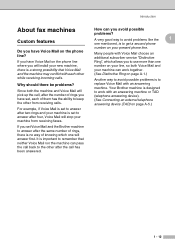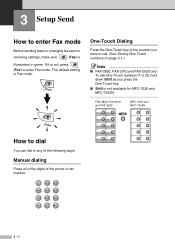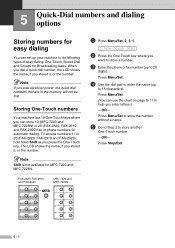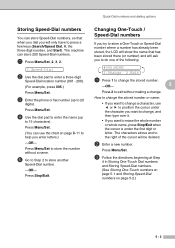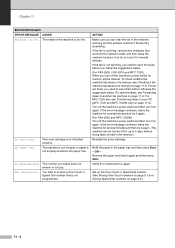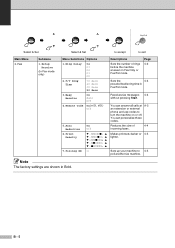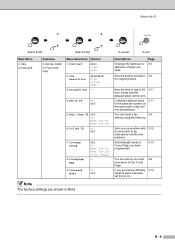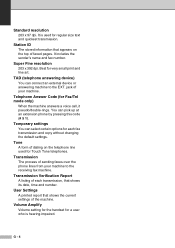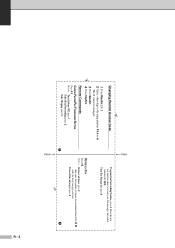Brother International 2820 Support Question
Find answers below for this question about Brother International 2820 - FAX B/W Laser.Need a Brother International 2820 manual? We have 2 online manuals for this item!
Question posted by charla on May 7th, 2010
How To Program Phone Numbers
how would I program a number into the fax machine
Current Answers
Related Brother International 2820 Manual Pages
Similar Questions
How To Delete A Programed Phone Number Brother Fax Machine 7860dw
(Posted by niirfa 10 years ago)
Lcd Display Is Not Visible On My Brother 2820 Fax/copy/phone
(Posted by rrece 10 years ago)
Brother Intellifax 2820 Wont Fax
Hi I am having problems because my fax machine wont take the papers when im trying to fax. I am havi...
Hi I am having problems because my fax machine wont take the papers when im trying to fax. I am havi...
(Posted by Anonymous-105988 11 years ago)
Copy Fax To Computer
Can I save a copy of the faxes to my computer. Can't figure out how to do this Thanks
Can I save a copy of the faxes to my computer. Can't figure out how to do this Thanks
(Posted by cvalletta 12 years ago)
How Do I Change The Phone Number On The Fax Machine?
Although I have moved and my phone number has changed, when I try to send a fax, the paper that come...
Although I have moved and my phone number has changed, when I try to send a fax, the paper that come...
(Posted by plee317 12 years ago)