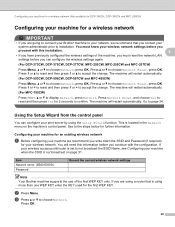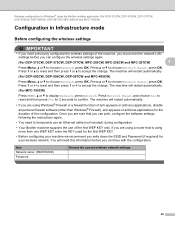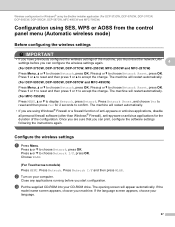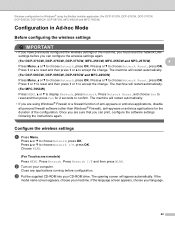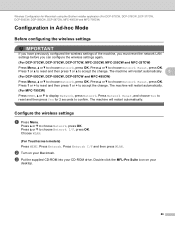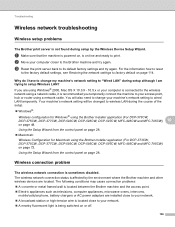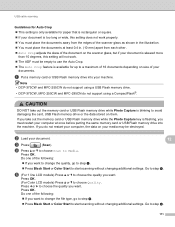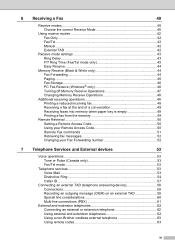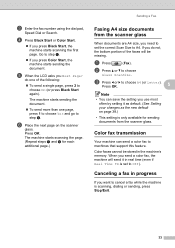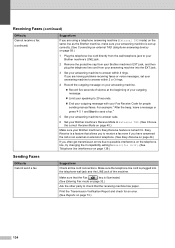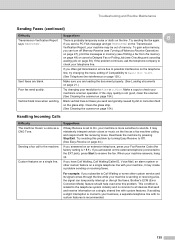Brother International MFC 495CW Support Question
Find answers below for this question about Brother International MFC 495CW - Color Inkjet - All-in-One.Need a Brother International MFC 495CW manual? We have 7 online manuals for this item!
Question posted by plee317 on April 24th, 2012
How Do I Change The Phone Number On The Fax Machine?
Although I have moved and my phone number has changed, when I try to send a fax, the paper that comes back to me always says the line is busy and my former phone number appears on the sheet.
Current Answers
Related Brother International MFC 495CW Manual Pages
Similar Questions
How To Fix A Brother Mfc-495cw Fax Machine
(Posted by Maqnkexp 9 years ago)
Can I Install Brother Mfc-j430w Color Inkjet Printer Without Cd
(Posted by gracebrid 10 years ago)
I Enter Telephone Number To Fax And It Won't Fax... Indicates Line Busy..advise
I enter telephone numbe4r to fax to and it won't fax... indicates line busy...advise
I enter telephone numbe4r to fax to and it won't fax... indicates line busy...advise
(Posted by metroji 11 years ago)
Changing The Printing Port
I changed the printer from USB connection to wireless through a router. I can print just fine from t...
I changed the printer from USB connection to wireless through a router. I can print just fine from t...
(Posted by kbsnet 12 years ago)
Fax
Having trouble with receiving fax. Whats the correct setup for the fax machine?
Having trouble with receiving fax. Whats the correct setup for the fax machine?
(Posted by peggygillis 12 years ago)