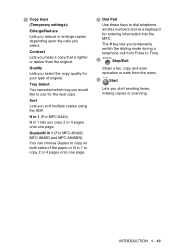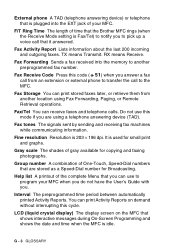Brother International MFC 8440 Support Question
Find answers below for this question about Brother International MFC 8440 - B/W Laser - All-in-One.Need a Brother International MFC 8440 manual? We have 5 online manuals for this item!
Question posted by metroji on August 29th, 2012
I Enter Telephone Number To Fax And It Won't Fax... Indicates Line Busy..advise
I enter telephone numbe4r to fax to and it won't fax... indicates line busy...advise
Current Answers
Related Brother International MFC 8440 Manual Pages
Similar Questions
My Mfc 8440 Is Not Printing Faxes, Paper Does Not Go All The Way
(Posted by jkchjknob 9 years ago)
What Is The Part Number For Fuser And Laser Units For Mfc 8480 Dn
(Posted by ropino 10 years ago)
Mfc 8440 How To Send Fax By Printing Via Network Ubuntu
(Posted by tsdo 10 years ago)
What Is The Model Number For A Replacement Drum
(Posted by LEROYGRAHAM 12 years ago)
Noise When Entering The Number Of Copies
My brother DC 7040 printer makes a noise ever time I enter the number of copies I want to print. ...
My brother DC 7040 printer makes a noise ever time I enter the number of copies I want to print. ...
(Posted by rchiarellaj 12 years ago)