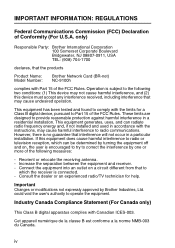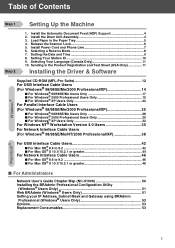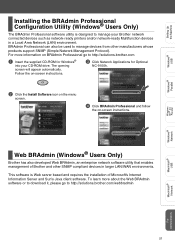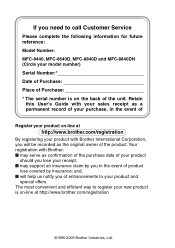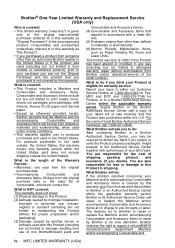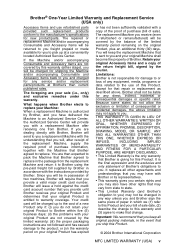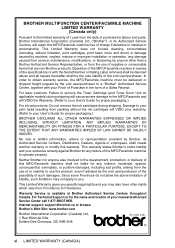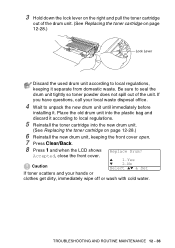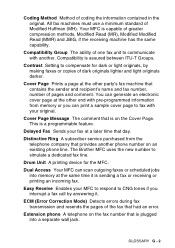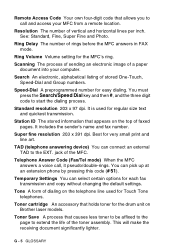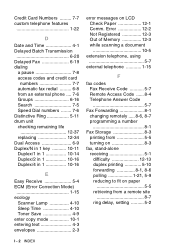Brother International MFC 8440 Support Question
Find answers below for this question about Brother International MFC 8440 - B/W Laser - All-in-One.Need a Brother International MFC 8440 manual? We have 5 online manuals for this item!
Question posted by LEROYGRAHAM on March 6th, 2012
What Is The Model Number For A Replacement Drum
The person who posted this question about this Brother International product did not include a detailed explanation. Please use the "Request More Information" button to the right if more details would help you to answer this question.
Current Answers
Related Brother International MFC 8440 Manual Pages
Similar Questions
Replace Drum Message
I replaced both the drum and toner cartridge but keep getting replace drum message and cannot print
I replaced both the drum and toner cartridge but keep getting replace drum message and cannot print
(Posted by drysdaleja 9 years ago)
How Often Should Replace Drum Unit Message On A Brother Mfc-9970
(Posted by ehbrook 10 years ago)
How To Instal Drum For Brother Mfc 8440
(Posted by Tybrt717 10 years ago)
Replacing Drum Unit On Mfc-8440
How do I remove the drum unit from an MFC-8440 All-in-one? Do I just pull it straight out of the mac...
How do I remove the drum unit from an MFC-8440 All-in-one? Do I just pull it straight out of the mac...
(Posted by barbarahaskin 11 years ago)
I Enter Telephone Number To Fax And It Won't Fax... Indicates Line Busy..advise
I enter telephone numbe4r to fax to and it won't fax... indicates line busy...advise
I enter telephone numbe4r to fax to and it won't fax... indicates line busy...advise
(Posted by metroji 11 years ago)