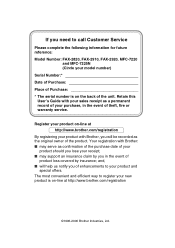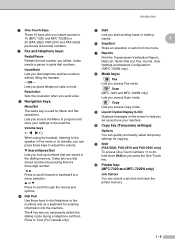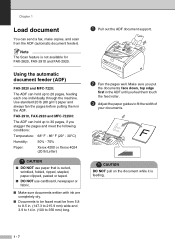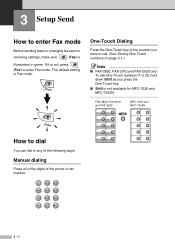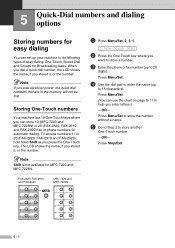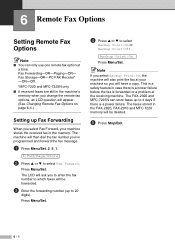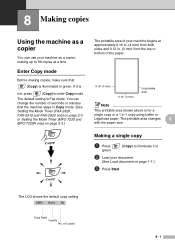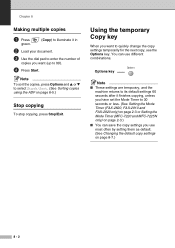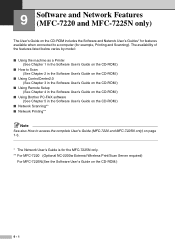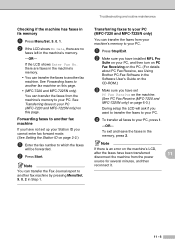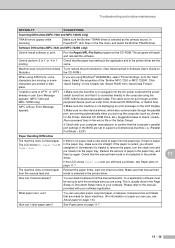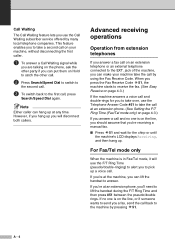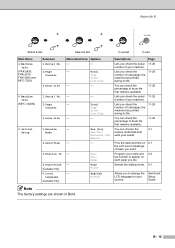Brother International 2820 Support Question
Find answers below for this question about Brother International 2820 - FAX B/W Laser.Need a Brother International 2820 manual? We have 2 online manuals for this item!
Question posted by rrece on September 20th, 2013
Lcd Display Is Not Visible On My Brother 2820 Fax/copy/phone
The person who posted this question about this Brother International product did not include a detailed explanation. Please use the "Request More Information" button to the right if more details would help you to answer this question.
Current Answers
Related Brother International 2820 Manual Pages
Similar Questions
No Lcd Display On Brother 575
No LCD display, out of warranty should I just trash this machine...sounds like a ticking clock...pho...
No LCD display, out of warranty should I just trash this machine...sounds like a ticking clock...pho...
(Posted by barbjeffords 9 years ago)
Brother 2820
Recently the 2820 requires a password to send a Fax??? I cannot find settings to remove the Passwor...
Recently the 2820 requires a password to send a Fax??? I cannot find settings to remove the Passwor...
(Posted by rayhoskins 10 years ago)
Having Issues Replacing Toner Cartridge For Brothers 2820
Once installed it says that there is no cartridge...it just seems to be laying there and not sure wh...
Once installed it says that there is no cartridge...it just seems to be laying there and not sure wh...
(Posted by arlenesavage 10 years ago)
Brother Intellifax 2820 Wont Fax
Hi I am having problems because my fax machine wont take the papers when im trying to fax. I am havi...
Hi I am having problems because my fax machine wont take the papers when im trying to fax. I am havi...
(Posted by Anonymous-105988 11 years ago)
Error In Brother Mfc 3360 C Lcd Display Unable Print 46, Routine Maintanice
error in brother mfc 3360 c lcd display unable print 46, routine maintanice , & i m unable to pr...
error in brother mfc 3360 c lcd display unable print 46, routine maintanice , & i m unable to pr...
(Posted by surjit20012000 11 years ago)