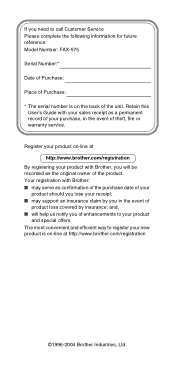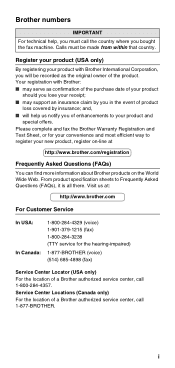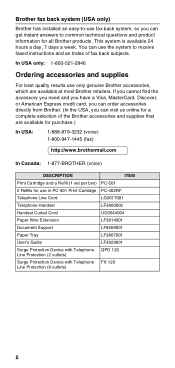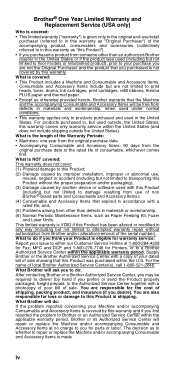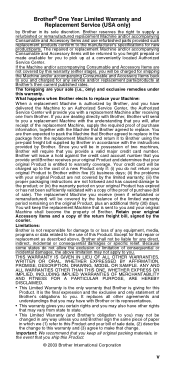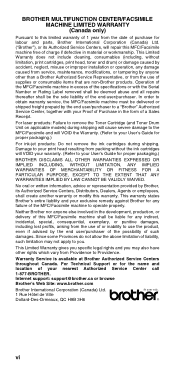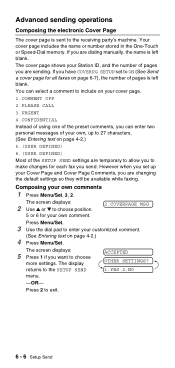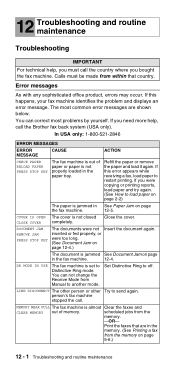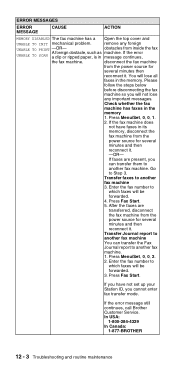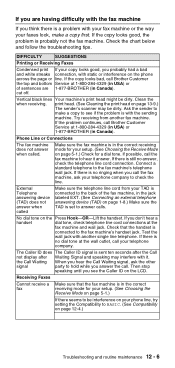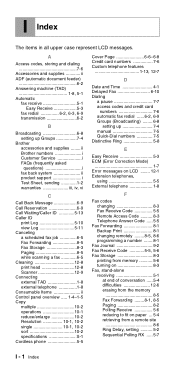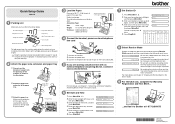Brother International FAX 575 - B/W Thermal Transfer Support and Manuals
Get Help and Manuals for this Brother International item

View All Support Options Below
Free Brother International FAX 575 manuals!
Problems with Brother International FAX 575?
Ask a Question
Free Brother International FAX 575 manuals!
Problems with Brother International FAX 575?
Ask a Question
Most Recent Brother International FAX 575 Questions
How Do I Send A Fax Out
I dailed the fax number it rang then gave me the fax dail up then nothing happened to the form
I dailed the fax number it rang then gave me the fax dail up then nothing happened to the form
(Posted by Anonymous-161443 7 years ago)
I Want To See How To Fix All The Gadgets Need To See A Video 4 Set Ups Thks
(Posted by missmimi555 8 years ago)
No Lcd Display On Brother 575
No LCD display, out of warranty should I just trash this machine...sounds like a ticking clock...pho...
No LCD display, out of warranty should I just trash this machine...sounds like a ticking clock...pho...
(Posted by barbjeffords 9 years ago)
How To Send Fax Brother 575
(Posted by Apsar 9 years ago)
How To Clear Memory On Brother 575 Fax
(Posted by Jenhami 9 years ago)
Brother International FAX 575 Videos
Popular Brother International FAX 575 Manual Pages
Brother International FAX 575 Reviews
We have not received any reviews for Brother International yet.