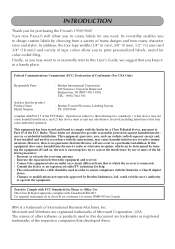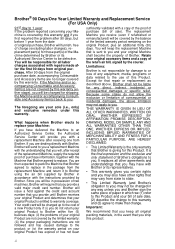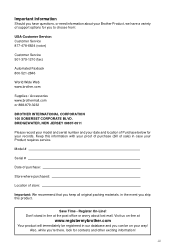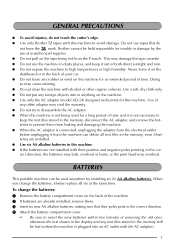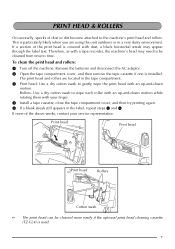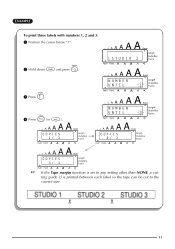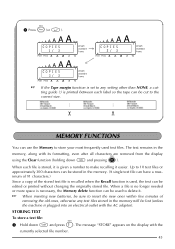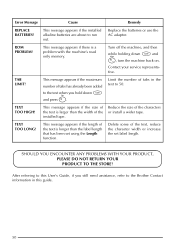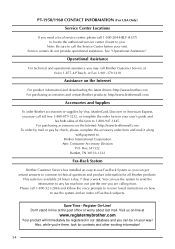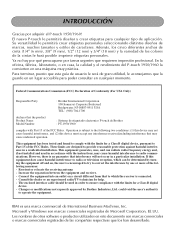Brother International PT-1960 - P-Touch 1960 B/W Thermal Transfer Printer Support and Manuals
Get Help and Manuals for this Brother International item
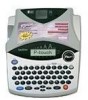
View All Support Options Below
Free Brother International PT-1960 manuals!
Problems with Brother International PT-1960?
Ask a Question
Free Brother International PT-1960 manuals!
Problems with Brother International PT-1960?
Ask a Question
Most Recent Brother International PT-1960 Questions
I Can Have The Size Format On Auto Or 18 And It Stays Small. How Do I Fix This?
The machine prints the same size letters, whether I have it set on Auto, or 18, or 24. I get a messa...
The machine prints the same size letters, whether I have it set on Auto, or 18, or 24. I get a messa...
(Posted by triciatarr 9 years ago)
How To Change Label Margin
hOW DO I CHANGE THE LABEL MARGINS FROM 1" TO .5"
hOW DO I CHANGE THE LABEL MARGINS FROM 1" TO .5"
(Posted by MAXTARAKHOVSKY 11 years ago)
How Do You Change Font Size Of The Brother Pt 1950/1960
how do you change font size of brother pt1950/1960? it's way too small now.
how do you change font size of brother pt1950/1960? it's way too small now.
(Posted by deborahborror 11 years ago)
My Labels Are Being Cut Short. What Is Wrong With The Setting
(Posted by hornbachpatricia 12 years ago)
Popular Brother International PT-1960 Manual Pages
Brother International PT-1960 Reviews
We have not received any reviews for Brother International yet.