Brother International PT 1650 - P-Touch 1650 B/W Thermal Transfer Printer Support and Manuals
Get Help and Manuals for this Brother International item
This item is in your list!

View All Support Options Below
Free Brother International PT 1650 manuals!
Problems with Brother International PT 1650?
Ask a Question
Free Brother International PT 1650 manuals!
Problems with Brother International PT 1650?
Ask a Question
Popular Brother International PT 1650 Manual Pages
Users Manual - English - Page 2


..., the selection of Conformity (For USA Only)
Responsible Party
: Brother International Corporation 100 Somerset Corporate Boulevard Bridgewater, NJ 08807-0911 USA TEL : (908) 704-1700
declares that interference will not occur in no guarantee that the product Product Name Model Number
: Brother Label Printer P-touch : PT-1600/1650
complies with the limits for a Class B digital
device...
Users Manual - English - Page 6


... this warranty and if you first reported the problem to Brother or an Authorized Service Center within 90 days from the date of original purchase, Brother or its sole discretion.
This limited warranty is made available for new product/parts.
The decision as to whether to repair or replace the Machine and/or accompanying Consumable and Accessory...
Users Manual - English - Page 8


... - Model # Serial # Date of purchase: Store where purchased: Location of sale) in the event you 're there, look for you to choose from: USA-Customer Service: Customer Service 877-478-6824 (voice) Customer Service 901-379-1210 (fax) Automated Faxback 800-521-2846 World Wide Web www.brother.com Supplies / Accessories www.brothermall.com or 888-879-3232 BROTHER INTERNATIONAL CORPORATION...
Users Manual - English - Page 12


... PT-1650 only).
● Portions of both direct sunlight and rain.
● Do not expose the machine to disassemble the P-touch.
● It is of high quality construction (for PT-1650 only).
● IBM® and PC-DOS® are registered trademarks of International Business Machines, Inc (for PT-1650 only).
4 General Precautions
● Use only Brother TZ tapes with...
Users Manual - English - Page 49


... P-touch With a Computer
(for PT-1650 only)
This P-touch is equipped with a USB port, allowing you to connect it can be used anywhere you go to create labels. The enclosed CD-ROM contains P-touch Editor 3.2, which can be used to print labels. • User-defined character images in the *.bmp format can be used to enhance labels with the printer driver...
Users Manual - English - Page 51


.... The first Driver Setup dialog box appears, informing you that the P-touch printer driver will be installed.
7 Continue with Access 2000. Installing the P-touch Editor 3.2 software
☞ Do not connect the P-touch to the computer until you are instructed to upgrade P-touch Editor 3.2 so that it will be compatible with the procedure in Installing the USB printer driver on the desktop...
Users Manual - English - Page 53


....
45
Using P-touch With a Computer (for the P-touch.
☞ If a "Driver Setup" dialog box appears, indicating that the printer driver has been installed, click "Finish".
5 Click "Finish". A "Found New Hardware Wizard" dialog box appears, indicating that the Found New Hardware Wizard has finished installing the printer driver for PT-1650 only) 3 Select "Install the software automatically...
Users Manual - English - Page 65


... image or template can be restored onto the P-touch.
• Label templates • Database • User-defined character images • Label files stored in the P-touch memory
1 Make sure that the P-touch is in case the P-touch data is being transferred.
6 When the message "The transfer was installed with P-touch Editor 3.2, enables you wish to a PF key, the...
Users Manual - English - Page 68


...; This message appears if the required number of lines in the bar code data.
• Select less than the maximum possible for PT-1650 only)
INPUT WHOLE CODE!
CUTTER ERROR! Solution • Select a different Label
Type mode.
• Reduce the number of lines or install a wider tape.
• This message appears if more than 1000 copies were selected with...
Users Manual - Spanish - Page 2
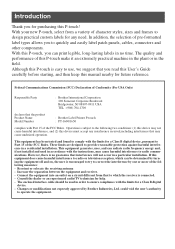
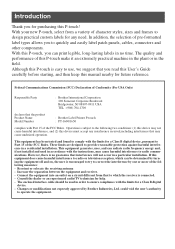
...
Thank you can print legible, long-lasting labels in a particular installation. Increase the separation between the equipment and receiver. - could void the user's authority
to ensure compliance with the limits for any interference received,including interference that the product Product Name Model Number
: Brother Label Printer P-touch : PT-1600/1650
complies with the limits for help...
Users Manual - Spanish - Page 6


... to the manufacturer's specifications for new product/parts. For products purchased in, but used outside the United States). Brother reserves the right to supply a refurbished or remanufactured replacement Machine and/or accompanying Consumable and Accessory Item(s) and use refurbished parts provided such replacement products conform to label cassettes, cutters, stamps, power adapters...
Users Manual - Spanish - Page 8


... model and serial number and your date and location of sale) in our database and you 're there, look for you to choose from: USA-Customer Service: Customer Service 877-478-6824 (voice) Customer Service 901-379-1210 (fax) Automated Faxback 800-521-2846 World Wide Web www.brother.com Supplies / Accessories www.brothermall.com or 888-879-3232 BROTHER INTERNATIONAL...
Users Manual - Spanish - Page 51


...". The "Setup Type" dialog box appears.
5 Select the installation method, and then click "Next". The "User Information" dialog box appears.
3 Type the necessary information into the computer's CD-ROM drive. A dialog box appears, asking for PT-1650 only) To upgrade P-touch Editor 3.2 for Access 2000, click "Yes", and then follow the instructions that the P-touch printer driver will be...
Users Manual - Spanish - Page 53


... that appeared, and then select the desired option and follow the instructions that appear.
45
Using P-touch With a Computer (for the P-touch.
☞ If a "Driver Setup" dialog box appears, indicating that the Found New Hardware Wizard has finished installing the printer driver for PT-1650 only) 3 Select "Install the software automatically (Recommended)", and then click "Next". A "Found New...
Users Manual - Spanish - Page 68
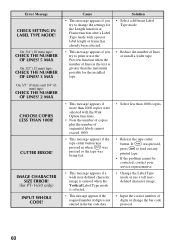
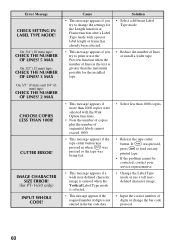
... possible for PT-1650 only)
INPUT WHOLE CODE!
If p was being fed.
• This message appears if a wide user-defined character image is entered when the Vertical Label Type mode is greater than 1000 copies.
• Release the tape cutter
button.
CUTTER ERROR! Solution • Select a different Label
Type mode.
• Reduce the number of lines or install a wider tape.
•...
Brother International PT 1650 Reviews
Do you have an experience with the Brother International PT 1650 that you would like to share?
Earn 750 points for your review!
We have not received any reviews for Brother International yet.
Earn 750 points for your review!
