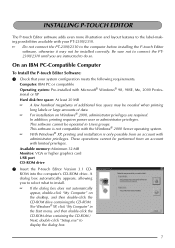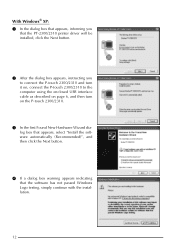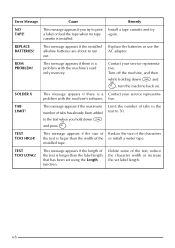Brother International PT-2310 - P-Touch 2310 B/W Thermal Transfer Printer Support and Manuals
Get Help and Manuals for this Brother International item

View All Support Options Below
Free Brother International PT-2310 manuals!
Problems with Brother International PT-2310?
Ask a Question
Free Brother International PT-2310 manuals!
Problems with Brother International PT-2310?
Ask a Question
Most Recent Brother International PT-2310 Questions
How Do I Turn Caps Off On My Bother 2300 Label Machine
(Posted by Anonymous-74551 11 years ago)
How Do You Change The Size Of The Lettering Im Getting Really Small Letters
(Posted by LIZTARAZONA 11 years ago)
How Do You Change The Font Size On Pt-2310
(Posted by richardvalone 11 years ago)
Popular Brother International PT-2310 Manual Pages
Brother International PT-2310 Reviews
We have not received any reviews for Brother International yet.