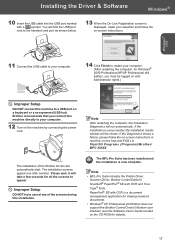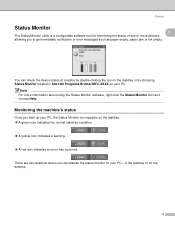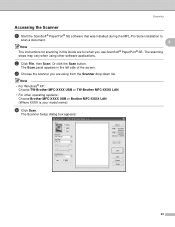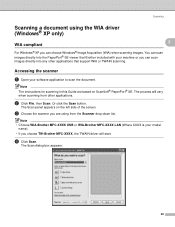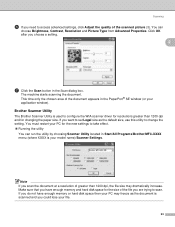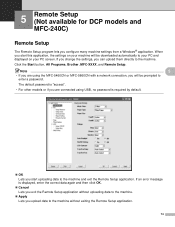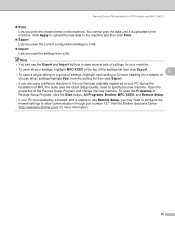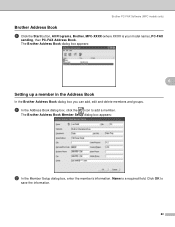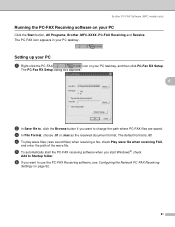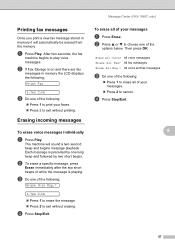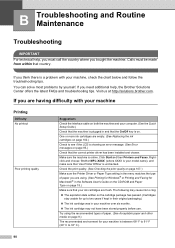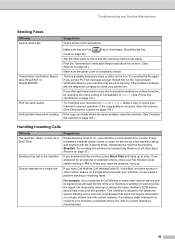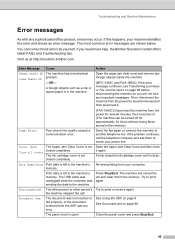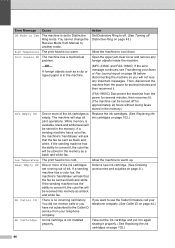Brother International MFC 3360C Support Question
Find answers below for this question about Brother International MFC 3360C - Color Inkjet - All-in-One.Need a Brother International MFC 3360C manual? We have 3 online manuals for this item!
Question posted by surjit20012000 on July 28th, 2012
Error In Brother Mfc 3360 C Lcd Display Unable Print 46, Routine Maintanice
error in brother mfc 3360 c lcd display unable print 46, routine maintanice , & i m unable to print my daya plz help me to how i m solve this problem
Current Answers
Related Brother International MFC 3360C Manual Pages
Similar Questions
Brother Mfc-j410w Won't Print After Fax
(Posted by Chiccrit 9 years ago)
My Brother Mfc 9325cw Has A Display Of 'print Unable 32' What Do I Do?
I have a Borther MFC 9325CW. There is a "print unable 32" on the display. What do I do?
I have a Borther MFC 9325CW. There is a "print unable 32" on the display. What do I do?
(Posted by wyee 9 years ago)
My Brother Mfc 440 Cn Keeps Saying'unable To Print 50'...it Won't Print Or Turn
My brother MFC 440 CN keeps saying"unable to print 50"...it won't print or turn off.
My brother MFC 440 CN keeps saying"unable to print 50"...it won't print or turn off.
(Posted by diamondgold455 10 years ago)
Says Paper Jam Without Any Paper Jam
My all in one machine will not operate. displays "Paper Jam". But there is no isible paper jam. What...
My all in one machine will not operate. displays "Paper Jam". But there is no isible paper jam. What...
(Posted by bencanon11 11 years ago)
Brother Printer Mfc 3360c
The LCD displays Init unable 48, how to overcome from theis problem,earlier(for two years) this prin...
The LCD displays Init unable 48, how to overcome from theis problem,earlier(for two years) this prin...
(Posted by sivamudaliyar 11 years ago)