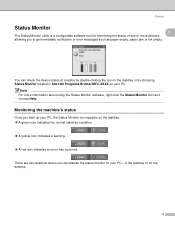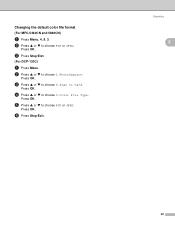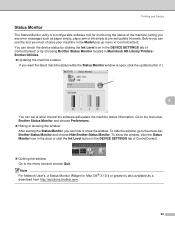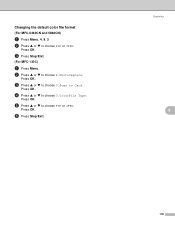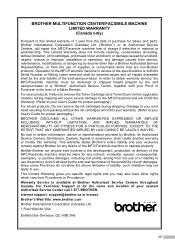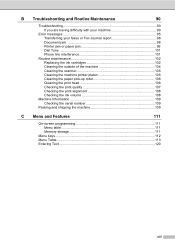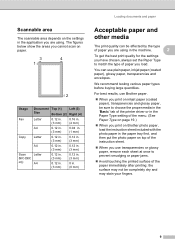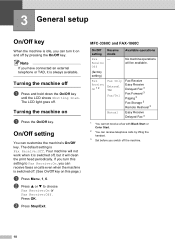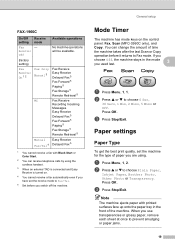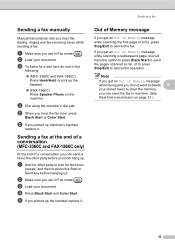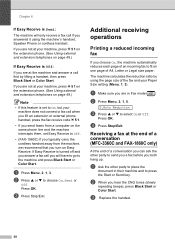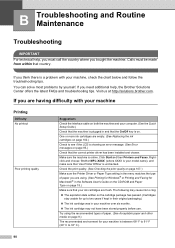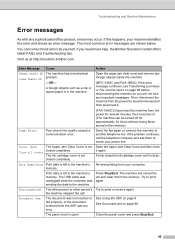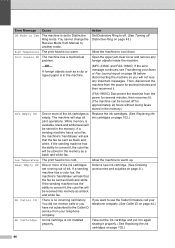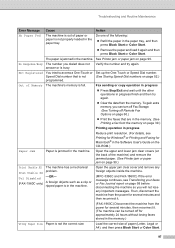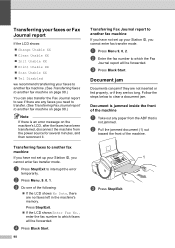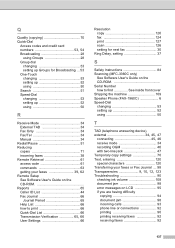Brother International MFC 3360C Support Question
Find answers below for this question about Brother International MFC 3360C - Color Inkjet - All-in-One.Need a Brother International MFC 3360C manual? We have 3 online manuals for this item!
Question posted by bencanon11 on April 22nd, 2013
Says Paper Jam Without Any Paper Jam
Current Answers
Answer #1: Posted by tintinb on April 22nd, 2013 11:46 AM
- Pull the paper tray (1) out of the machine.
- Pull out the jammed paper (1).
- Reset the machine by opening the Upper Jam Clear Cover and then closing it.
- Remove the Lower Jam Clear Cover (1) from the back of the machine. Pull the jammed paper out of the machine.
- Put the Lower Jam Clear Cover back on. Make sure the cover is set properly.
- Open the Upper Jam Clear Cover (1). Make sure that there is no jammed paper left in the corners of the machine.
- Close the Upper Jam Clear Cover.
- Close the output paper tray cover and slide it forward, then push the paper tray firmly back into the machine.
The full instructions with images can be found here:
If you have more questions, please don't hesitate to ask here at HelpOwl. Experts here are always willing to answer your questions to the best of our knowledge and expertise.
Regards,
Tintin
Related Brother International MFC 3360C Manual Pages
Similar Questions
I do not have a paper jam in my mfc5440cn but it says i do and i need to reset the message.
Machine won't recognise new ink cartridges
I have a MFC 9970 CDW printer. I am getting an error message on LCD display, which says "Jam Rear" w...
MY PRINTER PAPER JAMMED -- NOW IT SAYS TO SEE TROUBLE SHOOT # 36 FOR SOLVING THE PROBLEM-- I HAVE NO...