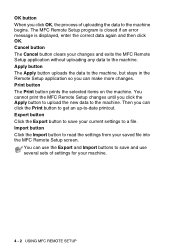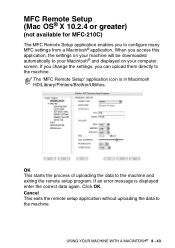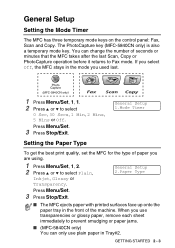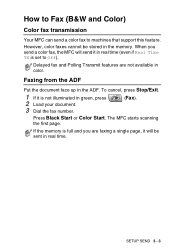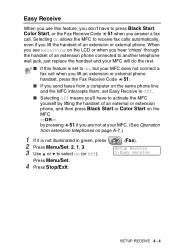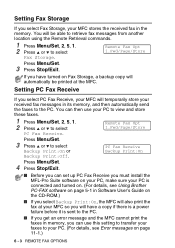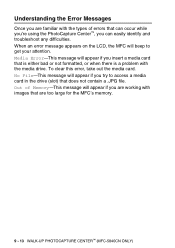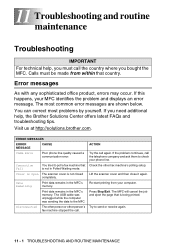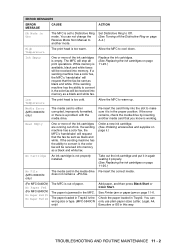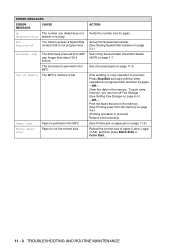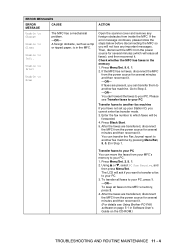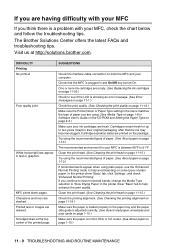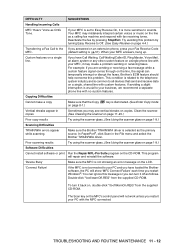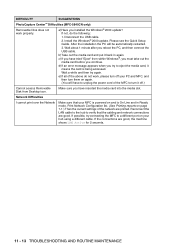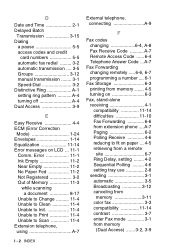Brother International MFC 5440CN Support Question
Find answers below for this question about Brother International MFC 5440CN - Color Inkjet - All-in-One.Need a Brother International MFC 5440CN manual? We have 2 online manuals for this item!
Question posted by cedipirro on August 5th, 2014
How Can I Reset The Error Message Paper Jam?
I do not have a paper jam in my mfc5440cn but it says i do and i need to reset the message.
Current Answers
Answer #1: Posted by waelsaidani1 on August 7th, 2014 9:29 AM
This error message is displayed by the printer when paper is jammed in one or more locations. In such a case, users are recommended to remove the jammed paper from the specified location. The entire paper path must be checked for any pieces of paper. To stop the message, open and close the top most cover of the printer. Lastly, verify the flags and the sensors. If the problem persists, the cause of the error message could be a broken sensor or sensor lever.
Related Brother International MFC 5440CN Manual Pages
Similar Questions
Question Mark Blinking All The Time. Couls Not Print . Error Message
Question mark blinking all the time. Couls not print . Error message
Question mark blinking all the time. Couls not print . Error message
(Posted by pierregagnon28 7 years ago)
I Have The Mfc-5440cn
I have the MFC-5440CN with the error "Unable to Init." How can I fix the error tryed and reset the p...
I have the MFC-5440CN with the error "Unable to Init." How can I fix the error tryed and reset the p...
(Posted by famhahl 9 years ago)
How To Get To The Error Screen On The Brother Mfc 5440cn
i have tried to pruge the counter.i have gotten to the maintanence screen.i have tired to clean inkh...
i have tried to pruge the counter.i have gotten to the maintanence screen.i have tired to clean inkh...
(Posted by tsm1216 11 years ago)
Won't Catch The Paper For Printing.
Grinding noise. Paper does not get caught for rolling through for printing.
Grinding noise. Paper does not get caught for rolling through for printing.
(Posted by niki2314 11 years ago)
Paper Jam Error Message
Per instructions, I opened the back door of the printer and removed the jammed sheet of paper. After...
Per instructions, I opened the back door of the printer and removed the jammed sheet of paper. After...
(Posted by gildlily2001 12 years ago)