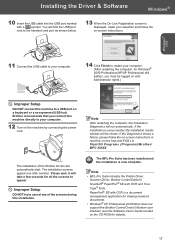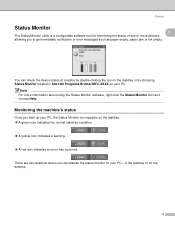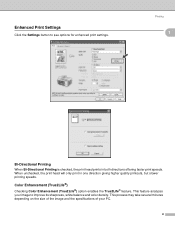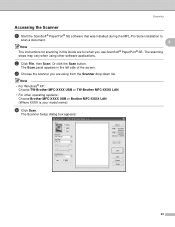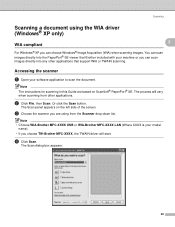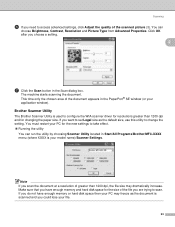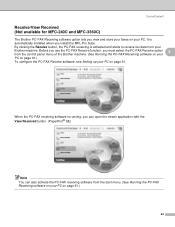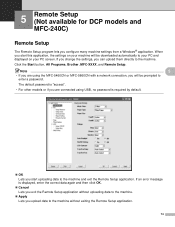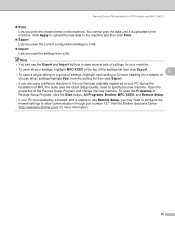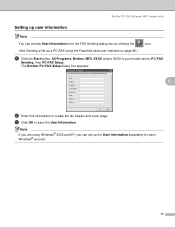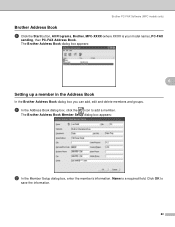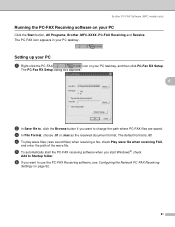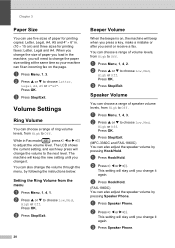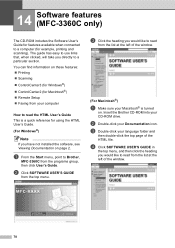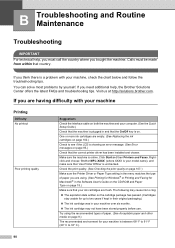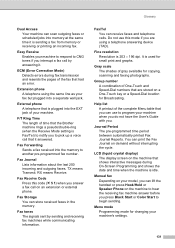Brother International MFC 3360C Support Question
Find answers below for this question about Brother International MFC 3360C - Color Inkjet - All-in-One.Need a Brother International MFC 3360C manual? We have 3 online manuals for this item!
Question posted by Chiccrit on June 1st, 2014
Brother Mfc-j410w Won't Print After Fax
The person who posted this question about this Brother International product did not include a detailed explanation. Please use the "Request More Information" button to the right if more details would help you to answer this question.
Current Answers
Related Brother International MFC 3360C Manual Pages
Similar Questions
Error In Brother Mfc 9840cdw: Display Unable Print 2a
Unable print 2A
Unable print 2A
(Posted by mikhailkohen 9 years ago)
Says Paper Jam Without Any Paper Jam
My all in one machine will not operate. displays "Paper Jam". But there is no isible paper jam. What...
My all in one machine will not operate. displays "Paper Jam". But there is no isible paper jam. What...
(Posted by bencanon11 11 years ago)
Wireless
I would like to know if my brother MFC 3360C can be used as a wireless printer?
I would like to know if my brother MFC 3360C can be used as a wireless printer?
(Posted by mommabear42 11 years ago)
Error In Brother Mfc 3360 C Lcd Display Unable Print 46, Routine Maintanice
error in brother mfc 3360 c lcd display unable print 46, routine maintanice , & i m unable to pr...
error in brother mfc 3360 c lcd display unable print 46, routine maintanice , & i m unable to pr...
(Posted by surjit20012000 11 years ago)
Brother Mfc-j410w
I HAVE A BROTHER MFC-J410W.I AM NOT RECEIVING ANY FAX BUT I CAN PRINT ON SEND ON IT
I HAVE A BROTHER MFC-J410W.I AM NOT RECEIVING ANY FAX BUT I CAN PRINT ON SEND ON IT
(Posted by Anonymous-35437 12 years ago)