Brother International MFC-J410w Support Question
Find answers below for this question about Brother International MFC-J410w.Need a Brother International MFC-J410w manual? We have 10 online manuals for this item!
Question posted by Anonymous-35437 on August 6th, 2011
Brother Mfc-j410w
I HAVE A BROTHER MFC-J410W.I AM NOT RECEIVING ANY FAX BUT I CAN PRINT ON SEND ON IT
Current Answers
There are currently no answers that have been posted for this question.
Be the first to post an answer! Remember that you can earn up to 1,100 points for every answer you submit. The better the quality of your answer, the better chance it has to be accepted.
Be the first to post an answer! Remember that you can earn up to 1,100 points for every answer you submit. The better the quality of your answer, the better chance it has to be accepted.
Related Brother International MFC-J410w Manual Pages
Software Users Manual - English - Page 86
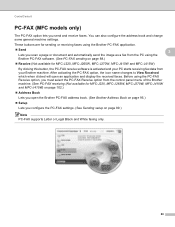
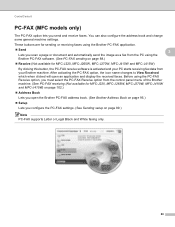
... PC-FAX settings. (See Sending setup on page 89.)
Note PC-FAX supports Letter or Legal Black and White faxing only.
80 These buttons are for MFC-J220, MFC-J265W, MFC-J270W, MFC-J410W and MFC-J415W) on page 88.)
Receive (Not available for MFC-J220, MFC-J265W, MFC-J270W, MFC-J410W and MFC-J415W)
By clicking this button, the PC-FAX receive software is activated and your Brother...
Software Users Manual - English - Page 87
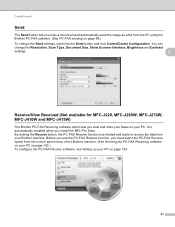
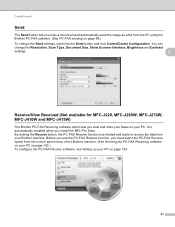
... MFL-Pro Suite. ControlCenter3
Send 3
The Send button lets you view and store your faxes on your PC on page 104.
81 You can
change the Resolution, Scan Type, Document Size, Show Scanner Interface, Brightness and Contrast
settings.
3
Receive/View Received (Not available for MFC-J220, MFC-J265W, MFC-J270W, MFC-J410W and MFC-J415W)
3
The Brother PC-FAX Receiving software option lets you...
Software Users Manual - English - Page 108


.... If you are using Windows® Firewall and you view and store faxes on your PC. (We recommend you must be sent to your PC. Brother PC-FAX Software (MFC models only)
PC-FAX receiving (Not available for MFC-J220, MFC-J265W, MFC-J270W, MFC-J410W and MFC-J415W)
5
The Brother PC-FAX Receive Software lets you installed MFL-Pro Suite from the firewall setting.
Software Users Manual - English - Page 109
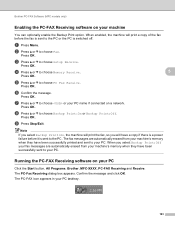
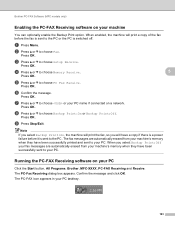
..., Brother, MFC-XXXX, PC-FAX Receiving and Receive. h Press a or b to choose Memory Receive.
5
Press OK. The PC-Fax Receiving dialog box appears.
b Press a or b to your PC.
Press OK.
Confirm the message and click OK. f Confirm the message.
Press OK. a Press Menu.
When you will print a copy of the fax before it is switched off.
Brother PC-FAX Software (MFC models...
Software Users Manual - English - Page 110


.... d To play wave files (.wav sound files) when receiving a fax, check Play wave file when receiving FAX,
and enter the path of the wave file.
Brother PC-FAX Software (MFC models only)
Setting up your PC 5
a Right-click the PC-FAX
icon on your network, see Configuring the Network
PC-FAX Receiving Settings on page 105.
104 c In File Format...
Software Users Manual - English - Page 111
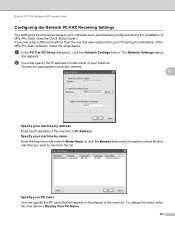
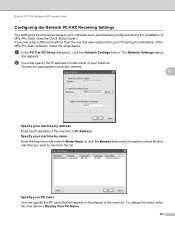
...machine node name in Node Name, or click the Browse button and choose the correct Brother machine you are using a different machine than the one that will appear on the...If you want to use from the list.
Brother PC-FAX Software (MFC models only)
Configuring the Network PC-FAX Receiving Settings 5
The settings to send received faxes to your computer were automatically configured during the ...
Software Users Manual - English - Page 112


... open and view them.
5
Note
The name of your PC is receiving a PC-FAX, the icon will change to
once the received fax has
a Double-click
to been viewed.
. Brother PC-FAX Software (MFC models only)
Viewing new PC-FAX messages 5
Each time your unread PC message will change to run ScanSoft™ PaperPort™11SE. Once the...
Software Users Manual - English - Page 138
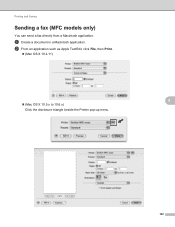
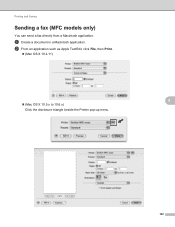
b From an application such as Apple TextEdit, click File, then Print.
(Mac OS X 10.4.11)
(Mac OS X 10.5.x to 10.6.x) Click the disclosure triangle beside the Printer pop-up menu.
8
8
132 Printing and Faxing
Sending a fax (MFC models only)
You can send a fax directly from a Macintosh application. a Create a document in a Macintosh application.
Software Users Manual - English - Page 175
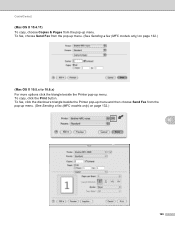
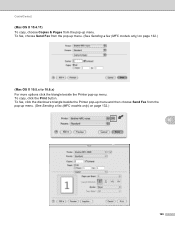
... 10.6.x) 10
For more options click the triangle beside the Printer pop-up menu. (See Sending a fax (MFC models only) on page 132.)
10
169 To fax, click the disclosure triangle beside the Printer pop-up menu and then choose Send Fax from the pop-up menu. ControlCenter2
(Mac OS X 10.4.11) 10
To copy, choose...
Software Users Manual - English - Page 204


... 154
ControlCenter3 Windows 55
D
Device Selector 139, 174, 192
Drivers Macintosh Brother Ink driver 122 TWAIN 139 Windows®
Brother printer driver 2, 6
TWAIN 34 WIA 41
F
FaceFilter Studio 27, 76
FAX (PC-FAX) Macintosh
sending 132, 135
Windows 88 address book 95 cover page 90 facsimile style 91 group 97 receiving 102 sending 89 simple style 92
P
PaperPort...
Advanced Users Manual - English - Page 16


... Access (Black & White only)
3
You can dial a number and start scanning the fax into the memory will vary depending on the data that is sending from memory, receiving faxes or printing PC data.
e When you hear the dialing, ringing and fax-receiving tones while sending a fax.
c Load your document. Note
If the Out of the external
telephone.
c To listen...
Advanced Users Manual - English - Page 30


... last transmission.
Help List A help list showing how to choose
Print Reports. Lists the available Caller ID information about the last incoming and outgoing faxes. (TX: Transmit.) (RX: Receive.)
User Settings Lists your settings.
Network Config (MFC-J265W, MFC-J270W, MFC-J410W and MFC-J415W only)
Lists your machine.
Quick Dial Lists names and...
Advanced Users Manual - English - Page 53
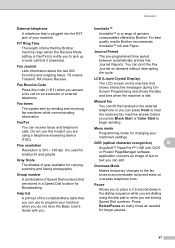
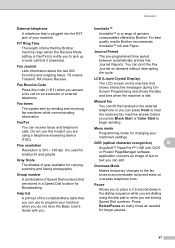
...™
Innobella™ is plugged into the EXT.
Fax Journal Lists information about the last 200 incoming and outgoing faxes. Fax tones The signals sent by Brother.
Fax Receive Code Press this mode if you are using a telephone answering device (TAD).
Manual fax
You can press Hook to hear the receiving fax machine answer before you to place a 3.5 second delay...
Basic Users Manual - English - Page 39
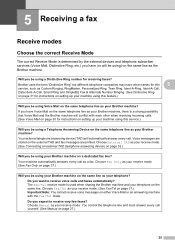
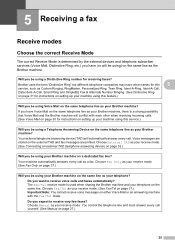
... Mail on page 30 for receiving faxes? Your external telephone answering device (TAD) will automatically answer every call as your receive mode.
The Fax/Tel receive mode is used when sharing the Brother machine and your telephone on the same telephone line as your Brother machine?
Voice messages are printed. Choose External TAD as your receive mode. (See Connecting an...
Basic Users Manual - English - Page 44


...line. Brother uses the term "Distinctive Ring," but telephone companies market the service under a variety of the following carefully. If you normally would. If you hear fax sending tones ... the standard ring pattern and is used for receiving faxes. (See Distinctive Ring on your Voice Mail.
6 Telephone services and external devices 6
Telephone services 6
Your machine supports the Caller...
Basic Users Manual - English - Page 45


...telephone company's "Distinctive Ring" do ?
6
The Brother machine has a Distinctive Ring feature that allows you program the machine to receive fax and voice calls through two different phone numbers on... Telephone services and external devices
Distinctive Ring 6
Distinctive Ring is a function of your Brother machine that allows a person with the other while receiving incoming calls. If you...
Basic Users Manual - English - Page 81
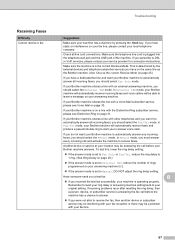
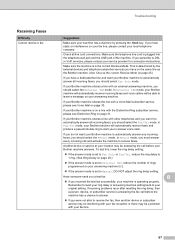
... has a chance to alert you must answer every incoming call before your Brother machine will automatically receive incoming faxes and voice callers will automatically receive faxes and produce a pseudo/double-ring to answer.
If you should select Fax Only mode. Have someone send you a test fax:
B
If you should select the External TAD mode. Make sure...
Basic Users Manual - English - Page 83
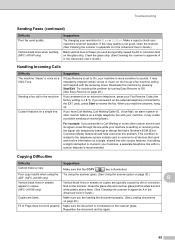
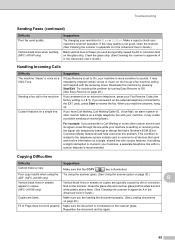
Vertical black lines when sending. (MFC-J410W only)
Suggestions
Try changing your resolution to check your machine, it may create a problem sending or receiving faxes. Make a copy to Fine or S.Fine. Sending a fax call to Off. (See Easy Receive on page 29.)
If you have Call Waiting, Call Waiting/Caller ID, Voice Mail, an alarm system or other custom service...
Basic Users Manual - English - Page 96
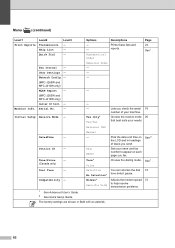
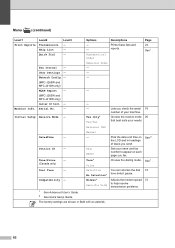
... -
(MFC-J265W and MFC-J410W only)
WLAN Report -
(MFC-J265W and MFC-J410W only)
Caller ID hist. -
Station ID
- Tone* Pulse Detection No Detection* Normal* Basic(for VoIP)
1 See Advanced User's Guide. 2 See Quick Setup Guide. The factory settings are shown in headings of your machine. Choose the receive mode that best suits your name and fax number...
Basic Users Manual - English - Page 115
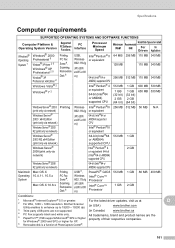
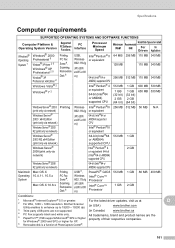
...Printing, PC Fax Send 4, Scanning, Removable Disk 6
Printing
Printing, PC Fax Send 4, Scanning, Removable Disk 6
PC Interface USB, Wireless 802.11b/g (MFC-J265W and MFC-J410W only)
Wireless 802.11b/g (MFC-J265W and MFC-J410W only)
USB 3, Wireless 802.11b/g (MFC-J265W and MFC-J410W...Space to 19200 19200 dpi.
(in USA)
www.brother.com
3 Third party USB ports are the
5
PaperPort™...
Similar Questions
Brother Mfc J410w Fax Machine Won't Receive Faxes
(Posted by pisengs 10 years ago)
Brother Mfc-j410w Will Not Print Black
(Posted by michaCanon 10 years ago)
How Do I Get My Brother Mfc J410w Printer To Print Wirelessly With Ubuntu
(Posted by brGree 10 years ago)
Will Brother Mfc-j430w Receive Faxes When In Sleep Mode
(Posted by HvVmhka 10 years ago)
Why Is My Brothers Printer Not Receiving Faxes
My machine has worked fine until yesterday. Now the phone rings with a fax and the machine says rece...
My machine has worked fine until yesterday. Now the phone rings with a fax and the machine says rece...
(Posted by mmacel 11 years ago)

