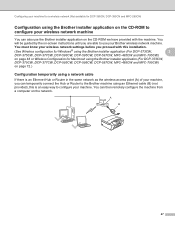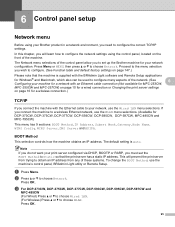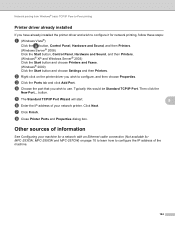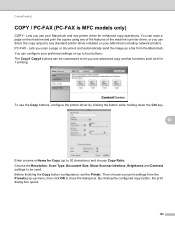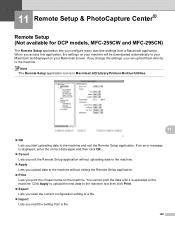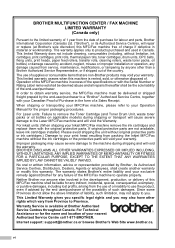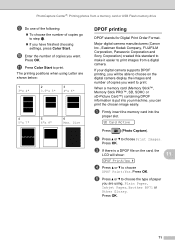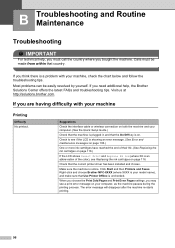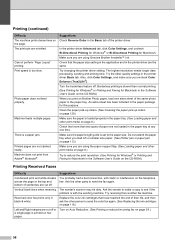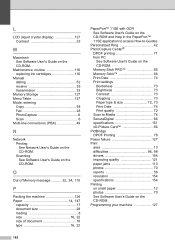Brother International MFC 295CN Support Question
Find answers below for this question about Brother International MFC 295CN - Color Inkjet - All-in-One.Need a Brother International MFC 295CN manual? We have 7 online manuals for this item!
Question posted by mmacel on March 19th, 2013
Why Is My Brothers Printer Not Receiving Faxes
Current Answers
Answer #1: Posted by tintinb on April 11th, 2013 11:09 PM
If you have more questions, please don't hesitate to ask here at HelpOwl. Experts here are always willing to answer your questions to the best of our knowledge and expertise.
Regards,
Tintin
Related Brother International MFC 295CN Manual Pages
Similar Questions
error init 50 in brother printer mfc 295cn
it appears in my printer screen the message clean unable 46 since last night .i need your asap.tnx f...
When I try to print I get a message that the computer can not find the printer and that it has timed...