Brother International MFC 295CN Support Question
Find answers below for this question about Brother International MFC 295CN - Color Inkjet - All-in-One.Need a Brother International MFC 295CN manual? We have 7 online manuals for this item!
Question posted by psg5152 on September 5th, 2012
Error Init 50 In Brother Printer Mfc 295cn
error init 50 in brother printer mfc 295cn
Current Answers
There are currently no answers that have been posted for this question.
Be the first to post an answer! Remember that you can earn up to 1,100 points for every answer you submit. The better the quality of your answer, the better chance it has to be accepted.
Be the first to post an answer! Remember that you can earn up to 1,100 points for every answer you submit. The better the quality of your answer, the better chance it has to be accepted.
Related Brother International MFC 295CN Manual Pages
Network Users Manual - English - Page 6


...MFC-255CW and MFC-257CW)
10
Overview...10 IP addresses, subnet masks and gateways 10
IP address ...10 Subnet mask...11 Gateway (and router)...11 Step by step chart...12 Setting up the IP address and subnet mask 13 Using the BRAdmin Light utility to configure your machine as a network printer... MFC-253CW, MFC-255CW, MFC-257CW and MFC-295CN)....18 Using the control panel to change the print server...
Network Users Manual - English - Page 7


... DCP-365CN, DCP-395CN and MFC-295CN)
19
Overview...19 Wireless network terms... Setup™ (Infrastructure mode only 26 Configuration using the Brother installer application on the CD-ROM to configure your
wireless ...-597CW, MFC-495CW and MFC-795CW)
48
Configuration in Infrastructure mode ...49 Before configuring the wireless settings 49 Configure the wireless settings...50
Configuration using...
Network Users Manual - English - Page 9


... using a Network Print Queue or Share (printer driver only 142 Installation when using Web Services (Windows Vista 143
B Appendix B
144
Print server specifications...144 Wired network (Not available for MFC-253CW, MFC-255CW and MFC-257CW 144 Wireless network (Not available for DCP-365CN, DCP-395CN and MFC-295CN 145
Function table and default factory settings...
Network Users Manual - English - Page 10


...available for MFC-253CW, MFC-255CW and MFC-257CW. 2 Not available for DCP-365CN, DCP-395CN and MFC-295CN. 3 BRAdmin Professional 3 and Web BRAdmin are available as a download from http://solutions.brother.com. 4 Not available for DCP models. 5 Not available for DCP models, MFC-253CW, MFC-255CW, MFC-257CW and MFC-295CN. 6 Black and White only. 1 Introduction
1
1
Overview 1
The Brother machine can...
Network Users Manual - English - Page 25
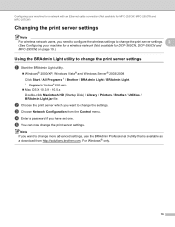
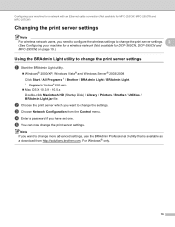
...® 2000 users
„ Mac OS X 10.3.9 - 10.5.x Double-click Macintosh HD (Startup Disk) / Library / Printers / Brother / Utilities / BRAdmin Light.jar file. Configuring your machine for a wireless network (Not available for DCP-365CN, DCP-395CN and MFC-295CN) on page 19.)
Using the BRAdmin Light utility to change the print server settings 2
a Start the...
Network Users Manual - English - Page 27
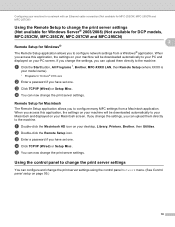
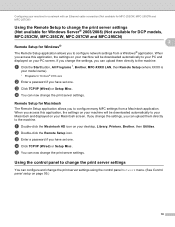
... icon on page 95.)
18 a Click the Start button, All Programs 1, Brother, MFC-XXXX LAN, then Remote Setup (where XXXX is
your model name).
1 Programs...174; 2003/2008) (Not available for DCP models,
MFC-253CW, MFC-255CW, MFC-257CW and MFC-295CN) 2
Remote Setup for Windows®
2
2
The ...upload them directly to configure many MFC settings from a Windows® application. If you change the...
Network Users Manual - English - Page 33
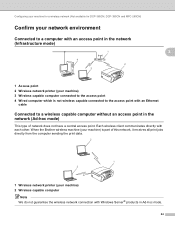
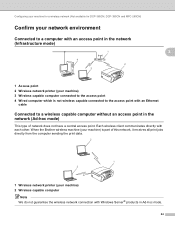
..., DCP-395CN and MFC-295CN)
Confirm your network environment
Connected to a computer with an access point in the network (Infrastructure mode)
1
4 2
3
3
3
3
1 Access point 2 Wireless network printer (your machine) 2...which is part of network does not have a central access point. When the Brother wireless machine (your machine) is not wireless capable connected to a wireless capable computer...
Network Users Manual - English - Page 137
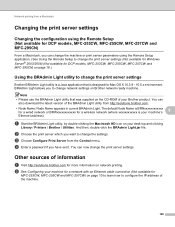
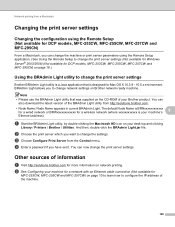
... settings. You can
also download the latest version of your desk top and clicking
Library / Printers / Brother / Utilities.
Note • Please use the BRAdmin Light utility that is your machine's
9... available for DCP models, MFC-253CW, MFC-255CW, MFC-257CW and MFC-295CN) on page 18.)
Using the BRAdmin Light utility to change the print server settings 9
Brother BRAdmin Light utility is a...
Network Users Manual - English - Page 153


... models. 2 Not available for DCP models and MFC-295CN 3 If you are using, visit us at http://solutions.brother.com. 6 Web BRAdmin and BRAdmin Professional 3 are available as a download
from http://solutions.brother.com.
144 B Appendix B
B
Print server specifications B
Wired network (Not available for MFC-253CW, MFC-255CW and MFC-257CW) B
Network Board NC-190h Model name...
Software Users Manual - English - Page 93
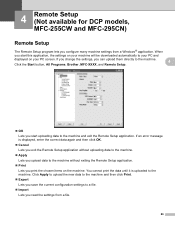
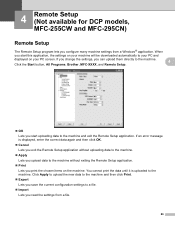
...directly to the machine.
4
Click the Start button, All Programs, Brother, MFC-XXXX, and Remote Setup.
„ OK Lets you start this...will be downloaded automatically to your PC screen. If an error message is uploaded to the machine without exiting the Remote... application. 4 Remote Setup (Not available for DCP models, MFC-255CW and MFC-295CN) 4
Remote Setup 4
The Remote Setup program lets you...
Software Users Manual - English - Page 167
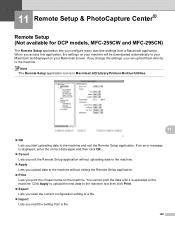
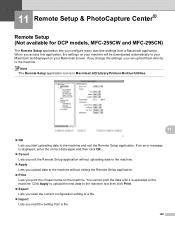
...to the machine.
„ Apply Lets you upload data to the machine. If an error message is in Macintosh HD/Library/Printers/Brother/Utilities.
11
„ OK Lets you start uploading data to your Macintosh and displayed on... Center® 11
Remote Setup (Not available for DCP models, MFC-255CW and MFC-295CN)
11
The Remote Setup application lets you configure many machine settings from a file.
160
Users Manual - English - Page 14
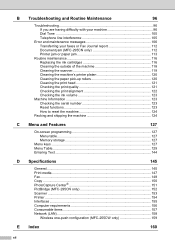
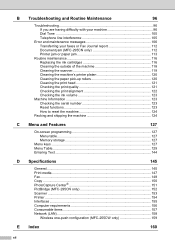
... 96 If you are having difficulty with your machine 96 Dial Tone ...105 Telephone line interference 105
Error and maintenance messages 106 Transferring your faxes or Fax Journal report 112 Document jam (MFC-295CN only 112 Printer jam or paper jam 113
Routine maintenance 116 Replacing the ink cartridges 116 Cleaning the outside of...
Users Manual - English - Page 91
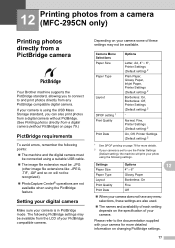
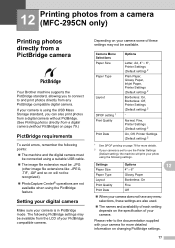
...Letter, A4, 4" × 6", Printer Settings (Default setting) 2
Plain Paper, Glossy Paper, Inkjet Paper, Printer Settings (Default setting) 2
Borderless: On, Borderless: Off, Printer Settings (Default setting) 2
- If ...feature. 12 Printing photos from a camera (MFC-295CN only) 12
Printing photos directly from a PictBridge camera
12
Your Brother machine supports the PictBridge standard, allowing you...
Users Manual - English - Page 115


...the telephone system industry and is recommended.
101 Suggestions
Check all devices that the receiving machine has paper. If you answered on the ... a problem sending or receiving faxes. Vertical black lines when sending. (MFC-295CN only)
Make sure that the Fax
key is illuminated. (See Entering...Brother's ECM (Error Correction Mode) feature should help overcome this problem by pressing Stop/Exit....
Users Manual - English - Page 116
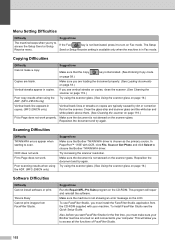
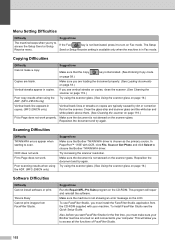
...install software or print.
'Device Busy' Cannot print images ...errors appear when starting to choose the Brother TWAIN/WIA driver. In PaperPort™ 11SE with your computer. Suggestions
If the Fax
key is turned on and connected to Page does not work .
Make sure you are loading the document properly. (See Loading documents on page 18.)
Vertical streaks appear in copies. (MFC-295CN...
Users Manual - English - Page 118
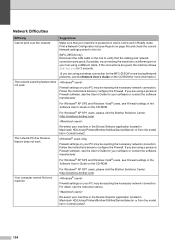
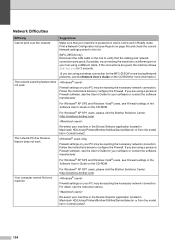
...'s Guide for your machine in the Device Selector application located in Macintosh HD/Library/Printers/Brother/Utilities/DeviceSelector or from the model list in ControlCenter2.
104 If possible, try connecting the machine to verify that your machine is powered on and is online and in this list.
(MFC-295CN only) Reconnect the LAN cable to...
Users Manual - English - Page 123
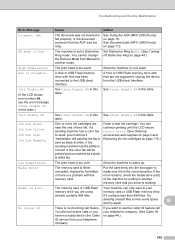
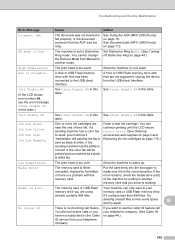
...it , the color fax will ask that you want to the USB direct interface.
See Using the ADF (MFC-295CN only) on page 112.
Init Unable XX
(If the LCD shows error number 46, see the error message Clean Unable... or you are near the end of the machine by putting in another mode.
Unplug the device from Manual to the Caller ID service from the ADF was not inserted or fed properly, ...
Users Manual - English - Page 159
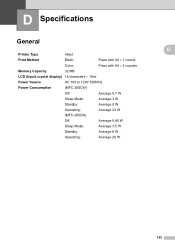
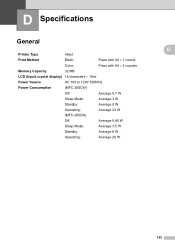
...
General
Printer Type
Inkjet
Print Method
Black:
Piezo with 94 × 1 nozzle
Color:
Piezo with 94 × 3 nozzles
Memory Capacity
32 MB
LCD (liquid crystal display) 16 characters × 1line
Power Source
AC 100 to 120V 50/60Hz
Power Consumption
(MFC-255CW)
Off:
Average 0.7 W
Sleep Mode:
Average 3 W
Standby:
Average 5 W
Operating:
Average 23 W
(MFC-295CN)
Off...
Users Manual - English - Page 172
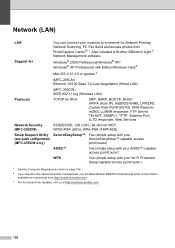
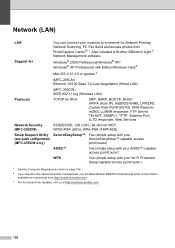
...MFC-295CN) Ethernet 10/100 Base-TX Auto Negotiation (Wired LAN)
(MFC-255CW) IEEE 802.11 b/g (Wireless LAN)
Protocols
TCP/IP for Network Printing, Network Scanning, PC Fax Send and access photos from http://solutions.brother... 2 If you require more advanced printer management, use the latest Brother BRAdmin Professional utility version that is Brother BRAdmin Light 2 Network Management software...
Users Manual - English - Page 175
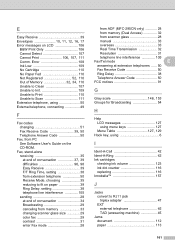
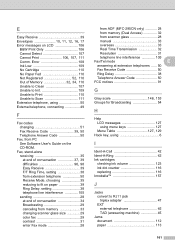
... document 112 paper 113
161 Error 108 Ink Low 109 No Cartridge 110 No Paper Fed 110
Not Registered 52, 110 Out of conversation 34 Broadcasting 29 canceling from memory 33 changing scanner glass size 29 color fax 29 contrast 31 enter Fax mode 28
from ADF (MFC-295CN only 28
from memory (Dual...
Similar Questions
How Do I Cancel Memory From A Brother Printer Mfc-295cn
(Posted by mkevaale 9 years ago)
How To Reset Brother Printer Mfc-295cn Toner
(Posted by HGLUafi 9 years ago)
How Do I Override Error Messages On Brother Printer Mfc-9970cdw
(Posted by jo18pchri 10 years ago)
Brother Printer Mfc-295cn Will Not Let Me Uninstall
(Posted by esgGizmob 10 years ago)
Why Won't My Mac Os 10.4 Connect To The Brother Printer Mfc-295cn?
When I try to print I get a message that the computer can not find the printer and that it has timed...
When I try to print I get a message that the computer can not find the printer and that it has timed...
(Posted by bnawxly 12 years ago)

