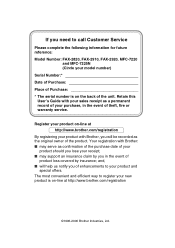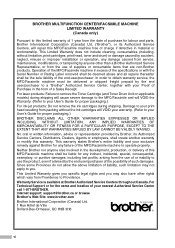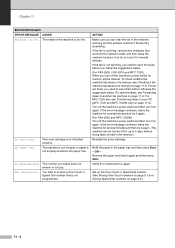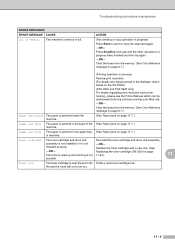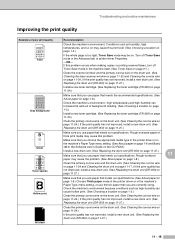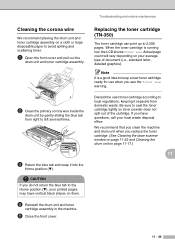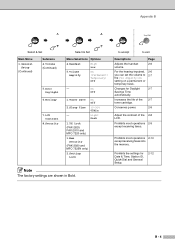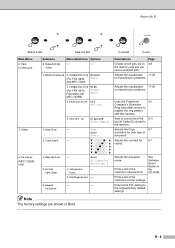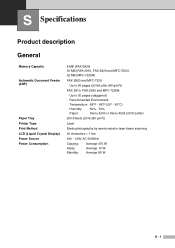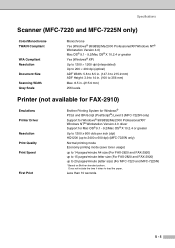Brother International 2820 Support Question
Find answers below for this question about Brother International 2820 - FAX B/W Laser.Need a Brother International 2820 manual? We have 2 online manuals for this item!
Question posted by Rvecstida on April 8th, 2014
How To Reset Toner On 2820
The person who posted this question about this Brother International product did not include a detailed explanation. Please use the "Request More Information" button to the right if more details would help you to answer this question.
Current Answers
Related Brother International 2820 Manual Pages
Similar Questions
How To Reset Toner For Fax 8220
(Posted by anqupetite 9 years ago)
How To Reset Toner Cartridge On Brother Mfc Laser Printer
(Posted by gabrislain 10 years ago)
How To Reset Memory Brother Fax 2820
(Posted by shLucind 10 years ago)
Having Issues Replacing Toner Cartridge For Brothers 2820
Once installed it says that there is no cartridge...it just seems to be laying there and not sure wh...
Once installed it says that there is no cartridge...it just seems to be laying there and not sure wh...
(Posted by arlenesavage 10 years ago)
Brother Intellifax 2820 Wont Fax
Hi I am having problems because my fax machine wont take the papers when im trying to fax. I am havi...
Hi I am having problems because my fax machine wont take the papers when im trying to fax. I am havi...
(Posted by Anonymous-105988 11 years ago)