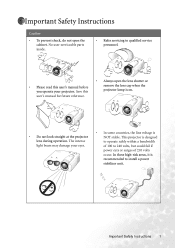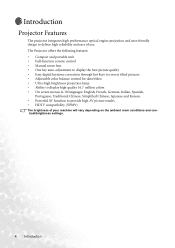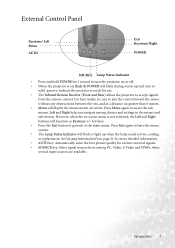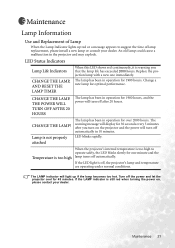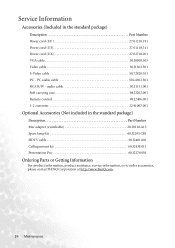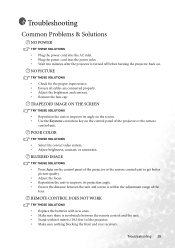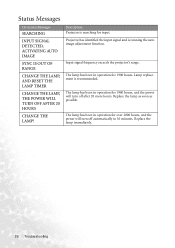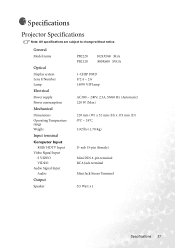BenQ PB2220 - XGA DLP Projector Support and Manuals
Get Help and Manuals for this BenQ item

Most Recent BenQ PB2220 Questions
Lamp Status Indicator
I just replaced the lamp in my projector. I followed all the instructions and paid very close attent...
I just replaced the lamp in my projector. I followed all the instructions and paid very close attent...
(Posted by Ahboou 9 years ago)
Popular BenQ PB2220 Manual Pages
BenQ PB2220 Reviews
We have not received any reviews for BenQ yet.