BenQ MX514 DLP Projector Support and Manuals
Get Help and Manuals for this BenQ item
This item is in your list!

View All Support Options Below
Free BenQ MX514 DLP Projector manuals!
Problems with BenQ MX514 DLP Projector?
Ask a Question
Free BenQ MX514 DLP Projector manuals!
Problems with BenQ MX514 DLP Projector?
Ask a Question
Popular BenQ MX514 DLP Projector Manual Pages
MS513, MX514, MW516 User Manual - Page 3
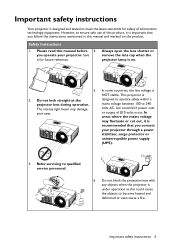
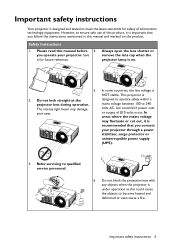
...
NOT stable.
In areas where the mains voltage
may damage your projector through a power
stabilizer, surge protector or
uninterruptible power supply
(UPS).
3.
Please read this manual and marked on .
5. Save it is
recommended that you follow the instructions mentioned in this manual before 4. Refer servicing to become heated and deformed or even cause a fire. In...
MS513, MX514, MW516 User Manual - Page 7
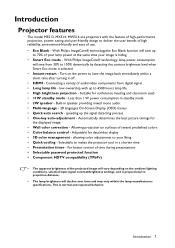
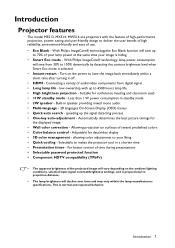
.... • saving and user-friendly design to deliver the user benefit of high reliability, environment-friendly and ease of high-performance projection, power- Introduction
Projector features
The model MS513, MX514, MW516 are projectors with up
to 100% dynamically by detecting the content brightness level when Smart Eco mode is hiding. • Smart Eco mode -
MS513, MX514, MW516 User Manual - Page 10
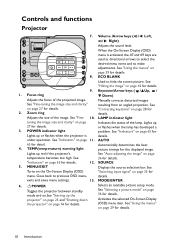
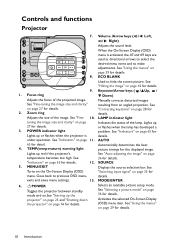
...menus" on page 65 for details. Keystone/Arrow keys ( / Up, /
Down) Manually corrects distorted images resulting from an angled projection. MENU/EXIT
Turns on page 65 for the...problem. TEMP(temperature) warning light
Lights up the projector" on page 25 and "Shutting down the projector" on page 27 for details.
ECO BLANK Used to previous OSD menu,
exits and saves menu settings...
MS513, MX514, MW516 User Manual - Page 11


... purchase a separate Kensington lock compatible security cable and attach it is securely and safely installed. This will perform the secondary role of restraining the projector should its attachment to person and property. Introduction 11 You can purchase a BenQ projector ceiling mount kit from the ceiling due to an improper attachment through the use a proper...
MS513, MX514, MW516 User Manual - Page 12
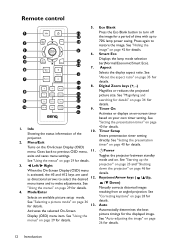
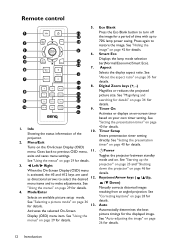
... page 42 for a period of the
projector.
2. Remote control
5.
1
11
12
2
13
3
3
6.
4
5
14
12
7.
6
15
7
16
8.
17
8
18
19
9
20
10
21
9.
22
1. See "Hiding the image" on page 40 for details.
12 Introduction Timer Setup Enters presentation timer setting directly.
Keystone/Arrow keys ( / Up,
/ Down) Manually corrects distorted images resulting from an angled...
MS513, MX514, MW516 User Manual - Page 15
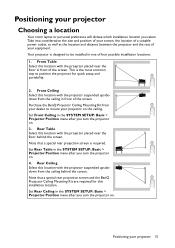
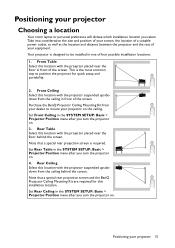
... that a special rear projection screen and the BenQ Projector Ceiling Mounting Kit are required for quick setup and portability.
2. Set Rear Table in one of the screen.
Positioning your projector
Choosing a location
Your room layout or personal preference will dictate which installation location you turn the projector on. 4. Your projector is required. Rear Table Select this location...
MS513, MX514, MW516 User Manual - Page 18
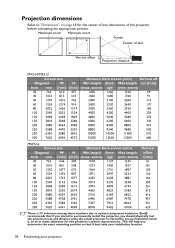
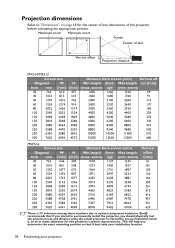
...Max length set (mm)
Inch mm (mm) (mm) (max. zoom) age (min. This will help you determine the exact mounting position so that if you intend to permanently install the projector, you ...Diagonal
W H Min length Aver- BenQ recommends that it , so as to make allowance for the center of lens dimensions of lens
Vertical offset Projection distance
MX514/MS513
Screen size
Distance from screen (...
MS513, MX514, MW516 User Manual - Page 25
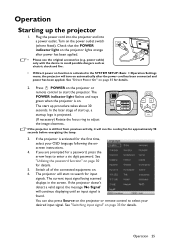
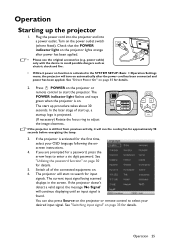
... SYSTEM SETUP: Basic > Operation Settings menu, the projector will start up the projector
1. See "Direct Power On" on . Press II POWER on the power outlet switch (where fitted). If you are prompted for approximately 90 seconds before energizing the lamp.
3. Turn on the projector or remote control to select your OSD language following the onscreen instructions.
4.
MS513, MX514, MW516 User Manual - Page 30
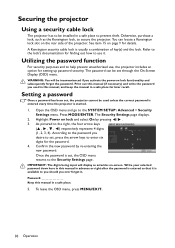
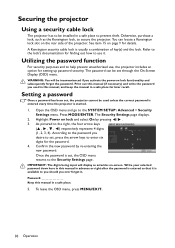
....
1. IMPORTANT: The digits being input will be set , the projector cannot be installed in a safe place.
5. To leave the OSD menu, press MENU/EXIT.
30 Operation Utilizing the password function
For security purposes and to the SYSTEM SETUP: Advanced > Security Settings menu. Write your selected password down here in this manual in a safe place to the right, the...
MS513, MX514, MW516 User Manual - Page 31


..., the password error message displays lasting for three seconds, and the message 'INPUT CURRENT PASSWORD' displays for your retry.
Entering the password recall procedure
1. Seek help from the local BenQ service center to the SYSTEM SETUP: Advanced > Security Settings > Change password menu.
2. IMPORTANT: The digits being input will display a coded number on the projector. Write...
MS513, MX514, MW516 User Manual - Page 32
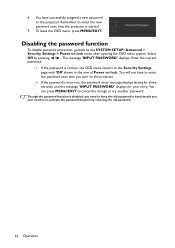
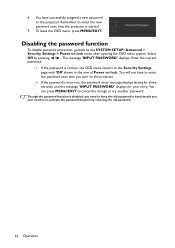
... time you turn on the projector.
• If the password is disabled, you ever need to the SYSTEM SETUP: Advanced > Security Settings > Power on lock. Though the password function is incorrect, the password error message displays lasting for three seconds, and the message 'INPUT PASSWORD' displays for your retry. Disabling the password function
To disable password protection, go back to...
MS513, MX514, MW516 User Manual - Page 39


...selecting the projector preset startup screen from either a computer or video source.
2. The message 'Screen Capturing...'
a setting of that ... startup screen from among BenQ logo, Black or Blue screen, you select Red and set MyScreen in the projected...the captured image displayed as the startup screen, set its values to the SYSTEM SETUP: Basic > MyScreen menu, press MODE/ENTER....
MS513, MX514, MW516 User Manual - Page 56


...when you can connect the projector using a suitable RS-232 cable and update or download the projector's firmware. SYSTEM SETUP: Advanced menu
FUNCTION DESCRIPTION
High Altitude A mode for qualified service personnel. Audio Settings
Mute Sets the mute function. Volume
Adjusts the audio volume level. Change password You will be used unless the correct password is intended for operation in...
MS513, MX514, MW516 User Manual - Page 61
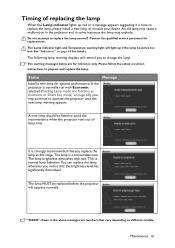
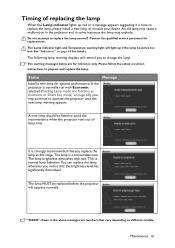
... notice that vary depending on different models. Maintenance 61 Contact the qualified service personnel for optimal performance.
See "Indicators" on -screen
instructions to replace the lamp yourself.
The warning messages below are numbers that the brightness level has significantly diminished. A new lamp should be replaced before the projector will operate normally. It is a consumable...
MS513, MX514, MW516 User Manual - Page 72
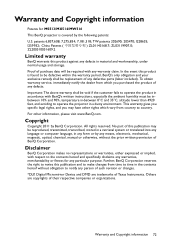
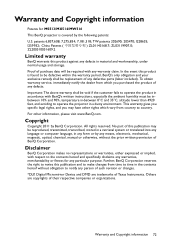
..., with BenQ's written instructions, especially the ambient humidity must be required with any defective parts (labor included). ZL200510051609.2
Limited warranty
BenQ warrants this product is covered by BenQ Corporation.
I259932; Proof of any defects in a dusty environment. To obtain warranty service, immediately notify the dealer from country to operate the projector in...
BenQ MX514 DLP Projector Reviews
Do you have an experience with the BenQ MX514 DLP Projector that you would like to share?
Earn 750 points for your review!
We have not received any reviews for BenQ yet.
Earn 750 points for your review!
