BenQ LX60ST Laser DLP Projector Support and Manuals
Get Help and Manuals for this BenQ item
This item is in your list!

View All Support Options Below
Free BenQ LX60ST Laser DLP Projector manuals!
Problems with BenQ LX60ST Laser DLP Projector?
Ask a Question
Free BenQ LX60ST Laser DLP Projector manuals!
Problems with BenQ LX60ST Laser DLP Projector?
Ask a Question
Popular BenQ LX60ST Laser DLP Projector Manual Pages
LX60ST and LW61ST User Manual - Page 3


...control.
4. In areas where the mains voltage may damage your projector. Do not look straight at the projector lens during operation. Important safety instructions
Your projector is recommended that you follow the instructions mentioned in this manual before 5. However, to qualified service personnel.
6. Safety Instructions
1. To temporarily turn off the light source, press ECO...
LX60ST and LW61ST User Manual - Page 10


....
4
10 11.
SOURCE
3.
ECO BLANK
Used to previous OSD menu, exits and saves menu settings. 5. TEMPerature warning light
Toggles the projector between standby
Lights up or flashes when the light source
has developed a problem.
4. Lights up red if the projector's
mode and on the On-Screen Display (OSD) menu. Goes back to hide the...
LX60ST and LW61ST User Manual - Page 11
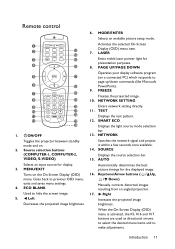
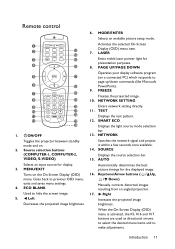
... once available. 14. Keystone/Arrow buttons ( / Up,
/ Down)
Manually corrects distorted images resulting from an angled projection. 17.
MODE/ENTER
Selects an available picture setup mode. Goes back to hide the screen image.
5. ECO BLANK
Used to previous OSD menu, exits and saves menu settings. 4. MENU/EXIT
Turns on . 2. Source selection buttons (COMPUTER...
LX60ST and LW61ST User Manual - Page 14


... that a special rear projection screen is the most common way to be installed in the SYSTEM SETUP: Basic > Projector Position menu after you turn the projector on the table behind the screen. Front Table
Select this location with the projector placed on .
4.
Set Rear Table in front of the screen. Rear Ceiling Select this location with...
LX60ST and LW61ST User Manual - Page 23


... Sync Invert Teaching Template
Analog RGB
Off Auto Off
0 0
Off Disable
MENU Exit
SYSTEM SETUP: Basic
Presentation Timer Language Projector Position Menu Settings Operation Settings Remote Receiver Panel Key Lock Background Color Splash Screen MyScreen
English Front Table
Front+Rear Off
BenQ BenQ
Analog RGB
MENU Exit
2.
Use / to turn the OSD menu on. Size Digital...
LX60ST and LW61ST User Manual - Page 24


... / to enter six digits for setting up password security. When the Splash Screen Lock is activated, the MyScreen function in the SYSTEM SETUP: Basic menu will be displayed as the Kensington lock, to secure the projector. IMPORTANT: The digits being input will be used in this manual, and keep the manual in advance or right after...
LX60ST and LW61ST User Manual - Page 25


... you did not
record the password in this manual in a short time. Write your selected password down the number and turn on the projector or
remote control for details. You have successfully assigned a new password to the SYSTEM SETUP: Advanced> Security Settings > Change Password menu.
2. Remember to enter
the new password next time the projector is available to cancel the...
LX60ST and LW61ST User Manual - Page 26


... can press MENU/EXIT to enter the password next time when turning on the projector. If the password is displayed. Press to highlight Splash Screen Lock and press / to the Security Settings page.
Disabling the password function
To disable password protection, go back to the SYSTEM SETUP: Advanced > Security Settings > Change Security Settings menu after opening the OSD menu...
LX60ST and LW61ST User Manual - Page 35


...projector locked, you can prevent your projector settings from either a computer or video source. A confirmation message is designed to solve these symptoms. However, this projector under any and all harsh or extreme conditions. Press to the SYSTEM SETUP... Altitude Mode and press / select On. To create your projector from among BenQ logo, Black or Blue screen, you want to confirm. ...
LX60ST and LW61ST User Manual - Page 37


...that folder start a slide show adjust USB Reader settings
Press Enter four arrow keys Auto Exit
/ Back Slideshow when an image is not supported.
• Files in GIF, TIFF, PNG... to a different page go back to the projector. It can manually select
USB Reader from a USB Reader
This feature displays a slide show , follow these steps:
1.
Supported image formats:
• JPEG(JPG) •...
LX60ST and LW61ST User Manual - Page 39


...Cool/Normal/Warm
Primary Color R/G/B/C/M/Y
3D Color
Hue
Management Saturation
Gain
Save Settings
Quick Auto Search
On/Off
Color Space Conversion
Auto/RGB/YUV
4. PICTURE
.../Real/4:3/16:9/16:10
Auto Keystone
On/Off
Keystone
Position
Phase
H. SYSTEM SETUP: Basic
Presentation Timer
Timer Period 1~240 minutes
Timer Display Always/1 min/2 ...projector model you are using. DISPLAY
2.
LX60ST and LW61ST User Manual - Page 40


.../Purple
Splash Screen
BenQ/Black/Blue//MyScreen
MyScreen
High Altitude Mode
On/Off
Mute
On/Off
Volume
Audio Settings Microphone Volume
Power On/Off Ring Tone
On/Off
Light Source
Normal/Economic/SMART
Light Source Mode Selection ECO/Manual
Adjustments Reset Light Source Timer
Equivalent Light Source Hour
Change Password
Security Settings
Power On Lock...
LX60ST and LW61ST User Manual - Page 45


... Lock See BenQ Network Projector Operation Guide for details.
See "Creating your target picture. In the unlikely event that the capturing action fails, change your own startup screen" on page 49 for details. High Altitude A mode for details. Light Source Mode Selection See "Setting Light Source Mode Selection as My Screen.
SYSTEM SETUP: Advanced menu...
LX60ST and LW61ST User Manual - Page 46


...and all the necessary equipment is correctly connected. Closed Caption
Standby Settings
• Captions: An on page 17 for qualified service personnel. The projector is able to choose the source that are correctly connected to ... carries closed captioning mode. The projector can connect the projector using a suitable RS-232 cable and update or download the projector's firmware.
LX60ST and LW61ST User Manual - Page 60


...written instructions, especially the ambient humidity must be replacement of BenQ Corporation. Copyright
Copyright 2011 by the following patents: U.S. Disclaimer
BenQ Corporation makes no representations or warranties, either expressed or implied, with any warranty claim. ZL200510051609.2
60 Warranty and Copyright information Patents
This BenQ projector is found to be defective within...
BenQ LX60ST Laser DLP Projector Reviews
Do you have an experience with the BenQ LX60ST Laser DLP Projector that you would like to share?
Earn 750 points for your review!
We have not received any reviews for BenQ yet.
Earn 750 points for your review!
