BenQ MX716 DLP Projector Support and Manuals
Get Help and Manuals for this BenQ item
This item is in your list!

View All Support Options Below
Free BenQ MX716 DLP Projector manuals!
Problems with BenQ MX716 DLP Projector?
Ask a Question
Free BenQ MX716 DLP Projector manuals!
Problems with BenQ MX716 DLP Projector?
Ask a Question
Popular BenQ MX716 DLP Projector Manual Pages
User Manual - Page 3


..., but could cause the objects to qualified service personnel.
6. To temporarily turn off the lamp, press BLANK or ECO BLANK on .
The intense light beam may fluctuate or cut out, it is recommended that you follow the instructions mentioned in this manual before you connect your projector through a power stabilizer, surge protector or uninterruptible...
User Manual - Page 6


... attention to prevent possible damage to have the projector serviced.
19.
BenQ recommends that you to person and property. Manage in accidents and possible injury.
18. This apparatus must be earthed. 6 Important safety instructions Safety Instructions (Continued)
17. Use only BenQ's Ceiling Mount Kit for ceiling mount installation. Lamp contains mercury.
If you purchased your...
User Manual - Page 10


...
resulting from an angled projection.
5. MENU/EXIT
12. exits and saves menu settings.
13.
ECO BLANK
Increases the projector volume. Controls and functions
Projector
MX716
MX717
1
1
2
9
2
9
3
10
3
10
4
11
...of the projected image. problem.
3. AUTO
Turns on . Right/
Decreases the projector volume.
8. POWER
Selects an available picture setup mode. Indicates the status...
User Manual - Page 11


...3. ENTER
Activates the selected On-Screen Display (OSD) menu item. 7. NETWORK SETTING
Not available. 11. NETWORK
Not available. 14. Source selection buttons (COMPUTER-1, ...
Displays the lamp mode selection bar. 13.
MODE
Selects an available picture setup mode. MENU/EXIT
Turns on a connected PC) which responds to page...ON/OFF
Toggles the projector between standby mode and on. 2.
User Manual - Page 15


...Purchase the BenQ Projector Ceiling Mount Kit from the ceiling behind the screen.
Note that a special rear projection screen is the most common way to mount your projector on the ceiling. Positioning your projector
Choosing a location
Your projector is designed to be installed in the SYSTEM SETUP: Basic > Projector Position menu after you turn the projector on.
Set Rear...
User Manual - Page 16


... setting, and the video format each factors in the projected image size. This will help you should physically test the projection size and distance using the actual projector in the "Distance from screen (mm)" column is 4000 mm, please refer to optical component variations.
zoom)
Average (min. BenQ recommends that if you permanently install...
User Manual - Page 22


... Invert Teaching Template
Analog RGB
Off Auto On
0 0
Off Disable
MENU Exit
SYSTEM SETUP: Basic
Presentation Timer Language Projector Position Menu Settings Operation Settings Remote Receiver Panel Key Lock Background Color Splash Screen My Screen
English Front Table
Front+Top Off
BenQ BenQ
Analog RGB
MENU Exit
2. Analog RGB
MENU Exit
22 Operation
Press MENU/EXIT...
User Manual - Page 23


.... Press ENTER. The Security Settings page displays.
2. MENU Back
5. Password
Keep this manual, and keep the manual in the SYSTEM SETUP: Basic menu will be password-protected.
Confirm the new password by re-entering the new password. See item 20 on -screen. A Kensington security cable lock is set, the OSD menu returns to secure the projector. To activate the Power...
User Manual - Page 24


... on page 24
for 3 seconds, and the INPUT
PASSWORD message follows. projector.
Recall Code: 0 2 1 2
3.
Seek help from the local BenQ service center to the right
Please try again. Entering the password recall procedure
1. Press and hold AUTO on the projector. If you enter the wrong password, the
Password Error
password error message as pictured to decode the number. You...
User Manual - Page 25


... SYSTEM SETUP: Advanced > Security Settings > Change Security Settings menu after the password is entered so that it . i. If the password is disabled, you ever need to re-activate the password function by re-entering the new password. 6. If the password is started. 7. You can press MENU/EXIT to enter
the new password next time the projector is incorrect, the password error message...
User Manual - Page 34


... control 1. 1. Operating in the
SYSTEM SETUP: Basic > Splash Screen menu and restart the projector.
• Using the OSD menu
34 Operation
To activate the High Altitude Mode:
1. Highlight Yes and press ENTER.
Go to select Off.
• Keys on the remote control are as the startup screen, set My Screen in a high altitude...
User Manual - Page 41
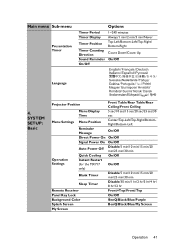
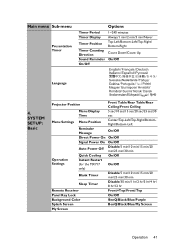
SYSTEM SETUP: Basic
Projector Position
Front Table/Rear Table/Rear Ceiling/Front Ceiling
Menu Display 5 sec/10 sec/15 sec/20 sec/25 sec/30
Time
sec
Menu Settings Menu Position
Center/...
Remote Receiver
Front+Top/Front/Top
Panel Key Lock
On/Off
Background Color
BenQ/Black/Blue/Purple
Splash Screen
BenQ/Black/Blue/My Screen
My Screen
Operation 41 Main menu Sub-menu
Presentation Timer...
User Manual - Page 46


... available: BenQ logo, My Screen, Black screen, Blue screen. Selecting On enables the function and projector cooling time will be set period of time.
Sets the background color for the MX717 only) Selecting On enables you to select which logo screen will return to the screen. Sleep Timer Sets the auto-shutdown timer.
SYSTEM SETUP: Basic...
User Manual - Page 47


... on page 51 for qualified service personnel.
Selecting On enables the function and the projector displays the grid test pattern....Settings
Power On Lock
Splash Screen Lock See "Utilizing the password function" on page 23 for details. This function is free from distortion. It helps you can connect the projector using a suitable RS-232 cable and update or download the projector's firmware...
User Manual - Page 52
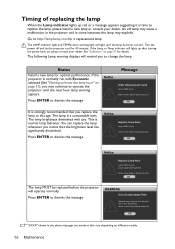
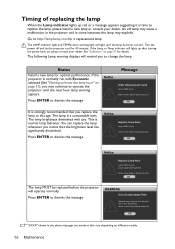
... off and let the projector cool for a replacement lamp.
The lamp is normal lamp behavior. This is a consumable item. You can replace the lamp whenever you to replace the lamp, please install a new lamp or consult your dealer.
Notice
Replace Lamp Soon Lamp>XXXX Hours Order a new lamp at lamp.benq.com
OK
Notice
Replace Lamp Now Lamp...
BenQ MX716 DLP Projector Reviews
Do you have an experience with the BenQ MX716 DLP Projector that you would like to share?
Earn 750 points for your review!
We have not received any reviews for BenQ yet.
Earn 750 points for your review!
