BenQ MP575 DLP Projector Support and Manuals
Get Help and Manuals for this BenQ item
This item is in your list!

View All Support Options Below
Free BenQ MP575 DLP Projector manuals!
Problems with BenQ MP575 DLP Projector?
Ask a Question
Free BenQ MP575 DLP Projector manuals!
Problems with BenQ MP575 DLP Projector?
Ask a Question
Popular BenQ MP575 DLP Projector Manual Pages
User Manual - Page 3
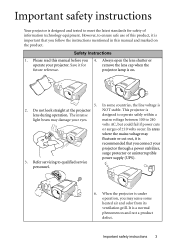
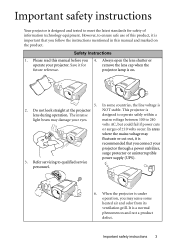
....
6. In areas
where the mains voltage may
fluctuate or cut out, it is
lens during operation. This projector is
recommended that you follow the instructions mentioned in this manual and marked on .
5. Refer servicing to 240
volts AC, but could fail if power cuts
or surges of ±10 volts occur. It is under...
User Manual - Page 7


...password protected function • 3D color management allowing color adjustments to your liking • Selectable quick cooling function making the projector cool in a shorter time • FAQ to troubleshoot operational problems...within the lamp manufacturers specifications. The projector offers the following features. • LAN Settings allowing management of projector status from a computer ...
User Manual - Page 10


TEMPerature warning light
14
7
Lights up or flashes when the lamp has developed a problem. Focus ring
"Indicators" on page 25
Automatically determines the best picture timings for the displayed
3.
Right/ Activates panel key lock.
5. Controls and functions
Projector
For details, see the info provided behind
the hand sign
.
1
6. Indicates the status of the...
User Manual - Page 11


... intend to mount your projector on page 30
Ceiling mounting the projector We want you also ... a proper fitting BenQ projector ceiling mount kit and that the projector may fall from ...BenQ recommends that you to have a pleasant experience using your BenQ projector, so we strongly recommend that you use a non-BenQ brand projector ceiling mount kit, there is securely and safely installed...
User Manual - Page 12


... ( / Up, /
8
Down)
6
13
Manually corrects distorted images
14
resulting from an angled projection.
AUTO
1.
"Locking control keys" on page 40, "Using the menus" on page 26
5
12 8.
Activates the selected On-Screen Display (OSD) menu item. Goes back to previous
OSD menu, exits and saves menu
3
10
settings.
4
11
"Using the menus...
User Manual - Page 14


... upside-down from the ceiling
This is required. Set Rear Ceiling in the SYSTEM SETUP: Note that a special rear projection screen and the BenQ Projector Ceiling Mount Kit
are required for quick setup and portability. Front Ceiling Select this installation location. Rear Table Select this location with the projector placed near the floor in front of four...
User Manual - Page 26


... Lock Sleep Timer Splash Screen
English Front Table
Disable Disable
Off Disable
BenQ
SYSTEM SETUP: Basic
Presentation Timer Language Projector Position Menu Settings Auto Power Off
Blank Timer Panel Key Lock Sleep Timer Splash Screen
English Front Table
Disable Disable
Off Disable BenQ
Analog RGB
Exit
4. Exit
The following example describes how to select a preferred...
User Manual - Page 27


... pressing / . 3. Password
Keep this manual in a safe place for setting up password security. Securing the projector
Using a security cable lock
The projector has to be installed in a safe place.
5. A Kensington security cable lock is displayed.
2. The Security Settings page is usually a combination of the projector. As pictured to the SYSTEM SETUP: Advanced > Security Settings menu...
User Manual - Page 28


... Recall Code:
0 2 1 2
Exit
Changing the password
1. displayed lasting for 3 seconds.
If you enter an incorrect password 5 times in a safe place.
5. If you enter the wrong password, the password error message as asterisks on
Password Error
the projector. Seek help from the local BenQ service center to the SYSTEM SETUP: Advanced> Security Settings > Change Password menu...
User Manual - Page 29


... to enter the new password next time the projector is disabled, you need to the projector. i. If the password is incorrect, the password error message is displayed lasting for three seconds, and the message "INPUT PASSWORD" is displayed for your retry. You can press Menu/Exit to the SYSTEM SETUP: Advanced > Security Settings > Power On Lock menu after opening...
User Manual - Page 46
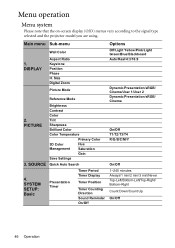
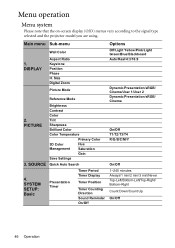
...Sharpness
Brilliant Color
Color Temperature
Primary Color
3D Color
Hue
Management Saturation
Gain
Save Settings
3. SYSTEM SETUP: Basic
Presentation Timer
Timer Period Timer Display
Timer Position
Timer Counting Direction Sound ...menus vary according to the signal type selected and the projector model you are using. Main menu Sub-menu
1. DISPLAY
Wall Color
Aspect Ratio Keystone Position ...
User Manual - Page 48


... By
DHCP
Projector IP
Lan Control
Address
Settings
Subnet Mask
Default Gateway
DNS Server
Apply
Reset All Settings
FAQ-Image and Installation
FAQ-Features and Service
Current System Status
On/Off CC1/CC2/CC3/CC4 RS232/RJ45 On/Off
• Source • Picture Mode • Resolution • Color System • Equivalent Lamp Hour • Firmware Version...
User Manual - Page 52


... page 59 for details. The projector can connect the projector using a suitable RS-232 cable and update or download the projector's firmware. Enabling this function slightly increases the standby power consumption.
Reset Lamp Timer Lamp Settings See "Resetting the lamp timer" on page 41 for details. Power On Lock See "Utilizing the password function" on page 55...
User Manual - Page 53


5. SYSTEM SETUP: Advanced menu
...Settings
FAQ-Image and Installation
FAQ-Features and Service
Returns all settings to problems you may encounter. Resolution Shows the native resolution of hours the lamp has been used. Firmware Version Shows the firmware version of TV programs and videos that are closed captioned (usually marked as "CC" in TV listings). Size, User 1, User 2, Language, Projector...
User Manual - Page 68


.... Speaker controls are compatible with the PC99 standard. The default timing setting is automatically turned on the frontpanel.
• Firmware of BenQ's monitors and projectors contain unique product information that text and images could be available upon requests.
• BenQ's customer service provides answers and assistance to all our customers through phone calls, facsimiles...
BenQ MP575 DLP Projector Reviews
Do you have an experience with the BenQ MP575 DLP Projector that you would like to share?
Earn 750 points for your review!
We have not received any reviews for BenQ yet.
Earn 750 points for your review!
