BenQ PW9500 DLP Projector Support and Manuals
Get Help and Manuals for this BenQ item
This item is in your list!

View All Support Options Below
Free BenQ PW9500 DLP Projector manuals!
Problems with BenQ PW9500 DLP Projector?
Ask a Question
Free BenQ PW9500 DLP Projector manuals!
Problems with BenQ PW9500 DLP Projector?
Ask a Question
Popular BenQ PW9500 DLP Projector Manual Pages
User Manual - Page 2


... and functions
10
Remote control and functions
11
Remote control operation
12
Setup and Operation
13
Setting the remote control batteries
13
Connecting to the projector
13
Projection lens selection and Installation
14
Installing or Removing the Optional Lens
14
Installing the New Lens
14
Installing the New Lens Using the Anti-theft Screw
14
Removing the...
User Manual - Page 3


...58
Cleaning the projector case
58
Storing the projector
58
Transporting the projector
58
Installing the Optional Color Wheel
62
Cleaning the Filters
64
Troubleshooting
66
Indicator Messages
66
Common Problems and Solutions
67
Tips for Troubleshooting
67
Image Problems
68
Specifications
70
Dimensions
71
Timing chart
72
3D Supported Timing
73...
User Manual - Page 13


... existing batteries (if necessary) and install two new AA batteries observing the battery polarities as indicated in a closed car. • Dispose of used batteries according to the battery manufacturer's instructions and local environment regulations
for your... cover, turn the remote control over to operate the projector.
13 English
Setup and Operation
Setting the remote control batteries
1.
User Manual - Page 16


... a special rear projection screen and the BenQ Projector Ceiling Mount Kit are required for quick setup and portability.
3. English
Choosing a location
Your projector is designed to mount your projector on the ceiling.
*Set Ceiling Front after you turn the projector on.
4. Purchase the BenQ Projector Ceiling Mount Kit from your dealer to be installed in one of the screen.This...
User Manual - Page 34
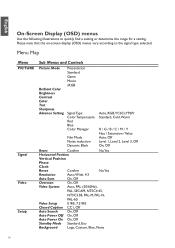
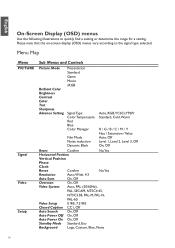
... Display (OSD) menus
Use the following illustrations to the signal type selected. Menu Map
Menu
PICTURE
Signal Video Setup
Sub Menus and Controls
Picture Mode
Brilliant Color Brightness Contrast Color Tint Sharpness Advance Setting
Presentation Standard Game Movie sRGB
Signal Type Color Temperature Red Blue Color Manager
Film Mode Noise reduction Dynamic...
User Manual - Page 35


English
Menu
Setup
Installation
Sub Menus and Controls
3D MODE
DLP® LinkTM
On, Off
DLP® LinkTM Invert
Aspect Ratio Normal, Full, 4:3, 16:9
Advance Setting Security Lock
Enable, Disable
Keypad Lock
Confirm
No, Yes
Image ...Timer
Lamp 1
[1234]h [45]min
( 60%)
Lamp 2
[ 0]h [ 0]min
(100%)
Filter Timer
[1234]h
Model Name
PW9500
Software Version PW9500WXGA-P02/4S
35
User Manual - Page 42


English
Setup
Auto Search This function enables the projector to detect the input signal and to switch the input mode automatically when the project is turned on automatically when the power cord is plugged into the AC outlet or the breaker switch is turned. Set it to On to enable Auto Search function or...
User Manual - Page 44


... set properly, you may not be available. See
the operation manual of the projector.
44 Full the image will fill the height and width of the screen, depending on the resolution of the projector....source device should support the field sequential format. • If the projector, 3D playback device or 3D LCD glasses are not set to ending 3D projection.
DLP® LinkTM Invert Set the video ...
User Manual - Page 45


... Lock Function Yes: Lock All of the projector. Menu is turned on.
• Password must enter the password each time when project is displayed - The projector is at standby mode -
English
Advance Setting
Security Lock The function allows you lose or forget the password, please contact BenQ Authorized Dealer or Service Center. Projector is during warming up - Keypad Lock...
User Manual - Page 56


... be displayed when the projector turns on the projector or remote control to the following guide. 1. Locking the Projector To setup the security keyword, refer to display the Main menu.
Press arrow keys to perform Security Lock function.
3. Enter the password by arrow keys and press CANCEL to select Security Lock under Setup\Advance Setting menu.
2. English
Preventing...
User Manual - Page 66


... blinks
Lamp model is set to alert users of problems with your nearest authorized dealer or service center.
66 The internal temperature is abnormally over specification. ‧The temperature around the projector is abnormally over specification. ‧Cooling fan breakdown. ‧Air intake may be blocked. ‧Internal circuit may be fail. Contact with setup or internal parts.The...
User Manual - Page 67


... the projector. Red blinks 2 times (Repeatedly)
The lamp does not illuminate ‧ The lamp is shut down abnormally. ‧ The lamp is installed properly. Troubleshooting
Common Problems and Solutions
These guidelines provide tips to deal with your dealer for Troubleshooting
In each problem-specific section, try the steps in the order suggested. This may be replaced. ‧ Install the...
User Manual - Page 68


... equipment and power up again in the projector and have the projector serviced.
Replace the lamp module. 6. Power surges can cause the lamp to correct the problem.
Check that the power cable is reversed or upside down Check the Ceiling & Rear setting on the remote control to turn off 8.
Problem:The image is blurred 1. Use the Keystone...
User Manual - Page 69


.... 3. Turn off any fluorescent lights in the vicinity. 7. Check the battery polarity. 5. English
Remote Control Problems
Problem:The projector does not respond to the projector's code. 9. Have the remote control serviced. 8. Turn off other Infrared-enabled devices in the room. 4. Replace the batteries. 6. Ensure that the remote control code conforms to the remote control 1.
BenQ PW9500 DLP Projector Reviews
Do you have an experience with the BenQ PW9500 DLP Projector that you would like to share?
Earn 750 points for your review!
We have not received any reviews for BenQ yet.
Earn 750 points for your review!

