BenQ BenQ HC1200 sRGB DLP Projector Support and Manuals
Get Help and Manuals for this BenQ item
This item is in your list!

View All Support Options Below
Free BenQ BenQ HC1200 sRGB DLP Projector manuals!
Problems with BenQ BenQ HC1200 sRGB DLP Projector?
Ask a Question
Free BenQ BenQ HC1200 sRGB DLP Projector manuals!
Problems with BenQ BenQ HC1200 sRGB DLP Projector?
Ask a Question
Popular BenQ BenQ HC1200 sRGB DLP Projector Manual Pages
User Manual - Page 3


you follow the instructions mentioned in this manual and marked on the product. Refer servicing to become heated and deformed or even cause a fire. Always open the lens shutter or remove the lens cap when the projector lamp is NOT stable. Safety Instructions 1. Save it for safety of information technology equipment. Do not look straight at...
User Manual - Page 6


...
any objects upon it. If you also purchase a separate Kensington lock compatible security cable and attach it securely to have the projector serviced.
19. Safety Instructions (Continued) 17.
BenQ recommends that you ensure it is securely and safely installed. Lamp contains mercury. Manage in accidents and possible injury.
18. See www.lamprecycle.org.
6 Important safety...
User Manual - Page 7


... off the projector. By presenting the depth of the images, you to restart the projector immediately within the lamp manufacturers specifications. Signal Power...supported Various 3D formats make the 3D function more realistic way.
• The apparent brightness of the projected image will vary depending on the ambient lighting conditions, selected input signal contrast/brightness settings...
User Manual - Page 11


... for details.
9. See "Using the menus"
exits and saves menu settings.
for details.
Manually corrects distorted images resulting from an angled projection. See "Correcting keystone" on page 24 for
the image" on page 32
details. See "Hiding
problem.
POWER indicator light
Lights up the projector" on page
4 5
6 7
11 8.
12 13
22 and "Shutting down...
User Manual - Page 12


.... ► Right/
Increases the projector volume.
1.
Keystone/Arrow keys ( /▲ Up,
16.
/▼ Down)
Manually corrects distorted images
resulting from an angled projection. Turns on . Activates the selected On-Screen Display (OSD) menu item. SOURCE
Displays the source selection bar.
MIC/VOL +/MIC/VOL - LASER (No available in network settings.
9 10
20
Numeric...
User Manual - Page 16


... projection screen is required.
*Set Rear Table in the SYSTEM SETUP: Basic > Projector Installation menu after you turn the projector on the ceiling.
*Set Front Ceiling in front of the screen.
Note that a special rear projection screen and the BenQ Projector Ceiling Mounting Kit are required for quick setup and portability.
2. Purchase the BenQ Projector Ceiling Mounting Kit from your...
User Manual - Page 25


... press ◄/► to exit. Size
0
Digital Zoom
3D
Teaching Template
System Setup: Basic
Presentation Timer Language Projector Position Menu Settings Operation Settings Remote Receiver Panel Key Lock Background Color Splash Screen
ENTE Front Table
Front+Rear Off Blue
BenQ
S-VIDEO
MENU Exit
S-VIDEO
MENU Exit
2.
Size Digital Zoom 3D Teaching Template
Current input signal...
User Manual - Page 26


... to the System Setup: Advanced > Security
Settings menu.
When the Web Control Lock is started.
1. The Security Settings page displays.
2.
Securing the projector
Using a security cable lock
The projector has to be installed in a safe place to secure the projector. Otherwise, purchase a lock, such as asterisks on page 9 for the password.
4. Print out this manual (if necessary) and...
User Manual - Page 27


...Operation
27
Seek help from the local BenQ service
Recall code:
center to the System Setup: Advanced > Security Settings > Change password menu.
2.
Changing the password
1. Enter the old password.
• If the password is correct, another message 'INPUT NEW PASSWORD' displays.
• If the password is incorrect, the password error message displays lasting for three seconds, and...
User Manual - Page 28


... incorrect, the password error message displays lasting for three seconds, and the message 'INPUT PASSWORD' displays for your retry. If the password is correct, the OSD menu returns to keep the old password in hand should you turn on the projector. You have to enter the password next time you ever need to the Security Settings. Remember to...
User Manual - Page 35


... adjustment made will be overpowering and unrealistic.
6. For example, if you select will be affected. Lower settings produce less saturated colors; Repeat steps 3 to each other color adjustments. 8.
If the timer is reset...screen to magenta. 5. Go to the System Setup: Basic > Presentation Timer menu and press MODE/ ENTER to your preference by pressing ◄/
►.
User Manual - Page 38


...-down symptoms, which is designed to protect your projector from overheating. The Audio Settings page displays. 3. Operation under other extreme conditions excluding the above sea level, and temperature is between 0°C and 35°C.
Press MENU/EXIT and then press ◄/► until the System Setup: Advanced menu is between 0°C-30°...
User Manual - Page 44
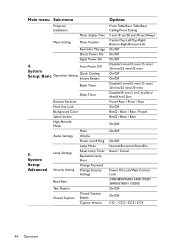
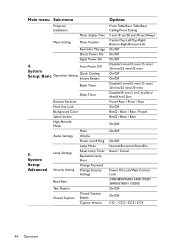
.../Off BenQ / Black / Blue / Purple BenQ / Black / Blue
On/Off
On/Off
On/Off Normal/Economic/SmartEco Reset / Cancel
Power On Lock/Web Control Lock 2400/4800/9600/14400/19200/ 38400/57600/1152000 On/Off
On/Off
CC1 / CC2 / CC3 / CC4
44 Operation
Main menu Sub-menu
Projector Installation
Menu display Time
Menu Setting
Menu...
User Manual - Page 51


...the projector using a suitable RS-232 cable and update or download the projector's firmware....service personnel.
Operation
51 5. Selecting On enables the function and the projector...Setup: Advanced menu
FUNCTION Baud Rate Test Pattern Closed Caption
Standby Settings
DESCRIPTION
Selects a baud rate that you wish to devices. This function is able to make the connection. The projector...
User Manual - Page 68


... date will be required with BenQ's written instructions, especially the ambient humidity must be inbetween 10% and 85%, temperature in-between 5°C and 28°C, altitude lower than 4920 feet, and avoiding to operate the projector in material and workmanship, under normal usage and storage. This warranty gives you specific legal rights, and you...
BenQ BenQ HC1200 sRGB DLP Projector Reviews
Do you have an experience with the BenQ BenQ HC1200 sRGB DLP Projector that you would like to share?
Earn 750 points for your review!
We have not received any reviews for BenQ yet.
Earn 750 points for your review!
