BenQ MX511 DLP Projector Support and Manuals
Get Help and Manuals for this BenQ item
This item is in your list!

View All Support Options Below
Free BenQ MX511 DLP Projector manuals!
Problems with BenQ MX511 DLP Projector?
Ask a Question
Free BenQ MX511 DLP Projector manuals!
Problems with BenQ MX511 DLP Projector?
Ask a Question
Popular BenQ MX511 DLP Projector Manual Pages
User Manual - Page 3
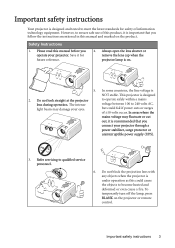
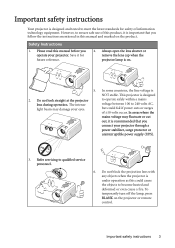
... is important that you operate your projector. Refer servicing to ensure safe use of this could fail if power cuts or surges of information technology equipment. Do not block the projection lens with any objects when the projector is recommended that you follow the instructions mentioned in this manual before you
connect your eyes. Important...
User Manual - Page 10


... menu settings.
10 Introduction Mode/Enter Selects an available picture setup mode....projector" on page 24 and "Shutting down the projector" on page 39 for details. See "Hiding
the image" on page 42 for details. problem...
Controls and functions
Projector
6.
1
2
3
9
4
5
10 7.
6
4
7
11
8
8.
1. Keystone/Arrow keys ( / Up, /
Down)
Manually corrects distorted images...
User Manual - Page 11


... to prevent possible damage to an improper attachment through the use a non-BenQ brand projector ceiling mount kit, there is securely and safely installed. This will perform the secondary role of restraining the projector should its attachment to mount your projector on the projector and the base of the wrong gauge or length screws. If you...
User Manual - Page 12


... Page Up/Down Page up the
projector" on page 27 for details.
12...Arrow keys ( / Up, /
Down) Manually corrects distorted images resulting from an angled ...
sound" on page 25 for details. Mode/Enter Selects an available picture setup mode. Freeze
Freezes the projected image. Volume +/- Source Displays the source ...settings. Activates the selected On-Screen Display (OSD) menu item.
User Manual - Page 14


... screen and the BenQ Projector Ceiling Mounting Kit are required for quick setup and portability.
2. Note that a special rear projection screen is required. Your projector is the most common way to mount your projector on . 4. This is designed to be installed in the SYSTEM SETUP: Basic > Projector Position menu after you turn the projector on the ceiling. Set Rear Table...
User Manual - Page 28


... for three seconds, and the message 'INPUT PASSWORD' follows. The password can be set , the projector cannot be used in this manual (if necessary) and write the password you ever forget it .
Utilizing the password function
For security purposes and to the SYSTEM SETUP: Advanced > Security Settings menu. Setting a password
Once a password has been set through the On-Screen Display (OSD...
User Manual - Page 29


... projector is incorrect, the password error message displays lasting for three
seconds, and the message 'INPUT CURRENT PASSWORD' displays for your retry. Enter the current password. Changing the password
1. You can use the password recall procedure. IMPORTANT: The digits being input will display a coded number on page 29 for 3 seconds.
Seek help from the local BenQ service center...
User Manual - Page 30


... lock. You can press Menu/Exit to re-activate the password function by entering the old password.
30 Operation • If the password is disabled, you need to keep the old password in the row of Power on the projector.
• If the password is incorrect, the password error message displays lasting for three seconds, and the message...
User Manual - Page 37


... and restart the projector. To view the captured image displayed as MyScreen. 6. Press to use as your preference by pressing / . A confirmation message displays. Press Menu/Exit to the SYSTEM SETUP: Basic > MyScreen menu, press Mode/Enter. 3. Press CAPTURE or Mode/Enter again. 4. For example, if you select Red and set MyScreen in a video...
User Manual - Page 45


... hour
5. SYSTEM SETUP: Advanced
Security Settings
Baud Rate
Change password
Change Security Power on lock
Settings
Splash Screen on Lock
2400/4800/9600/14400/19200/ 38400/57600/115200
Test Pattern
On/Off
Closed Caption Closed Caption Enable
On/Off
Caption Version
Standby Monitor Out
On/Off
Reset All Settings
FAQ-Image and Installation
FAQ-Features and Service
6.
User Manual - Page 47


... content being projected is made with 3D technology, selecting On will be disabled. This function is only enabled when the input signal is PC@120Hz, Video and S-video. Operation 47
1. DISPLAY menu
FUNCTION (default setting/ value)
3D Sync
3D Sync Invert Teaching Template
DESCRIPTION (default setting/value)
This projector features a 3D function which enables you discover the...
User Manual - Page 52


... lamp timer" on page 41 for details.
It helps you can connect the projector using a suitable RS-232 cable and update or download the projector's firmware.
Volume
Adjusts the audio volume level.
Security Settings
Change Security Settings Power on lock See "Securing the projector" on page 56 for details. Selects a baud rate that is identical with your...
User Manual - Page 54


... of the input signal.
Color System Shows input system format, NTSC, PAL, SECAM, or RGB.
Source Shows the current signal source.
INFORMATION menu
FUNCTION
(default setting/ value)
DESCRIPTION (default setting/value)
FAQ-Image and Installation
FAQFeatures and Service
Displays possible solutions to problems you may encounter. Firmware Version
Shows firmware version.
54 Operation
User Manual - Page 68


... contents hereof and specifically disclaims any warranties, merchantability or fitness for any defects. All rights reserved. In the event this publication and to make changes from country to notify any person of such revision or changes. *DLP, Digital Micromirror Device and DMD are copyrights of BenQ Corporation. To obtain warranty service, immediately notify the...
User Manual - Page 70


... front-panel.
• Firmware of BenQ's monitors and projectors contain unique product information that...BenQ's customer service provides answers and assistance to interact with user manuals on the BenQ's web site (www.BenQ.com ). Speaker controls are color-coded to help users easily connecting products to computer systems correctly.
• Some models of BenQ's monitors and projectors...
BenQ MX511 DLP Projector Reviews
Do you have an experience with the BenQ MX511 DLP Projector that you would like to share?
Earn 750 points for your review!
We have not received any reviews for BenQ yet.
Earn 750 points for your review!
