BenQ SH940 1080p Full HD DLP Projector Support and Manuals
Get Help and Manuals for this BenQ item
This item is in your list!

View All Support Options Below
Free BenQ SH940 1080p Full HD DLP Projector manuals!
Problems with BenQ SH940 1080p Full HD DLP Projector?
Ask a Question
Free BenQ SH940 1080p Full HD DLP Projector manuals!
Problems with BenQ SH940 1080p Full HD DLP Projector?
Ask a Question
Popular BenQ SH940 1080p Full HD DLP Projector Manual Pages
User Manual - Page 4


... could cause a lamp to have the projector repaired.
4
Important safety instructions
Do not step on the projector or place any item;
- English
5. This projector is capable of lamps
that you connect your sight.
- Do not block the vents holes while the projector 9. disconnect it from the power point and call BenQ
to break
stabilizer, surge protector or...
User Manual - Page 8


... over lens shift lever provides flexibility in setting-up your projector.
• Wide variety of inputs and video formats The projector supports a wide variety of inputs for connection ..., the projector incorporates Expert Mode settings in its OSD menus, which requires professional calibration service from authorized installers.
• Panamorph lenses compatible The projector is compatible...
User Manual - Page 10


Toggles the projector between standby and on the remote control.
PRESET MODE Sequentially selects a predefined picture setting available for each...operating.
6. Manually corrects distorted pictures resulting from an angled projection.
7.
Switches sequentially through input sources.
9. TEMPerature warning light Lights up or flashes when the projector lamp has developed a problem.
4. ...
User Manual - Page 11


...projector audio between standby mode
Adjusts brightness. Activates the selected On-Screen Display (OSD) Parents should be pressed
10
18
when asked to enter password.
19
11
20
13. dangers of laser energy and keep this
Depending upon the input signal in network settings... in the direction of children. It emits red
Manually corrects distorted pictures resulting from an angled projection. ...
User Manual - Page 12
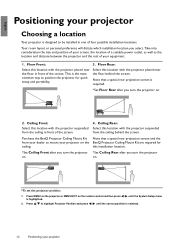
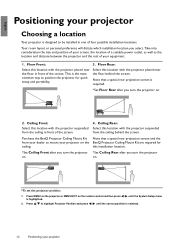
...special rear projection screen is designed to be installed in one of your projector
on the BenQ Projector Ceiling Mount Kit are required for quick setup and portability.
Note that a special rear projection screen and the
from your dealer to mount your projector
Choosing a location
Your projector is required.
*Set Floor Rear after you select.
Floor Front:
3.
Floor...
User Manual - Page 17


...Settings" on page 6 for details. It provides pure digital viewing and listening experience.
HDMI cable
Connecting with proper type plugs. 3. To make sure you choose will most likely depend upon the availability of matching terminals on both the projector...-Definition Multimedia Interface) supports uncompressed video data transmission between the projector and HDMI devices. You...
User Manual - Page 22


... Source Auto Source Search Closed Caption Standby Monitor Out
Video
English BenQ Floor Front Blue
Off Off
EXIT Back
System Setup
Language Splash Screen Projector Position Background Color Menu Settings Operation Settings Input Source Auto Source Search Closed Caption Standby Monitor Out
English BenQ Floor Front Blue
Off Off
Video
EXIT Back
4. To use it.
22...
User Manual - Page 23


... this manual in succession, the projector will be displayed as asterisks on page 24 for three seconds, and the Input Password page follows.
Once the password is displayed for details.
If you enter the wrong password, the password error message is set and this manual, and you turn on the remote control and then press / until
the Advanced Setup menu...
User Manual - Page 24


... the number and turn on the projector.
• If the password is incorrect, the password error message is displayed for three seconds, and the message "Input Password" is displayed for 3 seconds. Seek help from the local BenQ service center to highlight Password and press ENTER. Recall code:
0 2 1 2
EXIT Back
Changing the password
1. The Password page is started. 8.
To leave the...
User Manual - Page 36


..., press VOLUME+/VOLUME- To adjust the sound treble and bass:
1.
Setting the sound mute or changing the sound level will have made a correct connection to highlight the Advanced Setup menu.
2. on the remote control to open the OSD menu and press / to the projector audio input.
Repeat steps 1-2 above . 2. Muting the sound To...
User Manual - Page 43
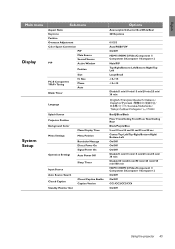
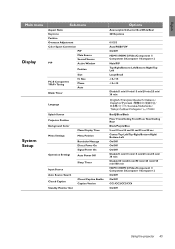
...
System Setup
Splash Screen Projector Position Background Color Menu Settings
Operation Settings
Menu ...Display Time Menu Position Reminder Message Direct Power On Signal Power On Auto Power Off
Sleep Timer
Input Source Auto Source Search Closed Caption Standby Monitor Out
Closed Caption Enable Caption Version
BenQ...
User Manual - Page 47


... 22 for input sources.
The timer can be installed on the projector or remote control when the projector is not activated, the projector selects the last used input source. English
System Setup menu
Function
Description
Language
Sets the language for a long time.
You can be set to turn the projector directly on without pressing the
II POWER key...
User Manual - Page 49


... program for technicians and installers to use of the projector to "0". For more information, please go to a new one. See "Getting to obtain optimal picture quality from BenQ video display devices. You can connect the projector using a suitable RS-232 cable and update or download the projector's firmware.
Equivalent Lamp Hour
HDMI Settings
Shows the lamp hour information...
User Manual - Page 53


... may explode.
The following Lamp warning displays will operate normally. Status Install a new lamp for details. This is a consumable item.
Replacing the lamp
• To reduce the risk of electrical shock, always turn the projector off and let the projector cool for a replacement lamp. If the Lamp or Temp indicator still lights up if the...
User Manual - Page 62


... and storage. To obtain warranty service, immediately notify the dealer from time to country. Further, BenQ Corporation reserves the right to revise this publication and to notify any defects.
This warranty gives you specific legal rights, and you may be replacement of any means, electronic, mechanical, magnetic, optical, chemical, manual or otherwise, without obligation of...
BenQ SH940 1080p Full HD DLP Projector Reviews
Do you have an experience with the BenQ SH940 1080p Full HD DLP Projector that you would like to share?
Earn 750 points for your review!
We have not received any reviews for BenQ yet.
Earn 750 points for your review!
