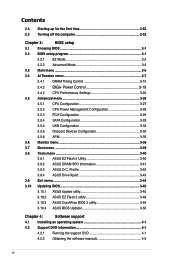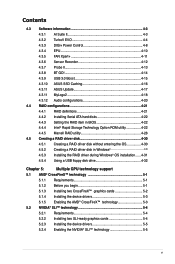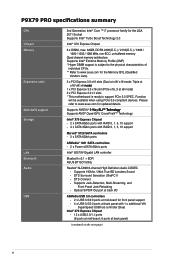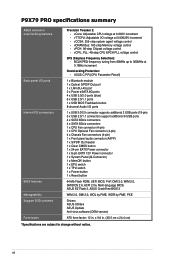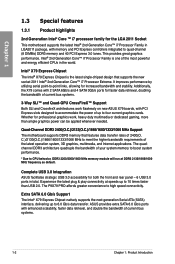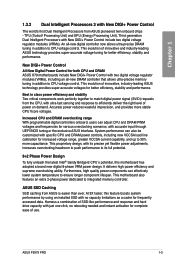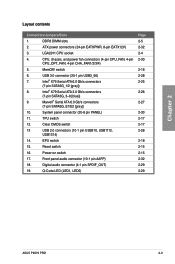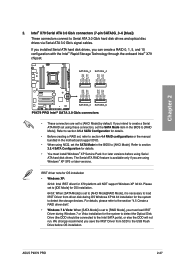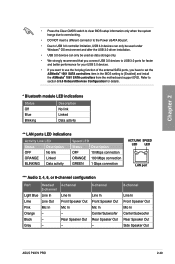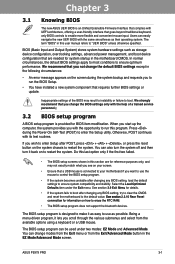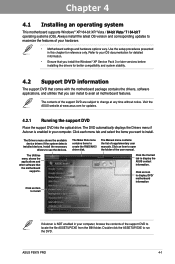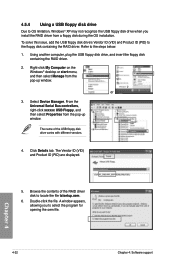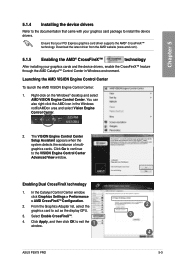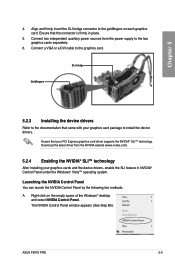Asus P9X79 PRO Support and Manuals
Get Help and Manuals for this Asus item

View All Support Options Below
Free Asus P9X79 PRO manuals!
Problems with Asus P9X79 PRO?
Ask a Question
Free Asus P9X79 PRO manuals!
Problems with Asus P9X79 PRO?
Ask a Question
Most Recent Asus P9X79 PRO Questions
How To Add Fire Wire To Asus P9x79 Deluxe
(Posted by brth 9 years ago)
Asus P9x79 Pro Will Not Boot No Codes
(Posted by stashramesh 9 years ago)
Which Sata Ports For Raid P9x79
(Posted by thDEng 9 years ago)
P9x79 Pro How To Setup A 4 Drive Raid 10 Intel
(Posted by jimelamor 9 years ago)
What Is The System Bus Frequency Of The Asus P9x79 Pro
(Posted by megTomsw 9 years ago)
Asus P9X79 PRO Videos
Popular Asus P9X79 PRO Manual Pages
Asus P9X79 PRO Reviews
We have not received any reviews for Asus yet.