Asus P8P67 PRO R3 Support and Manuals
Get Help and Manuals for this Asus item
This item is in your list!

View All Support Options Below
Free Asus P8P67 PRO R3 manuals!
Problems with Asus P8P67 PRO R3?
Ask a Question
Free Asus P8P67 PRO R3 manuals!
Problems with Asus P8P67 PRO R3?
Ask a Question
Popular Asus P8P67 PRO R3 Manual Pages
User Manual - Page 2
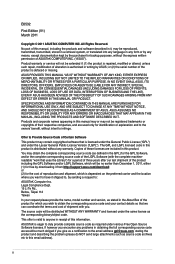
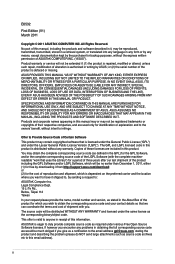
... the corresponding binary/object code. SPECIFICATIONS AND INFORMATION CONTAINED IN THIS MANUAL ARE FURNISHED FOR INFORMATIONAL USE ONLY, AND ARE SUBJECT TO CHANGE AT ANY TIME WITHOUT NOTICE, AND SHOULD NOT BE CONSTRUED AS A COMMITMENT BY ASUS. No part of ASUSTeK COMPUTER INC. ("ASUS"). The GPL and LGPL licensed code in it from http://support.asus.com/download; This...
User Manual - Page 23
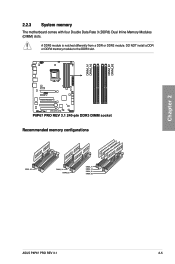
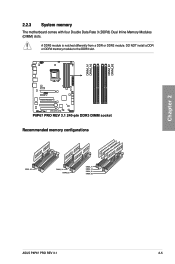
2.2.3 System memory
The motherboard comes with four Double Data Rate 3 (DDR3) Dual Inline Memory Modules (DIMM) slots. DO NOT install a DDR or DDR2 memory module to the DDR3 slot. Recommended memory configurations
Chapter 2
ASUS P8P67 PRO REV 3.1
2-5
A DDR3 module is notched differently from a DDR or DDR2 module.
User Manual - Page 25
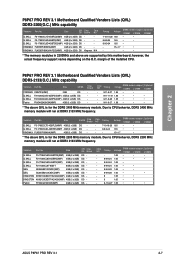
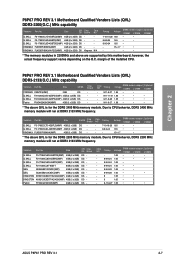
...27 1.65 9-11-11-31 1.65 9-11-9-28 1.65 9-11-9-27 1.66
DIMM socket support (Optional)
1 DIMM 2...supported by this motherboard;
Chapter 2
P8P67 PRO REV 3.1 Motherboard Qualified Vendors Lists (QVL) DDR3-2200(O.C.) MHz capability
Vendors Part No. Size
SS/ Chip Chip DS Brand NO. however, the actual frequency support varies depending on the O.C. Chip NO.
-
Chip NO.
-
Due to CPU...
User Manual - Page 31


... is subject to the physical characteristics of Dual-channel memory configuration. Chapter 2
ASUS P8P67 PRO REV 3.1
2-13 settings in the BIOS for the hyper DIMM support.
• Visit the ASUS website for better compatibility.
• 4 DIMMs: S upports four (4) modules inserted into either the blue slots or the black slots as Single-channel memory
configuration. Side(s): SS - We...
User Manual - Page 33
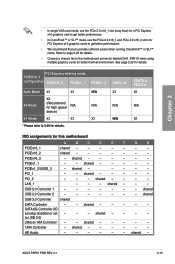
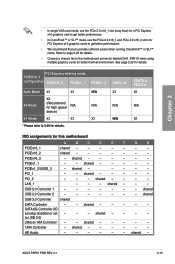
... Controller
shared
SATA Controller
-
- SATA 6G Controller (IO
Levelup disabled or set -
-
- shared -
-
-
- Chapter 2
• In single ... get better performance.
• In CrossFireX™ or SLI™ mode, use the PCIe 2.0 x16_1 and PCIe ...
-
shared -
-
-
- shared -
-
-
-
-
ASUS P8P67 PRO REV 3.1
2-15 See page 2-23 for better thermal environment.
PCIEx1_1
-...
User Manual - Page 35
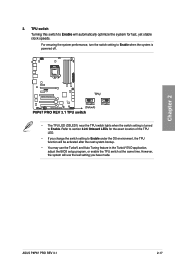
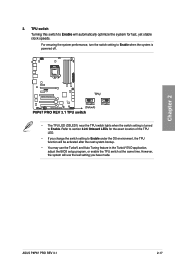
... EVO application, adjust the BIOS setup program, or enable the TPU switch at the same time. 2.
Chapter 2
ASUS P8P67 PRO REV 3.1
2-17 TPU switch Turning this switch to Enable. Refer to Enable under the OS environment, the TPU function will use the last setting you change the switch setting to section 2.2.6 Onboard LEDs for fast, yet stable clock...
User Manual - Page 37
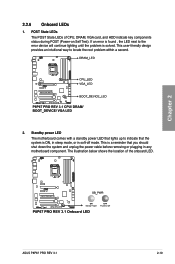
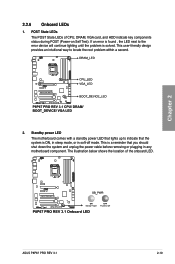
... root problem within a second.
2. This user-friendly design provides an intuitional way to the error device will continue lighting until the problem is ON, in sleep mode, or in any motherboard component. The illustration below shows the location of CPU, DRAM, VGA card, and HDD indicate key components status during POST (Power-on Self Test). Chapter 2
ASUS P8P67 PRO REV...
User Manual - Page 39
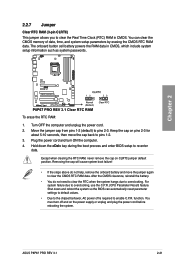
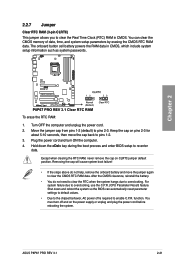
...setup to re-enter
data. ASUS P8P67 PRO REV 3.1
2-21
You must turn ON the computer. 4.
Move the jumper cap from pins 1-2 (default) to overclocking, use the C.P.R. (CPU Parameter Recall) feature. function. You can automatically reset parameter settings... (RTC) RAM in CMOS, which include system setup information such as system passwords.
Turn OFF the computer and unplug the power ...
User Manual - Page 65
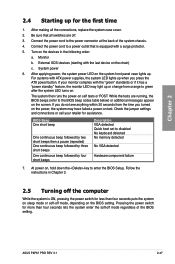
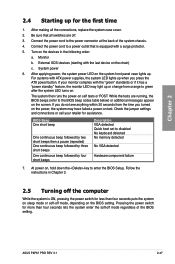
... last device on the system front panel case lights up for assistance.
While the tests are off.
3. ASUS P8P67 PRO REV 3.1
2-47 Turn on the screen. If your retailer for the first time
1. Check the jumper settings and connections or call your monitor complies with ATX power supplies, the system LED lights up or change from the time you...
User Manual - Page 67
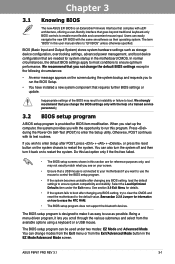
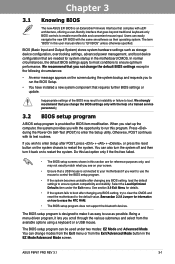
... 3
ASUS P8P67 PRO REV 3.1
3-1
Do this last option only if the first two failed.
• The BIOS setup screens shown in this user manual refers to "EFI BIOS" unless otherwise specified. We strongly recommend that you with its test routines. Otherwise, POST continues with the opportunity to erase the RTC RAM.
• The BIOS setup program does not support...
User Manual - Page 97


...-Tests (POST). Click Next.
From the ASUS Update screen,
select Update BIOS from Internet, and then click Next.
2. ASUS P8P67 PRO REV 3.1
3-31 Click Yes if you to complete the update process. You can decide whether to change the boot logo or No to change the BIOS boot logo, which is the image appearing on the screen.
3. Follow the onscreen instructions...
User Manual - Page 105
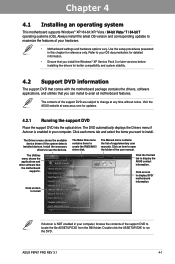
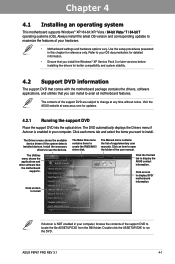
...versions before installing the drivers for better compatibility and system stability.
4.2 Support DVD information
The support DVD that comes with the motherboard package contains the drivers, software applications, and utilities that the motherboard
supports. Install the necessary drivers to display the ASUS contact information.
Click the Contact tab to use the devices. ASUS P8P67 PRO REV...
User Manual - Page 113


... in the previous step, TurboV automatically starts further system overclocking and stability test. TurboV automatically adjusts and saves BIOS settings and restarts the system. Using Extreme Tuning
1. If you want to start auto-overclocking.
3. ASUS P8P67 PRO REV 3.1
4-9
Chapter 4 TurboV automatically overclocks the CPU and memory and restarts the system. After re-entering Windows...
User Manual - Page 119
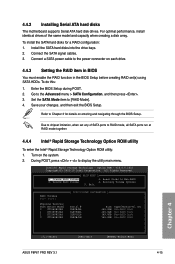
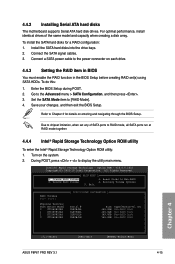
... Disk Non-RAID Disk Non-RAID Disk
Chapter 4
[↑↓]-Select ASUS P8P67 PRO REV 3.1
[ESC]-Exit
[ENTER]-Select Menu
4-15 To install the SATA hard disks for details on entering and navigating through the BIOS Setup. Connect a SATA power cable to chipset limitation, when set (s) using SATA HDDs. Due to the power connector on the system...
User Manual - Page 129
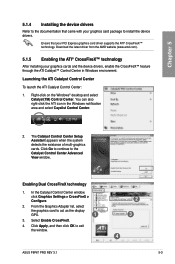
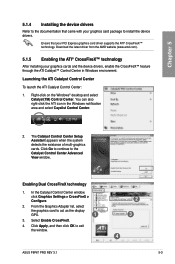
... Go to continue to exit the window.
2 3
4
ASUS P8P67 PRO REV 3.1
5-3 Click Apply, and then click OK to the Catalyst Control Center Advanced View window.
Download the latest driver from the AMD website (www.amd.com).
5.1.5 Enabling the ATI® CrossFireX™ technology
After installing your PCI Express graphics card driver supports the ATI® CrossFireX™ technology...
Asus P8P67 PRO R3 Reviews
Do you have an experience with the Asus P8P67 PRO R3 that you would like to share?
Earn 750 points for your review!
We have not received any reviews for Asus yet.
Earn 750 points for your review!
