Asus P8H67-M PRO R3 Support and Manuals
Get Help and Manuals for this Asus item
This item is in your list!

View All Support Options Below
Free Asus P8H67-M PRO R3 manuals!
Problems with Asus P8H67-M PRO R3?
Ask a Question
Free Asus P8H67-M PRO R3 manuals!
Problems with Asus P8H67-M PRO R3?
Ask a Question
Popular Asus P8H67-M PRO R3 Manual Pages
User Manual - Page 2
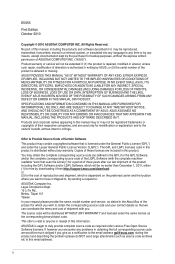
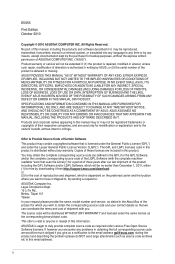
... address). Product warranty or service will not be extended if: (1) the product is repaired, modified or altered, unless such repair, modification of alteration is distributed without any problems in obtaining the full corresponding source code we would be much obliged if you want to have it from http://support.asus.com/download; ASUS PROVIDES THIS MANUAL "AS IS" WITHOUT WARRANTY...
User Manual - Page 5
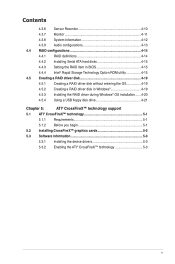
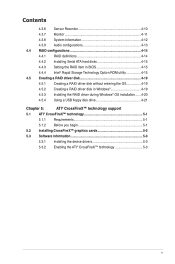
... 4-14 4.4.1 RAID definitions 4-14 4.4.2 Installing Serial ATA hard disks 4-15 4.4.3 Setting the RAID item in BIOS 4-15 4.4.4 Intel® Rapid Storage Technology Option ROM utility 4-15 4.5 Creating a RAID driver disk 4-19 4.5.1 Creating a RAID driver disk without entering the OS 4-19 4.5.2 Creating a RAID driver disk in Windows 4-19 4.5.3 Installing the RAID driver during Windows® OS...
User Manual - Page 7
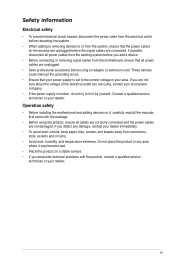
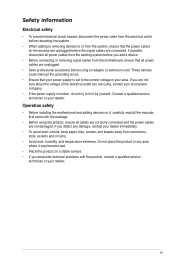
... installing the motherboard and adding devices on a stable surface. • If you add a device.
• Before connecting or removing signal cables from the motherboard, ensure that all the manuals that the power cables for the devices are unplugged before the signal cables are not damaged. Contact a qualified service technician or your retailer. Safety information...
User Manual - Page 35
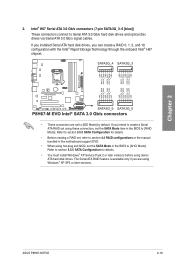
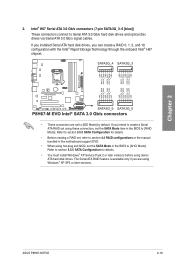
... onboard Intel® H67 chipset.
• These connectors are using Serial ATA hard disk drives.
If you installed Serial ATA hard disk drives, you are set to [RAID Mode]. Refer to section 3.5.5 SATA Configuration for details.
• Before creating a RAID set, refer to section 4.4 RAID configurations or the manual bundled in the motherboard support DVD.
•...
User Manual - Page 56
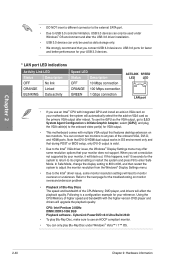
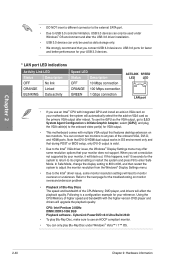
... BIOS setup, only DVI-D output is a configuration example for VGA output.
• This motherboard comes with the higher-version DVD player and drivers will affect the playback quality. Refer to the onboard video port(s) for your monitor does not support.
Using the CPU/Memory of the CPU/Memory, DVD player, and drivers will upgrade the...
User Manual - Page 69
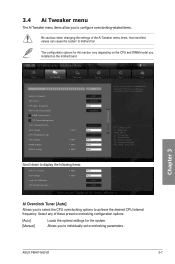
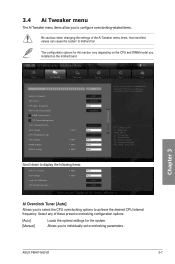
... items.
Be cautious when changing the settings of these preset overclocking configuration options:
[Auto] [Manual]
Loads the optimal settings for this section vary depending on the CPU and DIMM model you installed on the motherboard. F1: General Help...8593;↓: Select Item Enter: Select +/-: Change Opt. Chapter 3
ASUS P8H67-M EVO
3-7
The configuration options for the system.
User Manual - Page 93
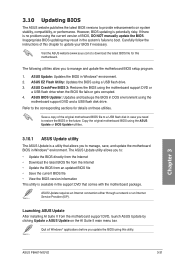
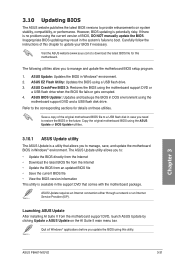
...connection either through a network or an Internet Service Provider (ISP). Carefully follow the instructions of this motherboard. Visit the ASUS website (www.asus.com) to update your BIOS if necessary. Copy the original motherboard BIOS using the ASUS Update or BIOS Updater utilities.
3.10.1 ASUS Update utility
The ASUS Update is available in the support DVD that allows you to manage, save...
User Manual - Page 98


...Welcome to the USB port. 2.
3.10.4 ASUS BIOS Updater
The ASUS BIOS Updater allows you to boot using defaults
3. Do not save the BIOS file and BIOS Updater to copy the current BIOS file that you ... Setup
↑ and ↓ to move selection ENTER to select boot device ESC to update BIOS in NTFS format.
• Do not save them on the USB flash drive.
• NTFS is not supported...
User Manual - Page 101
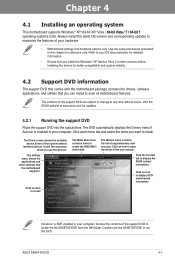
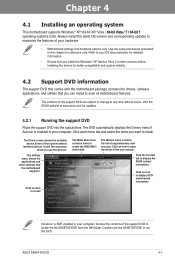
.... Always install the latest OS version and corresponding updates to open the folder of your hardware.
• Motherboard settings and hardware options vary.
Use the setup procedures presented in your OS documentation for updates.
4.2.1 Running the support DVD
Place the support DVD into the optical drive.
Click an item to maximize the features of the user manual. Double...
User Manual - Page 103
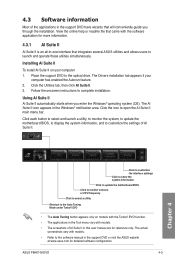
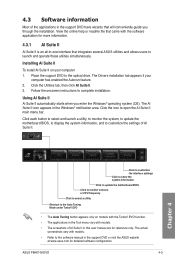
... will conveniently guide you enter the Windows® operating system (OS). Place the support DVD to customize the settings of AI Suite II.
Click the Utilities tab, then click AI Suite II. 3. View the online help or readme file that came with models.
• Refer to launch and operate these utilities simultaneously. Installing AI Suite...
User Manual - Page 114
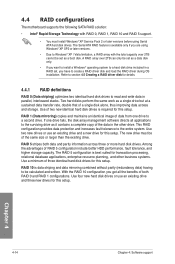
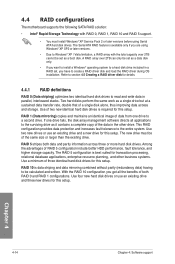
...
Chapter 4: Software support
RAID 10 is required for this setup. A RAID array over 2TB cannot be calculated and written. This RAID configuration provides data protection and increases fault tolerance to be set , you have to create a RAID driver disk and load the RAID driver during OS installation. The new drive must install Windows® XP Service Pack 2 or...
User Manual - Page 115
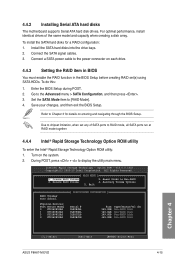
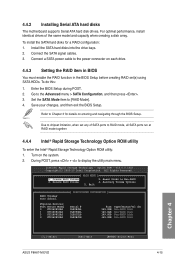
...;↓]-Select ASUS P8H67-M EVO
[ESC]-Exit
[ENTER]-Select Menu
4-15 Save your changes, and then exit the BIOS Setup.
Create RAID Volume 2. Recovery Volume Options 5. Turn on each drive.
4.4.3 Setting the RAID item in BIOS
You must enable the RAID function in the BIOS Setup before creating RAID set any of the same model and capacity...
User Manual - Page 116


...setup screens shown in creating the volume.
[↑↓]-Prev/Next [SPACE]-SelectDisk [ENTER]-Done
Chapter 4
4-16
Chapter 4: Software support... screen.
Creating a RAID set
To create a RAID set . The SELECT DISKS screen appears:
Port Drive Model 0 ST3160812AS 1 ST3160812AS 2... and press . The utility supports maximum four hard disk drives for the RAID set and press .
3. When ...
User Manual - Page 120


... the succeeding screen instructions to Drivers > RAID, and then select
the RAID driver for Windows® Vista or later OS: 1. party SCSI or RAID driver. 2. To install the RAID driver for the corresponding OS version. Chapter 4
4-20
Chapter 4: Software support
Before loading the RAID driver from the support DVD to install third- 4.5.3 Installing the RAID driver during Windows®...
User Manual - Page 125
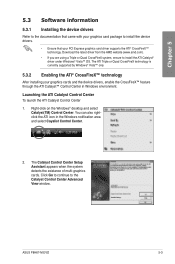
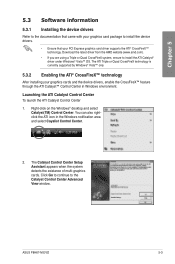
...the ATI Catalyst Control Center To launch the ATI Catalyst Control Center
1. ASUS P8H67-M EVO
5-3 Download the latest driver from the AMD website (www.amd.com).
• If you ...® CrossFireX™ technology
After installing your PCI Express graphics card driver supports the ATI® CrossFireX™ technology. The Catalyst Control Center Setup Assistant appears when the system detects ...
Asus P8H67-M PRO R3 Reviews
Do you have an experience with the Asus P8H67-M PRO R3 that you would like to share?
Earn 750 points for your review!
We have not received any reviews for Asus yet.
Earn 750 points for your review!
