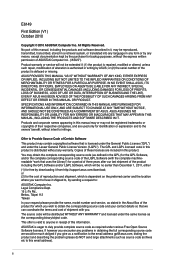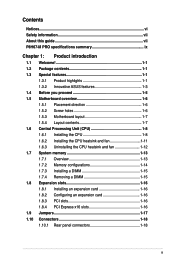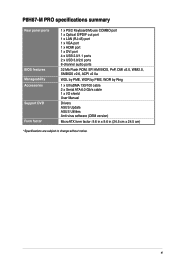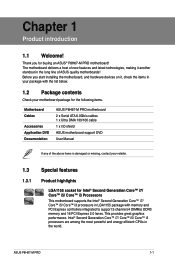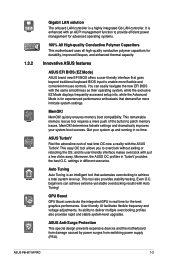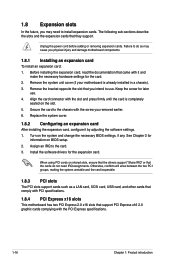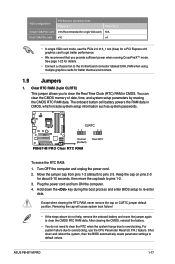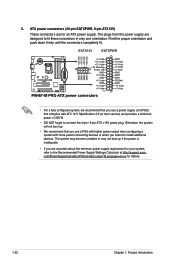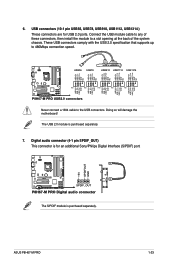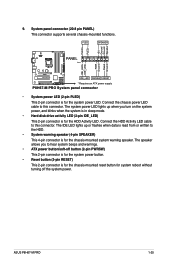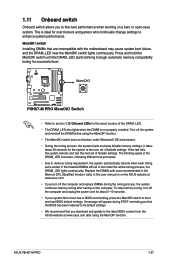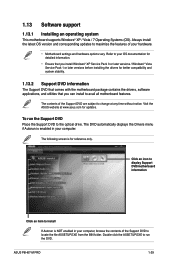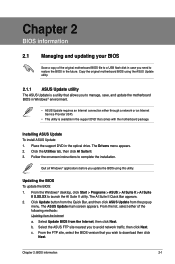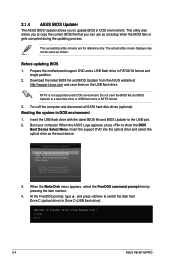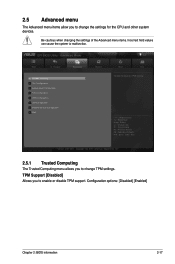Asus P8H67-M PRO/CSM Support and Manuals
Get Help and Manuals for this Asus item

View All Support Options Below
Free Asus P8H67-M PRO/CSM manuals!
Problems with Asus P8H67-M PRO/CSM?
Ask a Question
Free Asus P8H67-M PRO/CSM manuals!
Problems with Asus P8H67-M PRO/CSM?
Ask a Question
Most Recent Asus P8H67-M PRO/CSM Questions
Where Can I Buy The Correct Pin For Pin 20-1 Pin Tpm For This Mobo?
where can I buy the CORRECT pin for pin 20-1 pin tpm for this mobo ? ( P8H67-M PRO ) And does this m...
where can I buy the CORRECT pin for pin 20-1 pin tpm for this mobo ? ( P8H67-M PRO ) And does this m...
(Posted by ericswords 1 year ago)
Como Atualizar O Programa Assetup.exe Da Placa P8h67-m Pro, Para O Windows 8.1
(Posted by otysummer 10 years ago)
Asus P8H67-M PRO/CSM Videos
Popular Asus P8H67-M PRO/CSM Manual Pages
Asus P8H67-M PRO/CSM Reviews
We have not received any reviews for Asus yet.