Asus P8P67-M PRO R3 Support and Manuals
Get Help and Manuals for this Asus item
This item is in your list!

View All Support Options Below
Free Asus P8P67-M PRO R3 manuals!
Problems with Asus P8P67-M PRO R3?
Ask a Question
Free Asus P8P67-M PRO R3 manuals!
Problems with Asus P8P67-M PRO R3?
Ask a Question
Popular Asus P8P67-M PRO R3 Manual Pages
User Guide - Page 2
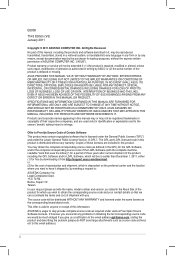
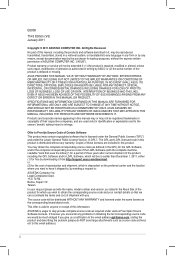
... be registered trademarks or copyrights of this product is distributed without intent to obtain the corresponding source code and your request please provide the name, model number and version, as required under the Lesser General Public License Version ("LGPL").
ii ASUS PROVIDES THIS MANUAL "AS IS" WITHOUT WARRANTY OF ANY KIND, EITHER EXPRESS OR IMPLIED...
User Guide - Page 5
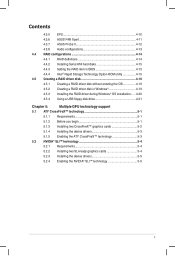
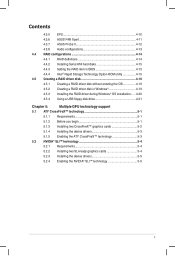
... EPU 4-10 4.3.6 ASUS FAN Xpert 4-11 4.3.7 ASUS Probe II 4-12 4.3.8 Audio configurations 4-13 4.4 RAID configurations 4-14 4.4.1 RAID definitions 4-14 4.4.2 Installing Serial ATA hard disks 4-15 4.4.3 Setting the RAID item in BIOS 4-15 4.4.4 Intel® Rapid Storage Technology Option ROM utility 4-15 4.5 Creating a RAID driver disk 4-19 4.5.1 Creating a RAID driver disk without entering...
User Guide - Page 25
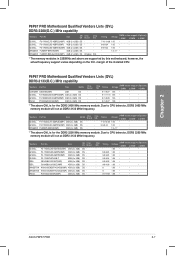
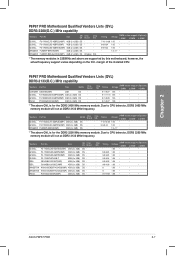
... MHz memory module.
Chapter 2
P8P67 PRO Motherboard Qualified Vendors Lists (QVL) DDR3-2200(O.C.) MHz capability
Vendors Part No.
Kingmax N/A
Timing Voltage
7-10-10-28 1.65
8-8-8-24 1.65
9-9-9-24 1.65
-
1.5~1.7
-
- margin of the installed CPU.
Timing Voltage
9-11-9-27 1.65 9-11-11-31 1.65 9-11-9-28 1.65 9-11-9-27 1.66
DIMM socket support (Optional)
1 DIMM 2 DIMM 4 DIMM...
User Guide - Page 41
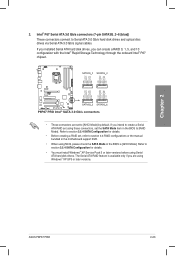
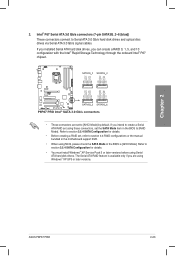
... installed Serial ATA hard disk drives, you can create a RAID 0, 1, 5, and 10 configuration with the Intel® Rapid Storage Technology through the onboard Intel® P67 chipset.
• These connectors are using NCQ, please check the SATA Mode in the motherboard support DVD.
• When using Windows® XP SP3 or later versions.
ASUS P8P67 PRO...
User Guide - Page 67
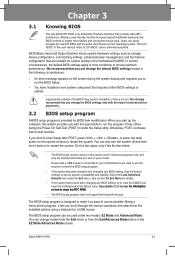
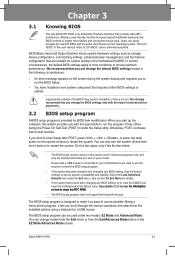
... system startup in the EZ Mode/Advanced Mode screen. Chapter 3
Chapter 3:
3.1 Knowing BIOS
BIOS setup
The new ASUS EFI BIOS is an Extensible Firmware Interface that complies with uEFI architecture, offering a user-friendly interface that requires further BIOS settings or update. We recommend that you not change modes from the Exit menu or from the...
User Guide - Page 96
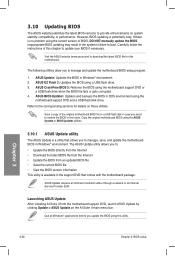
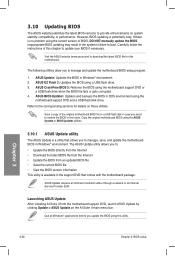
... the instructions of BIOS, DO NOT manually update the BIOS. ASUS Update: Updates the BIOS in case you need to provide enhancements on system stability, compatibility, or performance. ASUS BIOS Updater: Updates and backups the BIOS in DOS environment using the motherboard support DVD or
a USB flash drive when the BIOS file fails or gets corrupted. 4. Launching ASUS Update After installing AI...
User Guide - Page 101


...Setup
↑ and ↓ to move selection ENTER to select boot device ESC to the USB port. 2.
At the FreeDOS prompt, type d: and press to switch the disk from the ASUS website at http://
support.asus... drive.
• NTFS is not supported under DOS environment. C:\>d: D:\>
Chapter 3
ASUS P8P67 PRO
3-35 Download the latest BIOS file and BIOS Updater from Drive C (optical drive) to...
User Guide - Page 105


....
ASUS P8P67 PRO
4-1 Always install the latest OS version and corresponding updates to maximize the features of your computer, browse the contents of the support DVD are subject to install. Visit the ASUS website at any time without notice. The Manual menu contains the list of the user manual. Double-click the ASSETUP.EXE to create the RAID/AHCI driver disk...
User Guide - Page 107
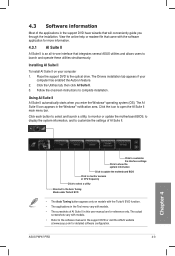
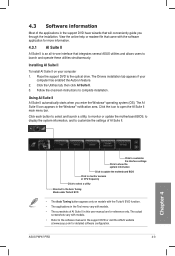
... Tool menu vary with models.
• The screeshots of AI Suite II in this user manual are for reference only.
Click each button to select and launch a utility, to monitor or update the motherboard BIOS, to display the system information, and to complete installation. ASUS P8P67 PRO
4-3 Follow the onscreen instructions to customize the settings of AI Suite II...
User Guide - Page 112


... CPU Ratio Setting item in TurboV. Auto Tuning ASUS TurboV EVO includes two auto tuning modes, providing the most flexible auto-tuning options.
• The overclocking result varies with your CPU model. Click the Auto Tuning tab and then click Fast.
2. Chapter 4
4-8
Chapter 4: Software support
4.
Drag the adjustment bar upwards or downwards to Chapter...
User Guide - Page 118
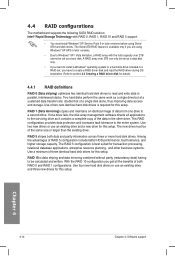
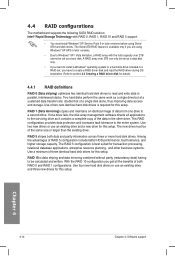
Use two new drives or use an existing drive and three new drives for this setup. RAID 5 stripes both RAID 0 and RAID 1 configurations.
Refer to section 4.5 Creating a RAID driver disk for this setup.
The new drive must install Windows® XP Service Pack 3 or later versions before using Windows® XP SP3 or later versions.
•...
User Guide - Page 119


... ATA hard disks
The motherboard supports Serial ATA hard disk drives. Install the SATA hard disks into the drive bays. 2. Turn on each drive.
4.4.3 Setting the RAID item in BIOS
You must enable the RAID function in the BIOS Setup before creating RAID set any of the same model and capacity when creating a disk array. Recovery...
User Guide - Page 124
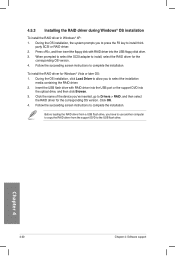
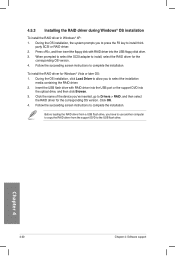
... USB flash drive. Follow the succeeding screen instructions to complete the installation. Press , and then insert the floppy disk with RAID driver into the USB port or the support DVD into the USB floppy disk drive. 3. Before loading the RAID driver from the support DVD to install, select the RAID driver for Windows® Vista or later OS...
User Guide - Page 129
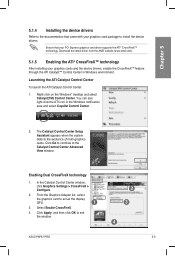
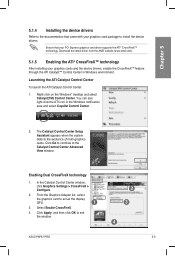
... on the Windows® desktop and select Catalyst(TM) Control Center. Click Go to continue to exit the window.
2 3
4
ASUS P8P67 PRO
5-3
Select Enable CrossFireX.
4.
Ensure that came with your PCI Express graphics card driver supports the ATI® CrossFireX™ technology. Launching the ATI Catalyst Control Center
To launch the ATI Catalyst Control Center...
User Guide - Page 131
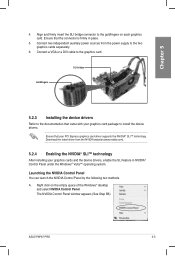
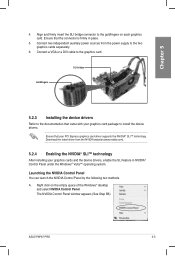
....
ASUS P8P67 PRO
5-5 Align and firmly insert the SLI bridge connector to the two graphics cards separately.
6. Ensure that came with your PCI Express graphics card driver supports the...™ technology
After installing your graphics cards and the device drivers, enable the SLI feature in place.
5. SLI bridge
Goldfingers
5.2.3 Installing the device drivers
Refer to the documentation...
Asus P8P67-M PRO R3 Reviews
Do you have an experience with the Asus P8P67-M PRO R3 that you would like to share?
Earn 750 points for your review!
We have not received any reviews for Asus yet.
Earn 750 points for your review!
