Asus P8P67 R3 Support and Manuals
Get Help and Manuals for this Asus item
This item is in your list!

View All Support Options Below
Free Asus P8P67 R3 manuals!
Problems with Asus P8P67 R3?
Ask a Question
Free Asus P8P67 R3 manuals!
Problems with Asus P8P67 R3?
Ask a Question
Popular Asus P8P67 R3 Manual Pages
User Manual - Page 2
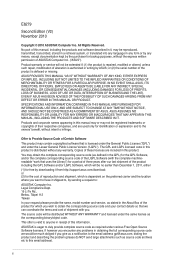
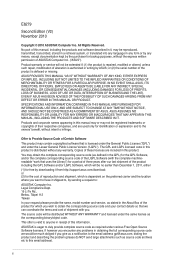
... ERRORS OR INACCURACIES THAT MAY APPEAR IN THIS MANUAL, INCLUDING THE PRODUCTS AND SOFTWARE DESCRIBED IN IT. SPECIFICATIONS AND INFORMATION CONTAINED IN THIS MANUAL ARE FURNISHED FOR INFORMATIONAL USE ONLY, AND ARE SUBJECT TO CHANGE AT ANY TIME WITHOUT NOTICE, AND SHOULD NOT BE CONSTRUED AS A COMMITMENT BY ASUS.
ii The GPL and LGPL licensed code...
User Manual - Page 4
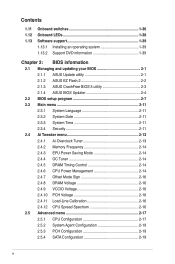
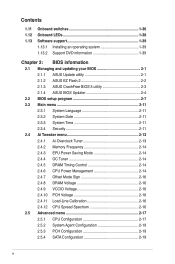
... 1.12 Onboard LEDs 1-38 1.13 Software support 1-39
1.13.1 Installing an operating system 1-39 1.13.2 Support DVD information 1-39
Chapter 2: BIOS information
2.1 Managing and updating your BIOS 2-1 2.1.1 ASUS Update utility 2-1 2.1.2 ASUS EZ Flash 2 2-2 2.1.3 ASUS CrashFree BIOS 3 utility 2-3 2.1.4 ASUS BIOS Updater 2-4
2.2 BIOS setup program 2-7 2.3 Main menu 2-11
2.3.1 System Language...
User Manual - Page 7


... following parts: • Chapter 1: Product introduction
This chapter describes the features of the BIOS parameters are not damaged. Detailed descriptions of the motherboard and the new technology it supports. • Chapter 2: BIOS information This chapter tells how to fix it by yourself.
About this guide is broken, do not try to change system settings through the BIOS Setup...
User Manual - Page 9
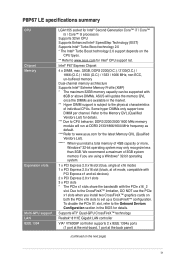
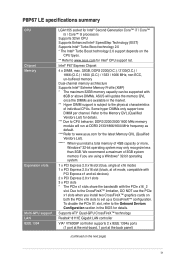
... available in the BIOS for Intel® CPU support list.
Intel® P67 Express Chipset
4 ...ASUS will run at x4 mode, compatible with
PCI Express x1 and x4 devices) 2 x PCI Express 2.0 x1 slots 3 x PCI slots * The PCIe x1 slots share the bandwidth with the PCIe x16_2
slot. P8P67 LE specifications summary
CPU Chipset Memory
Expansion slots
Multi-GPU support LAN IEEE 1394
LGA1155 socket...
User Manual - Page 11
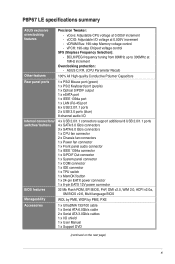
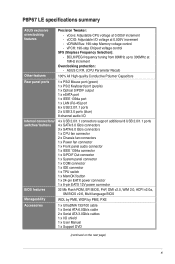
... 2 x Serial ATA 3.0Gb/s cables 1 x I /O voltage at 0.005V increment - vCore: Adjustable CPU voltage at 1MHz increment
Overclocking protection: - P8P67 LE specifications summary
ASUS exclusive overclocking features
Other features Rear panel ports
Internal connectors/ switches/ buttons
BIOS features Manageability Accessories
Precision Tweaker:
- vDRAM Bus: 190-step Memory voltage control...
User Manual - Page 12
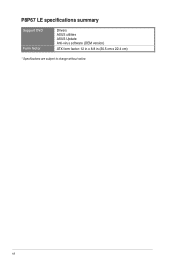
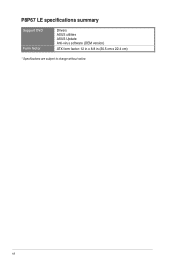
P8P67 LE specifications summary
Support DVD Form factor
Drivers ASUS utilities ASUS Update Anti-virus software (OEM version)
ATX form factor: 12 in x 8.8 in (30.5 cm x 22.4 cm)
* Specifications are subject to change without notice. xii
User Manual - Page 28


... support DIMMs made up of the following: - Under the default state, some memory modules for overclocking may install varying memory sizes in the market.
• The default memory operation frequency is dependent on its Serial Presence Detect (SPD), which is recommended to protect the CPU.
• Always install DIMMs with 8GB or above DIMMs. ASUS...
User Manual - Page 35
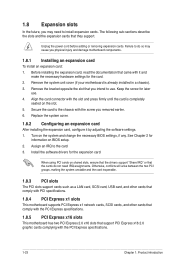
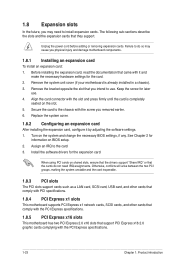
... connector with the PCI Express specifications.
1-23
Chapter 1: Product introduction Failure to do not need to use . 4. When using PCI cards on the system and change the necessary BIOS settings, if any. Unplug the power cord before adding or removing expansion cards. Turn on shared slots, ensure that the drivers support "Share IRQ" or that...
User Manual - Page 44
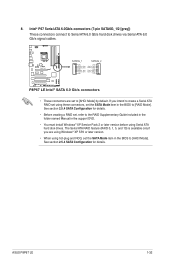
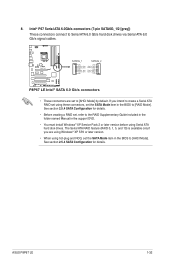
... to the RAID Supplementary Guide included in the folder named Manual in the BIOS to [RAID Mode].
The Serial ATA RAID feature (RAID 0, 1, 5, and 10) is available only if you intend to create a Serial ATA RAID set the SATA Mode item in the support DVD.
• You must install Windows® XP Service Pack 2 or later version...
User Manual - Page 45


... later version.
• When using hot-plug and NCQ, set the SATA Mode item in the support DVD.
• You must install Windows® XP Service Pack 2 or later version before using these connectors, set the SATA Mode item in the BIOS to [RAID Mode]. Intel® P67 Serial ATA 3.0Gb/s connectors (7-pin SATA3G_1~4 [blue])
These connectors...
User Manual - Page 49
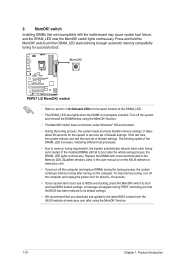
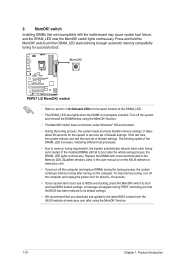
switch Installing DIMMs that you download and update to BIOS overclocking, press the MemOK! switch until the DRAM_LED starts blinking to boot after the whole tuning process, the DRAM_LED lights continuously. If the installed DIMMs still fail to begin automatic memory compatibility tuning for successful boot.
switch
• Refer to boot and load BIOS default settings. switch ...
User Manual - Page 53
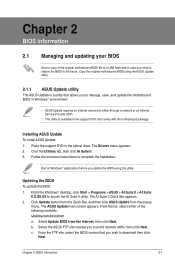
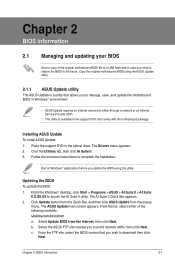
.... Place the support DVD in case you to download then click
Next.
From the Windows® desktop, click Start > Programs > ASUS > AI Suite II > AI Suite
II X.XX.XX to complete the installation. c. b. Quit all Windows® applications before you wish to avoid network traffic, then click Next. Installing ASUS Update To install ASUS Update: 1. Chapter 2: BIOS information...
User Manual - Page 54
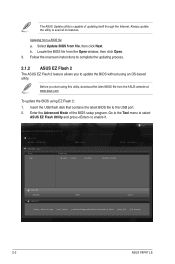
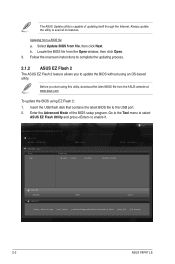
... P8P67LE.ROM
File Info MODEL:
Help Info
VER:
DATE
[Enter] Select or Load [Tab] Switch [Up/Down/PageUp/PageDown/Home/End] Move [Esc] Exit [F2] Backup
2-2
ASUS P8P67 LE Follow the onscreen instructions to complete the updating process.
2.1.2 ASUS EZ Flash 2
The ASUS EZ Flash 2 feature allows you start using this utility, download the latest BIOS file from file...
User Manual - Page 56
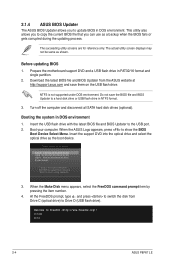
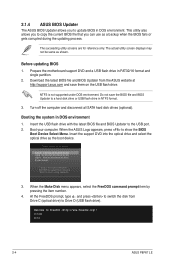
... menu appears, select the FreeDOS command prompt item by pressing the item number.
4. C:\>d: D:\>
2-4
ASUS P8P67 LE 2.1.4 ASUS BIOS Updater
The ASUS BIOS Updater allows you to show the BIOS
Boot Device Select Menu.
NTFS is not supported under DOS environment. Boot your computer.
Prepare the motherboard support DVD and a USB flash drive in DOS environment 1. Do not save them on the...
User Manual - Page 66


... start automatic overclocking.
2.4.5 DRAM Timing Control
The sub-items in decreased average consumption and decreased average heat production. To restore the default setting, type [auto] using the keyboard and press . If this happens, revert to the default settings.
2.4.6 CPU Power Management
The sub-items in specific conditions.
[Disabled]
Disables this function.
2-14
ASUS P8P67 LE The...
Asus P8P67 R3 Reviews
Do you have an experience with the Asus P8P67 R3 that you would like to share?
Earn 750 points for your review!
We have not received any reviews for Asus yet.
Earn 750 points for your review!
