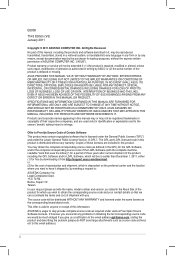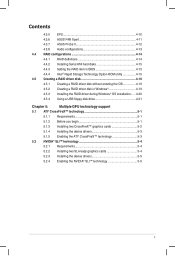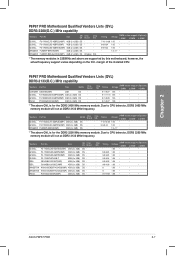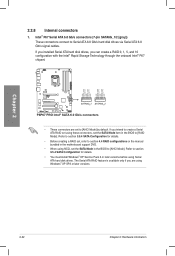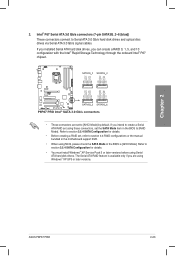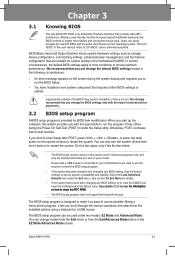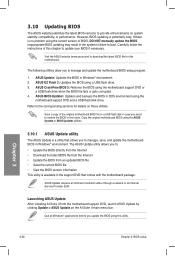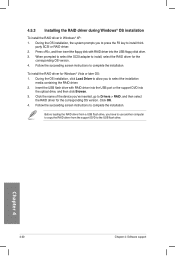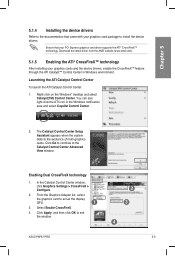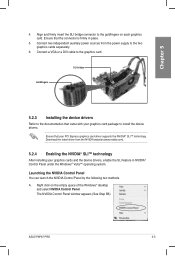Asus P8P67 WS REVOLUTION REV 3 Support and Manuals
Get Help and Manuals for this Asus item

View All Support Options Below
Free Asus P8P67 WS REVOLUTION REV 3 manuals!
Problems with Asus P8P67 WS REVOLUTION REV 3?
Ask a Question
Free Asus P8P67 WS REVOLUTION REV 3 manuals!
Problems with Asus P8P67 WS REVOLUTION REV 3?
Ask a Question
Popular Asus P8P67 WS REVOLUTION REV 3 Manual Pages
Asus P8P67 WS REVOLUTION REV 3 Reviews
We have not received any reviews for Asus yet.