Asus P8P67 EVO REV 3.0 Support and Manuals
Get Help and Manuals for this Asus item
This item is in your list!

View All Support Options Below
Free Asus P8P67 EVO REV 3.0 manuals!
Problems with Asus P8P67 EVO REV 3.0?
Ask a Question
Free Asus P8P67 EVO REV 3.0 manuals!
Problems with Asus P8P67 EVO REV 3.0?
Ask a Question
Popular Asus P8P67 EVO REV 3.0 Manual Pages
User Guide - Page 2
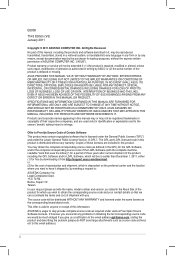
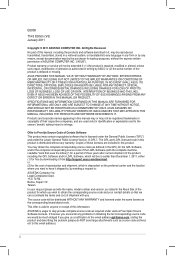
... your request please provide the name, model number and version, as the corresponding binary/object code.
SPECIFICATIONS AND INFORMATION CONTAINED IN THIS MANUAL ARE FURNISHED FOR INFORMATIONAL USE ONLY, AND ARE SUBJECT TO CHANGE AT ANY TIME WITHOUT NOTICE, AND SHOULD NOT BE CONSTRUED AS A COMMITMENT BY ASUS. ASUS PROVIDES THIS MANUAL "AS IS" WITHOUT WARRANTY OF...
User Guide - Page 5
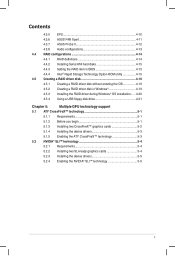
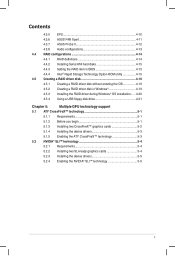
... EPU 4-10 4.3.6 ASUS FAN Xpert 4-11 4.3.7 ASUS Probe II 4-12 4.3.8 Audio configurations 4-13 4.4 RAID configurations 4-14 4.4.1 RAID definitions 4-14 4.4.2 Installing Serial ATA hard disks 4-15 4.4.3 Setting the RAID item in BIOS 4-15 4.4.4 Intel® Rapid Storage Technology Option ROM utility 4-15 4.5 Creating a RAID driver disk 4-19 4.5.1 Creating a RAID driver disk without entering...
User Guide - Page 14
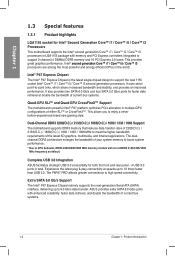
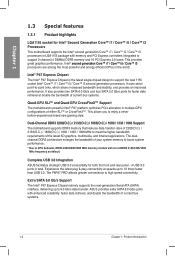
...6.0 Gb/s Support The Intel® P67 Express Chipset natively supports the next-generation Serial ATA (SATA) interface, delivering up to support 2-channel (4 DIMMs) DDR3 memory and 16 PCI Express 2.0 lanes. Experience the latest plug & play connectivity at DDR3 2133/1866/1600 MHz frequency as default. The P8P67 PRO affords greater convenience to support the new 1155 socket Intel® Core...
User Guide - Page 22
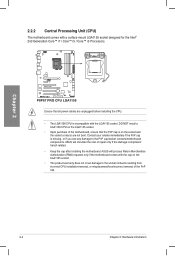
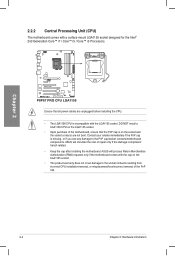
... see any damage to the socket contacts resulting from incorrect CPU installation/removal, or misplacement/loss/incorrect removal of the motherboard, ensure that all power cables are not bent. ASUS will shoulder the cost of repair only if the damage is incompatible with the LGA1155 socket.
2.2.2 Central Processing Unit (CPU)
The motherboard comes with the cap on...
User Guide - Page 25
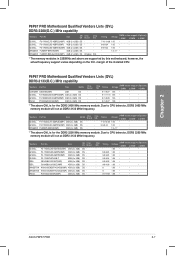
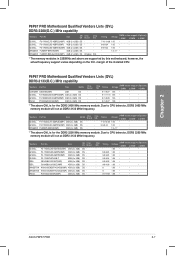
...66 •
•
•
ASUS P8P67 PRO
2-7 G.SKILL G.SKILL G.SKILL KINGMAX ...socket support (Optional)
1 DIMM 2 DIMM 4 DIMM
•
•
•
•
•
•
•
•
•
•
•
* The above QVL is for the DDR3 2400 MHz memory module.
P8P67 PRO Motherboard Qualified Vendors Lists (QVL) DDR3-2133(O.C.) MHz capability
Vendors Part...
User Guide - Page 67
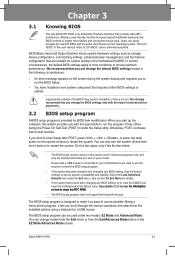
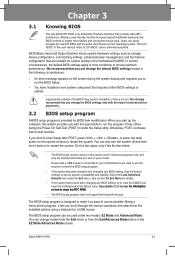
...Inappropriate settings of a trained service personnel.ç
3.2 BIOS setup program
A BIOS setup program is connected to your screen.
• Ensure that a USB mouse is provided for information on the screen during the Power-On Self-Test (POST) to ensure system compatibility and stability.
Chapter 3
ASUS P8P67 PRO
3-1 We recommend that you see on to run this user manual refers...
User Guide - Page 96
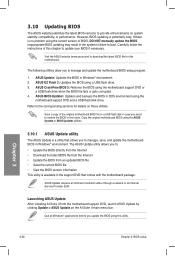
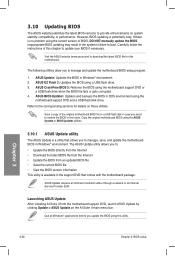
...the
motherboard support DVD and a USB flash disk drive. Refer to the corresponding sections for this motherboard. Launching ASUS Update After installing AI Suite II from an updated BIOS file • Save the current BIOS file • View the BIOS version information This utility is no problem using a USB flash drive. 3. Chapter 3
3-30
Chapter 3: BIOS setup Inappropriate BIOS updating may...
User Guide - Page 101


... disk drive or USB flash drive in FAT32/16 format and
single partition. 2. C:\>d: D:\>
Chapter 3
ASUS P8P67 PRO
3-35 3.10.4 ASUS BIOS Updater
The ASUS BIOS Updater allows you can use as the boot device. Do not save the BIOS file and BIOS Updater to switch the disk from the ASUS website at http://
support.asus.com and save the BIOS file to...
User Guide - Page 105


... chapter for reference only. Use the setup procedures presented in your hardware.
• Motherboard settings and hardware options vary. The Utilities menu shows the applications and other software that the motherboard
supports. Click the Contact tab to use the devices. ASUS P8P67 PRO
4-1 The contents of the user manual.
Click an item to install
The Make Disk menu contains items...
User Guide - Page 107
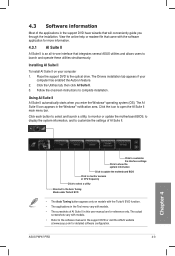
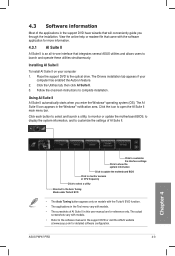
... is an all-in the Windows® notification area.
Click each button to select and launch a utility, to monitor or update the motherboard BIOS, to display the system information, and to the optical drive. The actual screenshots vary with the software application for detailed software configuration. The Drivers installation tab appears if your computer 1. ASUS P8P67 PRO
4-3
User Guide - Page 118
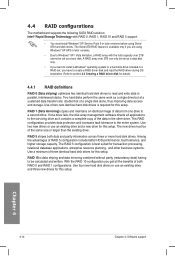
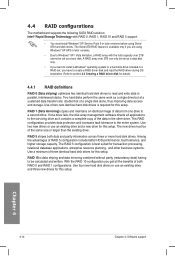
..., a RAID array with RAID 0, RAID 1, RAID 10 and RAID 5 support.
• You must be set as a boot disk. The RAID 5 configuration is available only if you get all applications to section 4.5 Creating a RAID driver disk for this setup.
The new drive must install Windows® XP Service Pack 3 or later versions before using Windows® XP...
User Guide - Page 119


...; Rapid Storage Technology Option ROM utility
To enter the Intel® Rapid Storage Technology Option ROM utility: 1. Due to chipset limitation, when set (s) using SATA HDDs. Intel(R) Rapid Storage Technology - 4.4.2 Installing Serial ATA hard disks
The motherboard supports Serial ATA hard disk drives. For optimal performance, install identical drives of SATA ports to Chapter 3 for a RAID...
User Guide - Page 124
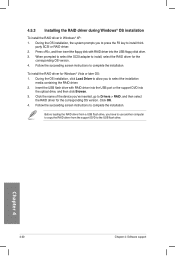
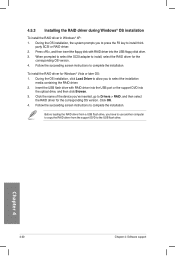
... to install, select the RAID driver for the
corresponding OS version. 4. 4.5.3 Installing the RAID driver during Windows® OS installation
To install the RAID driver in Windows® XP: 1. Follow the succeeding screen instructions to select the installation
media containing the RAID driver. 2. Press , and then insert the floppy disk with RAID driver into the USB port or the support DVD...
User Guide - Page 129
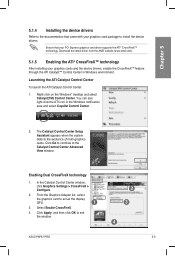
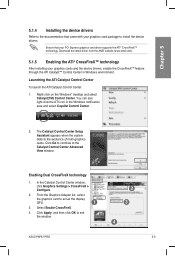
....
In the Catalyst Control Center window, click Graphics Settings > CrossFireX > Configure.
2. Click Go to continue...driver supports the ATI® CrossFireX™ technology. Launching the ATI Catalyst Control Center
To launch the ATI Catalyst Control Center:
1. Click Apply, and then click OK to exit the window.
2 3
4
ASUS P8P67 PRO
5-3 Chapter 5
5.1.4 Installing the device drivers...
User Guide - Page 131
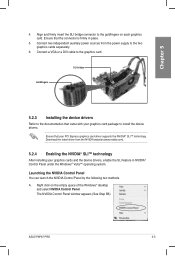
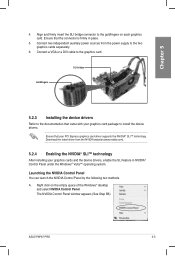
...The NVIDIA Control Panel window appears (See Step B5). ASUS P8P67 PRO
5-5 Connect two independent auxiliary power sources from the NVIDIA website (www.nvidia.com).
5.2.4 Enabling the NVIDIA® SLI™ technology
After installing your graphics card package to install the device drivers. SLI bridge
Goldfingers
5.2.3 Installing the device drivers
Refer to the two graphics cards separately...
Asus P8P67 EVO REV 3.0 Reviews
Do you have an experience with the Asus P8P67 EVO REV 3.0 that you would like to share?
Earn 750 points for your review!
We have not received any reviews for Asus yet.
Earn 750 points for your review!
