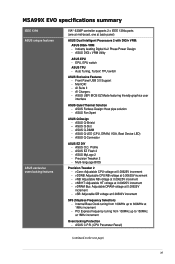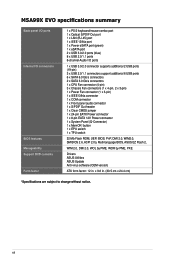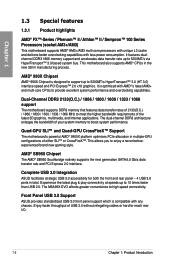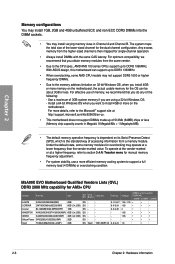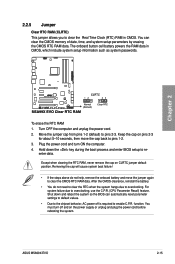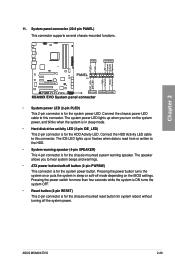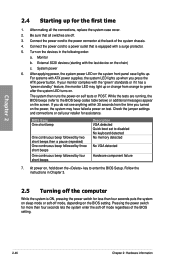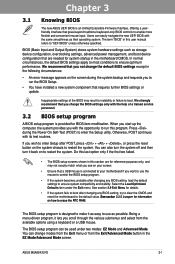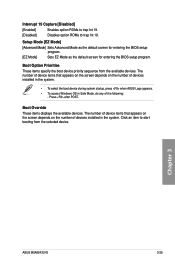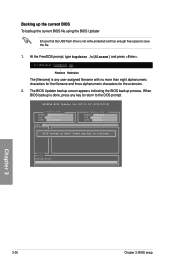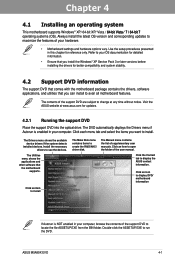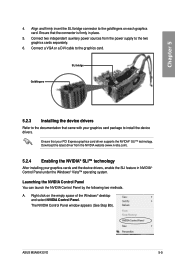Asus M5A99X EVO Support and Manuals
Get Help and Manuals for this Asus item

View All Support Options Below
Free Asus M5A99X EVO manuals!
Problems with Asus M5A99X EVO?
Ask a Question
Free Asus M5A99X EVO manuals!
Problems with Asus M5A99X EVO?
Ask a Question
Most Recent Asus M5A99X EVO Questions
I Wanna Know If Paige Swilley Cheating On Gage Kolb And With Who Are Paige And B
Is paige Marie swilley. Cheating on Gage Kolb Liam does she wanna be with out me monitor hygiene hur...
Is paige Marie swilley. Cheating on Gage Kolb Liam does she wanna be with out me monitor hygiene hur...
(Posted by nicholaskolb2 9 years ago)
Asus M5a99x Evo R2.0 Just Beeps When I Try To Put Memory At 1866mhz
(Posted by linadan 9 years ago)
What Is Realtek Pxe Oprom For M5a99x Evo
(Posted by willyhar 9 years ago)
What Is M5a99x Evo Memory Qvl
(Posted by 4can 9 years ago)
How To Disable Jmicron In Bios Uefi M5a99x Evo
(Posted by cbecan 9 years ago)
Asus M5A99X EVO Videos
Popular Asus M5A99X EVO Manual Pages
Asus M5A99X EVO Reviews
We have not received any reviews for Asus yet.