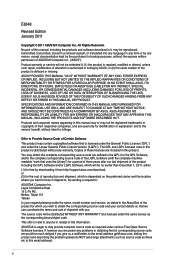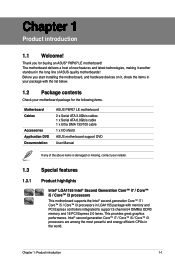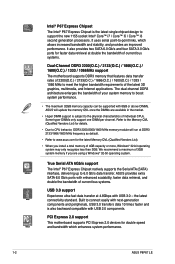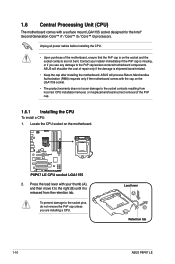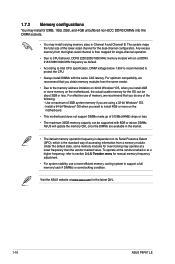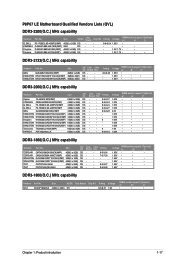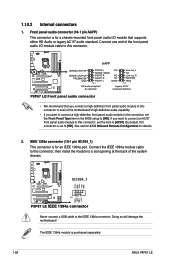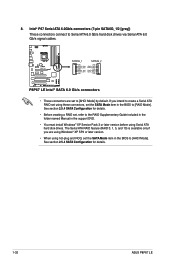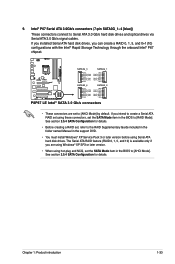Asus P8P67 LE Support and Manuals
Get Help and Manuals for this Asus item

View All Support Options Below
Free Asus P8P67 LE manuals!
Problems with Asus P8P67 LE?
Ask a Question
Free Asus P8P67 LE manuals!
Problems with Asus P8P67 LE?
Ask a Question
Most Recent Asus P8P67 LE Questions
Where Can I Find The Beep Codes For Asus P8p67le Motherboard?
I am looking for a link to the beep codes for the ASUS P8P67LE motherboard. Can someone give a link ...
I am looking for a link to the beep codes for the ASUS P8P67LE motherboard. Can someone give a link ...
(Posted by harrishasus 8 years ago)
Accessing Deleted Files
I have accidentally deleted all my files when attempting a hard drive clone. The computer tech worki...
I have accidentally deleted all my files when attempting a hard drive clone. The computer tech worki...
(Posted by ronasandilands 8 years ago)
Asus P8P67 LE Videos
Popular Asus P8P67 LE Manual Pages
Asus P8P67 LE Reviews
We have not received any reviews for Asus yet.