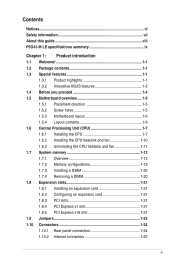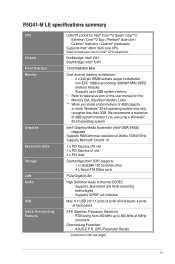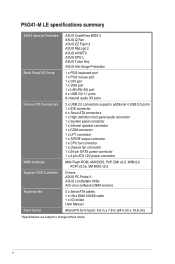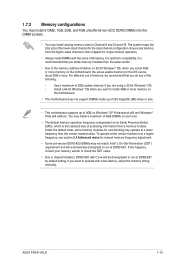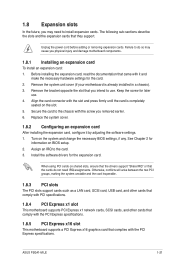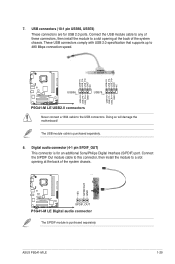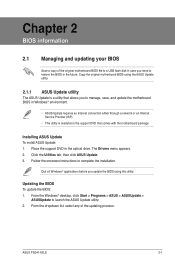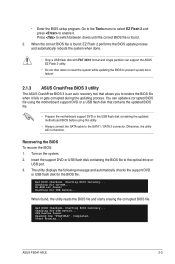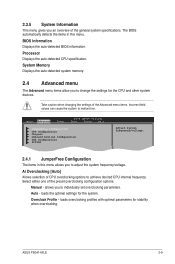Asus P5G41-M LE Support and Manuals
Get Help and Manuals for this Asus item

View All Support Options Below
Free Asus P5G41-M LE manuals!
Problems with Asus P5G41-M LE?
Ask a Question
Free Asus P5G41-M LE manuals!
Problems with Asus P5G41-M LE?
Ask a Question
Most Recent Asus P5G41-M LE Questions
After Re-installed Windows Xp-64. The Option On Realtek Icon Menu For Select 6c
Me Question Is What Driver Or Procedure Step By Step I Need To Resolve Me Problem To My 6ch Speaker ...
Me Question Is What Driver Or Procedure Step By Step I Need To Resolve Me Problem To My 6ch Speaker ...
(Posted by drjaca 9 years ago)
P5g41-m Le Bios Show Keyboard/interface Error When Booting
i receive this error every time i turn on my computer. It always say press F1 to continue. Please ...
i receive this error every time i turn on my computer. It always say press F1 to continue. Please ...
(Posted by leeteckguang 11 years ago)
Asus P5G41-M LE Videos
Popular Asus P5G41-M LE Manual Pages
Asus P5G41-M LE Reviews
We have not received any reviews for Asus yet.