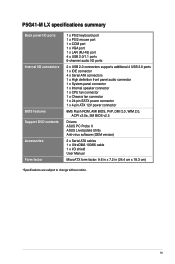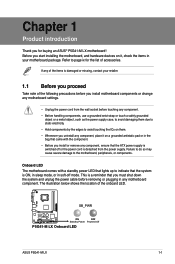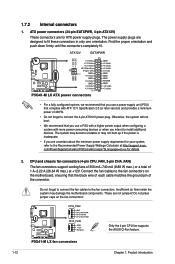Asus P5G41-M LX2 Support and Manuals
Get Help and Manuals for this Asus item

View All Support Options Below
Free Asus P5G41-M LX2 manuals!
Problems with Asus P5G41-M LX2?
Ask a Question
Free Asus P5G41-M LX2 manuals!
Problems with Asus P5G41-M LX2?
Ask a Question
Most Recent Asus P5G41-M LX2 Questions
About My Asus Desktop It Does'nt Display Anything
(Posted by akwesibenjamin66 9 years ago)
Popular Asus P5G41-M LX2 Manual Pages
Asus P5G41-M LX2 Reviews
We have not received any reviews for Asus yet.