Asus P5G41-M LE Support Question
Find answers below for this question about Asus P5G41-M LE.Need a Asus P5G41-M LE manual? We have 1 online manual for this item!
Question posted by drjaca on June 1st, 2014
After Re-installed Windows Xp-64. The Option On Realtek Icon Menu For Select 6c
Me Question Is What Driver Or Procedure Step By Step I Need To Resolve Me Problem To My 6ch Speaker Setting Appear? Thank,s Drjaca
Current Answers
There are currently no answers that have been posted for this question.
Be the first to post an answer! Remember that you can earn up to 1,100 points for every answer you submit. The better the quality of your answer, the better chance it has to be accepted.
Be the first to post an answer! Remember that you can earn up to 1,100 points for every answer you submit. The better the quality of your answer, the better chance it has to be accepted.
Related Asus P5G41-M LE Manual Pages
User Manual - Page 4
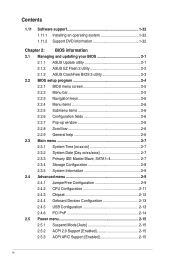
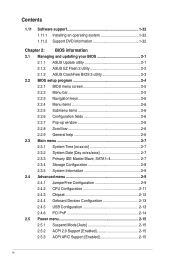
...Flash 2 utility 2-2 2.1.3 ASUS CrashFree BIOS 3 utility 2-3 2.2 BIOS setup program 2-4 2.2.1 BIOS menu screen 2-5 2.2.2 Menu bar 2-5 2.2.3 Navigation keys 2-6 2.2.4 Menu items 2-6 2.2.5 Submenu items 2-6 2.2.6 Configuration fields 2-6 2.2.7 Pop-up window 2-6 2.2.8 Scroll bar 2-6 2.2.9 General help 2-6 2.3 Main menu 2-7 2.3.1 System Time [xx:xx:xx 2-7 2.3.2 System Date [Day xx/xx/xxxx...
User Manual - Page 7


... service technician or your retailer.
• The optical S/PDIF is an optional component (may or may become wet. Take it , carefully read all ...set to fix it may not be used in your retailer. Operation safety
• Before installing the motherboard and adding devices on a stable surface. • If you detect any area where it by yourself. If you encounter technical problems...
User Manual - Page 8
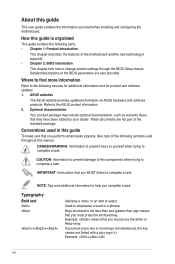
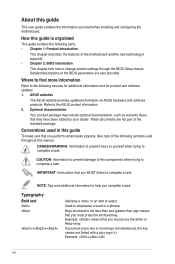
...optional documentation, such as warranty flyers, that you must press two or more information
Refer to complete a task.
NOTE: Tips and additional information to find more keys simultaneously, the key names are linked with a plus sign (+). Used to select. Where to help you need when installing and configuring the motherboard...Bold text
Italics
++
Indicates a menu or an item to emphasize ...
User Manual - Page 9
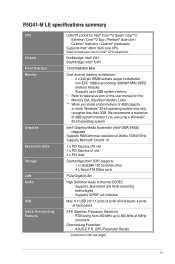
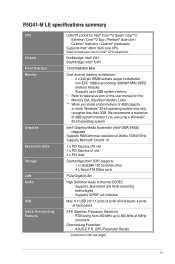
...Windows® 32-bit operating system may only recognize less than 3GB.
Supports up to 800 MHz at back panel)
SFS (Stepless Frequency Selection...Protection:
- We recommend a maximum of 3GB system memory if you install a total memory of 2048 x 1536@75Hz Supports Microsoft® DirectX...-detect and Multi-streaming
technologies - P5G41-M LE specifications summary
CPU
Chipset Front Side ...
User Manual - Page 17
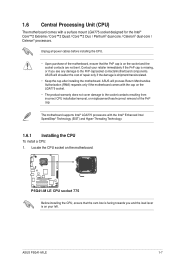
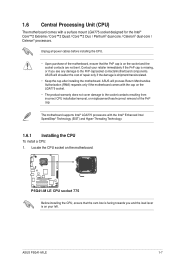
...-core / Celeron® dual-core / Celeron® processors. P5G41-M LE
P5G41-M LE CPU socket 775
Before installing the CPU, ensure that the cam box is facing towards you see any damage to the socket contacts resulting from incorrect CPU installation/removal, or misplacement/loss/incorrect removal of the motherboard, ensure that the PnP cap is on the...
User Manual - Page 18
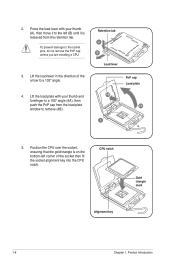
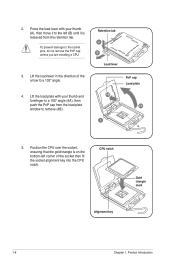
... CPU over the socket, ensuring that the gold triangle is released from the load plate window to the left corner of the arrow to the socket pins, do not remove the PnP cap unless you are installing a CPU.
3.
CPU notch
Gold triangle mark
Alignment key
1-8
Chapter 1: Product introduction Lift the load lever...
User Manual - Page 23
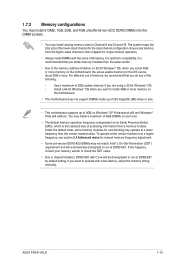
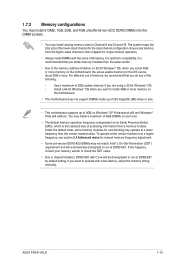
... CAS latency. Install a 64-bit Windows® OS when you install 4GB or more memory on Windows® XP Professional x64 and Windows® Vista x64 editions. If this happens, contact your memory vendor to check the ODT value.
• Due to run at a higher frequency, see section 2.4 Advanced menu for the dual-channel configuration. ASUS P5G41-M LE
1-13 1.7.2 Memory...
User Manual - Page 42


... the Drivers menu if Autorun is NOT enabled in your computer.
Double-click the ASSETUP.EXE to avail all motherboard features.
1.11 Software support
1.11.1 Installing an operating system
This motherboard supports Windows® XP/Vista Operating Systems (OS).
Visit the ASUS website at any time without notice. Refer to your hardware.
• Motherboard settings and hardware options...
User Manual - Page 43
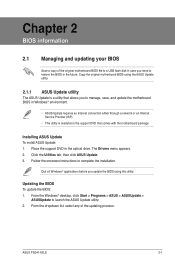
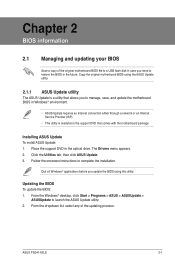
... updating your BIOS
Save a copy of the updating process:
ASUS P5G41-M LE
2-1 Installing ASUS Update To install ASUS Update: 1. Click the Utilities tab, then click ASUS Update. 3. From the dropdown list, select any of the original motherboard BIOS file to manage, save, and update the motherboard BIOS in Windows® environment.
• ASUS Update requires an Internet connection...
User Manual - Page 46
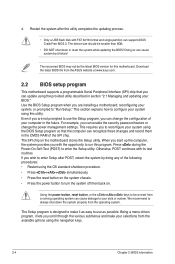
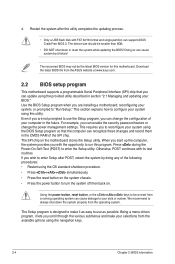
...can change the power management settings. This requires you to ...your data or system.
Being a menu-driven program, it as possible....procedures: • Restart using this motherboard. The recovered BIOS may not be smaller than 8GB.
• DO NOT shut down the system properly from the available options...installing a motherboard, reconfiguring your selections from the operating system.
Restart the ...
User Manual - Page 47


...section 2.8 Exit Menu.
• The BIOS setup screens shown in this motherboard apply for most conditions to select a field. For selecting the exit options and loading default settings. Change Field Tab Select Field F1 General Help F10 Save and Exit ESC Exit
v02.61 (C)Copyright 1985-2008, American Megatrends, Inc. For changing the advanced system settings.
ASUS P5G41-M LE
2-5 •...
User Manual - Page 48


..., and is user- Pop-up window with the configuration options for that item.
2.2.8 Scroll bar
A scroll bar appears on the right side of a menu screen are items that do not fit on the menu bar displays the specific items for the menu items. If an item is highlighted when selected. Some of the selected item.
2-6
Chapter 2: BIOS information...
User Manual - Page 49


....
These values are specifically configuring a CD-ROM drive. Select CDROM if you are not user-configurable. Storage Configuration System Information
Select Screen Select Item +- Type [Auto] Selects the type of the basic system information. ASUS P5G41-M LE
2-7 2.3 Main menu
When you enter the BIOS Setup program, the Main menu screen appears, giving you an overview of IDE drive.
Main...
User Manual - Page 50


... disabled.
IDE Detect Time Out (Sec) [35] Selects the time out value for the SATA devices installed in the system. When set to [Disabled], the data transfer from and to set or change the configurations for detecting ATA/ATAPI devices. Configuration options: [Disabled] [Auto]
PIO Mode [Auto] Selects the PIO mode. ATA/IDE Configuration [Enhanced] Allows...
User Manual - Page 54
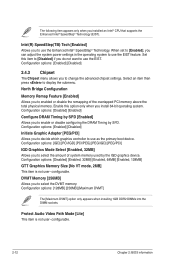
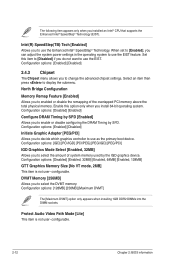
The following item appears only when you install 64-bit operating system. Enable this item to [Disabled] if you to enabled or disable the remapping of system memory used by SPD. Configuration options: [Enabled] [Disabled]
Initiate Graphic Adapter [PEG/PCI] Allows you to change the advanced chipset settings. Configuration options: [Disabled] [Enabled, 32MB] [Enabled, 64MB] [...
User Manual - Page 56
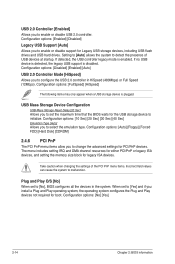
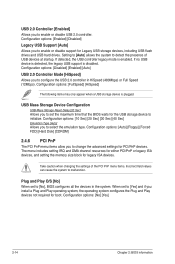
... Play devices not required for boot. Configuration options: [Auto] [Floppy] [Forced FDD] [Hard Disk] [CDROM]
2.4.6 PCI PnP
The PCI PnP menu items allow you to select the emulation type. Configuration options: [FullSpeed] [HiSpeed]
The following items may only appear when a USB storage device is disabled.
The menu includes setting IRQ and DMA channel resources for either PCI...
User Manual - Page 59
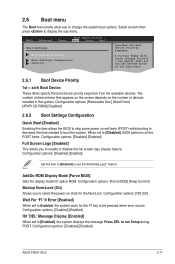
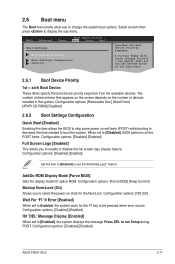
... BIOS] Sets the display mode for the NumLock.
Configuration options: [Disabled] [Enabled]
ASUS P5G41-M LE
2-17 The number of device items that appears on the screen depends on the number of devices installed in the system. 2.6 Boot menu
The Boot menu items allow you to select the power-on self tests (POST) while booting to decrease the time needed to...
User Manual - Page 60
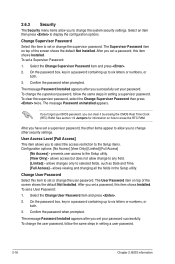
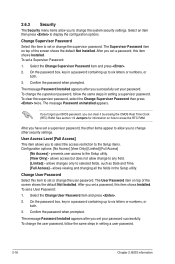
... CMOS Real Time Clock (RTC) RAM. The message Password Installed appears after you set a User Password:
1. After you have set or change the supervisor password. 2.6.3 Security
The Security menu items allow you to change the user password, follow the same steps in the Setup utility. Change Supervisor Password Select this item to any field. [Limited] - To change...
User Manual - Page 61
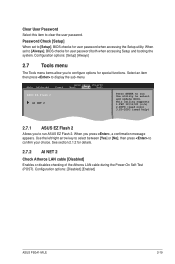
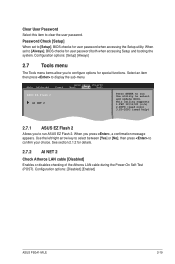
...). Configuration options: [Disabled] [Enabled]
ASUS P5G41-M LE
2-19 Password Check [Setup] When set to configure options for user password when accessing the Setup utility. Select an item...select between [Yes] or [No], then press to display the sub-menu.
Configuration options: [Setup] [Always]
2.7 Tools menu
The Tools menu items allow you press , a confirmation message appears. When set...
User Manual - Page 62
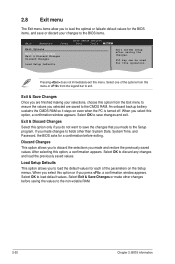
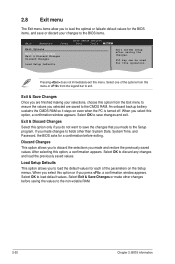
... for the BIOS items, and save changes and exit.
2.8 Exit menu
The Exit menu items allow you press , a confirmation window appears. An onboard backup battery sustains the CMOS RAM so it stays on the Setup menus. Select OK to save or discard your selections, choose this option or if you to the Setup program.
Discard Changes
This...
Similar Questions
How To Salve No Driver Found Error When Installing Windows 7?
No driver found error when installing Windows 7 os?
No driver found error when installing Windows 7 os?
(Posted by maragathab 7 years ago)
How To Install Windows Xp On A New Asus P8z77-v Pro Motherboard
(Posted by gyFrey 9 years ago)
Operating System Windows Xp
How to configure bios setting for supporting windows xp in ASUS H61M-K motherboard.
How to configure bios setting for supporting windows xp in ASUS H61M-K motherboard.
(Posted by priyabratdkl 10 years ago)
Asus P4s533mx Installing Windows Xp Problem
I can't install windows xp, my system was corrupted so i want to reinstall it. But I can't. I don't ...
I can't install windows xp, my system was corrupted so i want to reinstall it. But I can't. I don't ...
(Posted by jasongacosta 10 years ago)

