Asus P4S533MX Support Question
Find answers below for this question about Asus P4S533MX.Need a Asus P4S533MX manual? We have 2 online manuals for this item!
Question posted by jasongacosta on July 11th, 2013
Asus P4s533mx Installing Windows Xp Problem
I can't install windows xp, my system was corrupted so i want to reinstall it. But I can't. I don't know how to configure it, It's freezing when I'm on "setup is starting windows" ,, please help me..
Current Answers
There are currently no answers that have been posted for this question.
Be the first to post an answer! Remember that you can earn up to 1,100 points for every answer you submit. The better the quality of your answer, the better chance it has to be accepted.
Be the first to post an answer! Remember that you can earn up to 1,100 points for every answer you submit. The better the quality of your answer, the better chance it has to be accepted.
Related Asus P4S533MX Manual Pages
P4S533-MX User Manual - Page 3
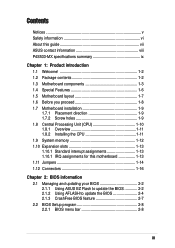
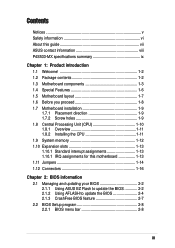
... information vi About this guide vii ASUS contact information viii P4S533-MX specifications summary ix
Chapter 1: Product introduction
1.1 Welcome 1-2 1.2 Package contents 1-2 1.3 Motherboard components 1-3 1.4 Special Features 1-6 1.5 Motherboard layout 1-7 1.6 Before you proceed 1-8 1.7 Motherboard installation 1-9
1.7.1 Placement direction 1-9 1.7.2 Screw holes 1-9 1.8 Central...
P4S533-MX User Manual - Page 12
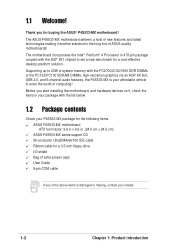
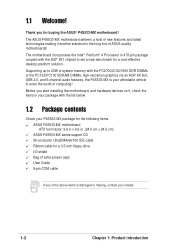
... world of the above items is your retailer.
1-2
Chapter 1: Product introduction Thank you start installing the motherboard, and hardware devices on it another standout in your P4S533-MX package for the following items. ASUS P4S533-MX motherboard ATX form factor: 9.6 in x 9.6 in (24.5 cm x 24.5 cm) ASUS P4S533-MX series support CD 80-conductor UltraDMA/66/100 IDE cable Ribbon cable for...
P4S533-MX User Manual - Page 13
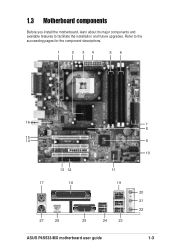
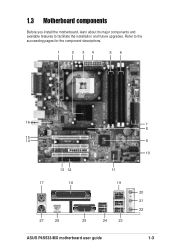
Refer to facilitate the installation and future upgrades. 1.3 Motherboard components
Before you install the motherboard, learn about its major components and available features to the succeeding pages for the component descriptions.
1
2 34
56
16 15 14
13 12
17
18
11 19
27
26
25
24
23
ASUS P4S533-MX motherboard user guide
7 8 9 10
20 21 22
1-3
P4S533-MX User Manual - Page 15


...channel mode, the function of this jack becomes Bass/ Center.
21 Line Out jack. ASUS P4S533-MX motherboard user guide
1-5 These two 4-pin Universal Serial Bus (USB) ports are available for ... change when you select the 6-channel audio configuration as shown in the following table:
Audio 2, 4 or 6-channel configuration
Headphone/
2-Speaker
4-Speaker
6-Speaker
Light Blue...
P4S533-MX User Manual - Page 16
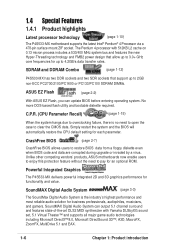
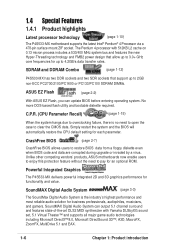
...data are corrupted during upgrade or invaded by a virus. SDRAM and DDRAM Combo
(page 1-12)
P4S533-MX has ...value.
Unlike other competing vendors' products, ASUS motherboards now enable users to enjoy this protection ...Special Features
1.4.1 Product highlights
Latest processor technology
(page 1-10)
The P4S533-MX motherboard supports the latest Intel® Pentium® 4 Processor via a...
P4S533-MX User Manual - Page 17
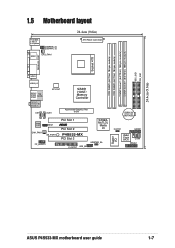
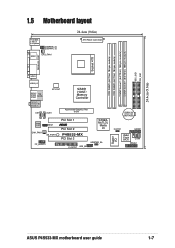
...) DIMM Socket 1 (64/72-bit, 168-pin module)
SEC_IDE1 PRI_IDE1
24.4cm (9.6in)
1.5 Motherboard layout
PS/2KBMS T: Mouse B: Keyboard
USBPWR_34 USBPWR_12
SPDIF1
CPU_FAN1
24.4cm (9.6in)
ATX Power Connector
...174;
PCI Slot 2 P4S533-MX PCI Slot 3
FLOPPY1 USB_56
SiS962L MuTLOL
Media I/0
USBPWR_56
Super I/O
CLRTC1
GAME1
2Mbit Flash BIOS
COM1
PANEL1
ASUS P4S533-MX motherboard user guide
1-7
P4S533-MX User Manual - Page 18
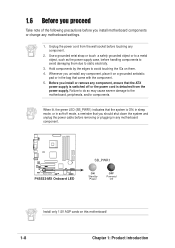
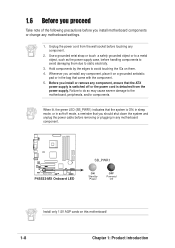
... damaging them . 4. 1.6 Before you proceed
Take note of the following precautions before you install motherboard components or change any motherboard component.
®
P4S533-MX
P4S533-MX Onboard LED
SB_PWR1
ON
Standby Power
OFF
Powered Off
Install only 1.5V AGP cards on this motherboard!
1-8
Chapter 1: Product introduction Whenever you uninstall any component, place it on a grounded...
P4S533-MX User Manual - Page 19


... the holes indicated by circles to secure the motherboard to the chassis. Do not overtighten the screws! 1.7 Motherboard installation
Before you place it .
Place this side towards the rear of the chassis
ASUS P4S533-MX motherboard user guide
1-9
The motherboard uses the micro-ATX form factor that you install the motherboard, study the configuration of the chassis as indicated in the...
P4S533-MX User Manual - Page 21
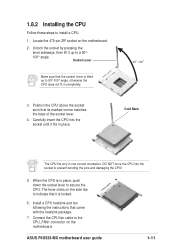
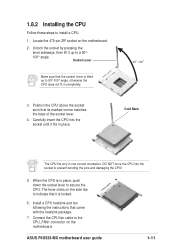
... to a 90°-
100° angle.
Position the CPU above the socket such that came with the heatsink package.
7. 1.8.2 Installing the CPU
Follow these steps to the CPU_FAN1 connector on the motherboard. ASUS P4S533-MX motherboard user guide
1-11 When the CPU is in place, push down the socket lever to 90°-100° angle...
P4S533-MX User Manual - Page 23
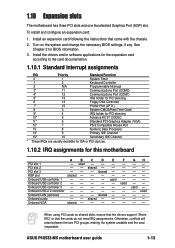
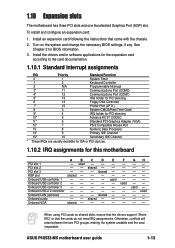
To install and configure an expansion card:
1. Install the drivers and/or software applications for ...-
Onboard VGA
shared - - - - used
Onboard USB controller 2 - - - - - ASUS P4S533-MX motherboard user guide
1-13
shared - Onboard USB controller 3 - - - - - F - - - - -
See
Chapter 2 for this motherboard
A
B
C
D
E
PCI slot 1
-
Onboard USB 2.0 controller - - - - -...
P4S533-MX User Manual - Page 27
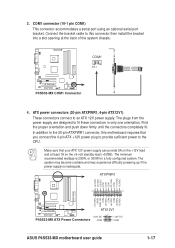
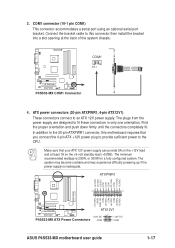
... for a fully configured system. The minimum recommended wattage is inadequate. In addition to the 20-pin ATXPWR1 connector, this connector then install the bracket into...0VDC COM
+3.3VDC +3.3VDC
®
P4S533-MX
ATX12V1
+12V DC
P4S533-MX ATX Power Connectors COM
+12V DC COM
ASUS P4S533-MX motherboard user guide
1-17 COM1
PIN 1
®
P4S533-MX
P4S533-MX COM1 Connector
4. Find the proper ...
P4S533-MX User Manual - Page 37


..., A:\XXX-XX.XXX, then press . ASUS P4S533-MX motherboard user guide
2-5 Updating the BIOS
Update the BIOS only if you have problems with the motherboard and you created earlier.
2. At the Main Menu, type 2 then press . Select 1. Type the filename of your problems. Careless updating may result to more problems with the motherboard!
1. The Save Current BIOS To File...
P4S533-MX User Manual - Page 39
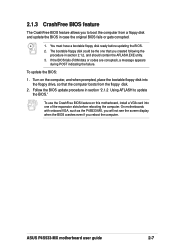
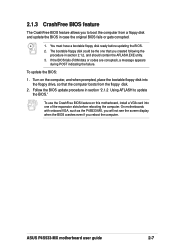
If the BIOS fails (ROM data or codes are corrupted), a message appears
during POST indicating the failure. ASUS P4S533-MX motherboard user guide
2-7 You must have a bootable floppy ...floppy disk and update the BIOS in case the original BIOS fails or gets corrupted.
1. To update the BIOS:
1. Turn on this motherboard, install a VGA card into the floppy drive, so that you created following the...
P4S533-MX User Manual - Page 41


... appears to the right of the Setup screen is more information to be displayed that there is a legend bar. To exit the help document. ASUS P4S533-MX motherboard user guide
2-9 The General Help screen lists the legend keys and their corresponding functions. The following table lists the keys found in the window. Use and or the up a selection...
P4S533-MX User Manual - Page 43


..." on a 3.5-inch diskette. ASUS P4S533-MX motherboard user guide
2-11 If you did , the Supervisor password is required to enter the BIOS Setup program and to gain full access to the BIOS Setup menus. Forgot the password?
Configuration options: [All Errors] [No Error] [All but Keyboard] [All but Disk] [All but Disk/Keyboard]
Installed Memory [XXX MB]
This...
P4S533-MX User Manual - Page 45
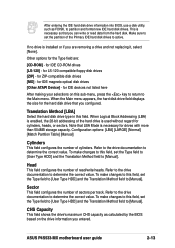
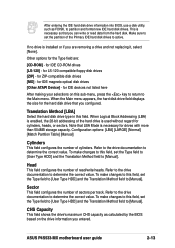
... to active.
ASUS P4S533-MX motherboard user guide
2-13
for cylinders, heads, or sectors. When Logical Block Addressing (LBA) is enabled, the 28-bit addressing of the hard drive is installed or if you... sub-menu, press the key to return to determine the correct value. Sector
This field configures the number of cylinders. Other options for the hard disk drive that you can write or...
P4S533-MX User Manual - Page 55


... the screen.
Configuration options: [Disabled] [Enabled]
ASUS P4S533-MX motherboard user guide
2-23 Configuration options: [Always On] [Suspend -> Off]
Video Off Method [DPMS OFF]
This field defines the video off vertical and horizontal scanning. The Display Power Management System (DPMS) feature allows the BIOS to "Suspend Mode" item. To support this menu. Even if installed, your...
P4S533-MX User Manual - Page 59


... or use the 16 IRQs only.
Select [Yes] if you installed an Intel Pentium 4 CPU that supports this occurs, you can either allow the operation to set boot virus detection, ensuring a virus-free boot sector. ASUS P4S533-MX motherboard user guide
2-27 Reset Configuration Data [No]
The Extended System Configuration Data (ESCD) contain information about nonPnP devices...
P4S533-MX User Manual - Page 63
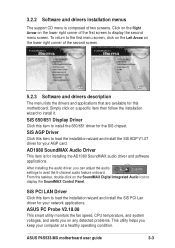
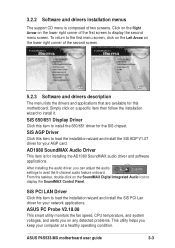
... detected problems. This utility helps you can adjust the audio settings to load the installation wizard and install the SiS AGP V1.07 driver for your AGP card.
After installing the ... install it. ASUS P4S533-MX motherboard user guide
3-3 SiS 650/651 Display Driver
Click this item to avail the 6-channel audio feature onboard.
To return to install the 650/651 driver for installing...
P4S533-MX User Manual - Page 64
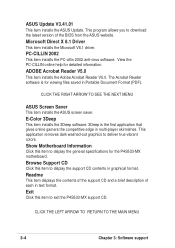
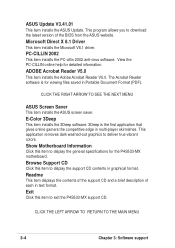
... Adobe Acrobat Reader V5.0. View the PC-CILLIN online help for the P4S533-MX motherboard. Browse Support CD
Click this item to display the support CD contents in Portable Document Format (PDF).
CLICK THE RIGHT ARROW TO SEE THE NEXT MENU
ASUS Screen Saver
This item installs the ASUS screen saver. The Acrobat Reader software is the...
Similar Questions
How To Install Windows Xp On A New Asus P8z77-v Pro Motherboard
(Posted by gyFrey 9 years ago)
After Re-installed Windows Xp-64. The Option On Realtek Icon Menu For Select 6c
Me Question Is What Driver Or Procedure Step By Step I Need To Resolve Me Problem To My 6ch Speaker ...
Me Question Is What Driver Or Procedure Step By Step I Need To Resolve Me Problem To My 6ch Speaker ...
(Posted by drjaca 9 years ago)
Operating System Windows Xp
How to configure bios setting for supporting windows xp in ASUS H61M-K motherboard.
How to configure bios setting for supporting windows xp in ASUS H61M-K motherboard.
(Posted by priyabratdkl 10 years ago)
I Need Motherboard Drivers For Asus Motherboard Model # P5gc-mx/gbl
(Posted by akramvaseem 12 years ago)

