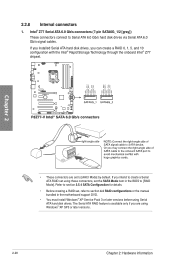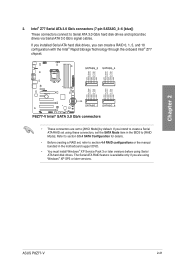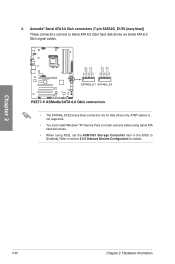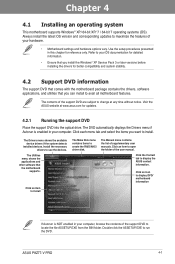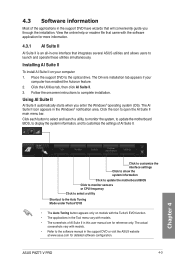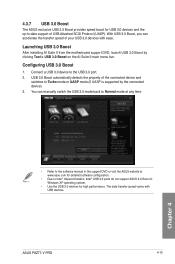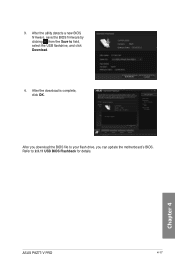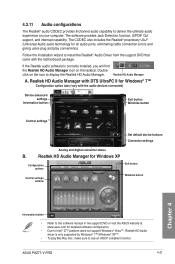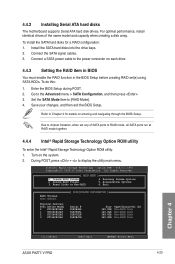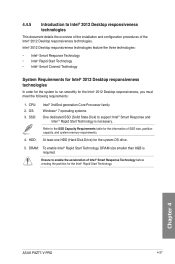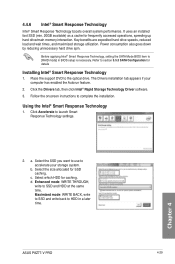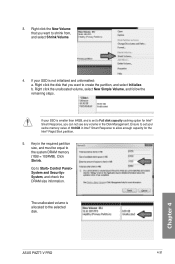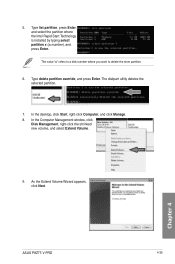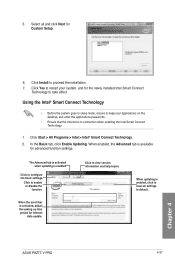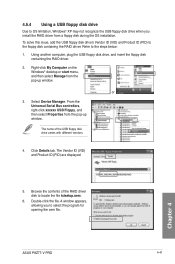Asus P8Z77-V Support Question
Find answers below for this question about Asus P8Z77-V.Need a Asus P8Z77-V manual? We have 1 online manual for this item!
Question posted by gyFrey on June 5th, 2014
How To Install Windows Xp On A New Asus P8z77-v Pro Motherboard
The person who posted this question about this Asus product did not include a detailed explanation. Please use the "Request More Information" button to the right if more details would help you to answer this question.
Current Answers
Related Asus P8Z77-V Manual Pages
Similar Questions
After Re-installed Windows Xp-64. The Option On Realtek Icon Menu For Select 6c
Me Question Is What Driver Or Procedure Step By Step I Need To Resolve Me Problem To My 6ch Speaker ...
Me Question Is What Driver Or Procedure Step By Step I Need To Resolve Me Problem To My 6ch Speaker ...
(Posted by drjaca 9 years ago)
Asus P4s533mx Installing Windows Xp Problem
I can't install windows xp, my system was corrupted so i want to reinstall it. But I can't. I don't ...
I can't install windows xp, my system was corrupted so i want to reinstall it. But I can't. I don't ...
(Posted by jasongacosta 10 years ago)
Asus Pz77 -v Pro Motherboard
I have built a new system using theAsus PZ77-V pro motherboard. It will not let me install Windows X...
I have built a new system using theAsus PZ77-V pro motherboard. It will not let me install Windows X...
(Posted by kauri 11 years ago)