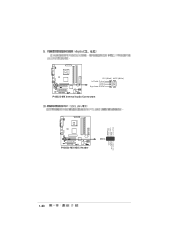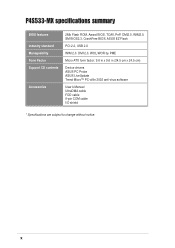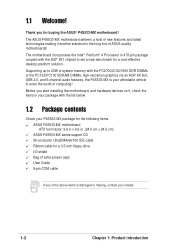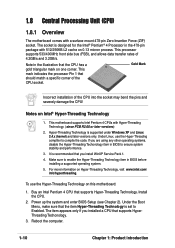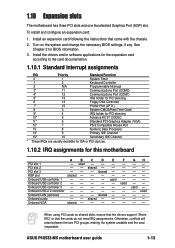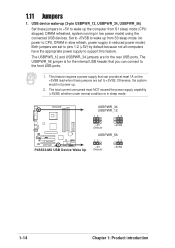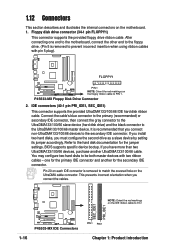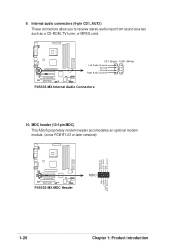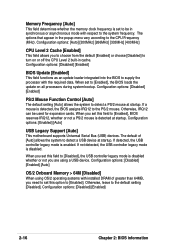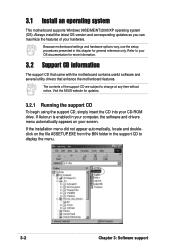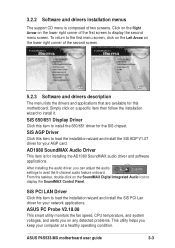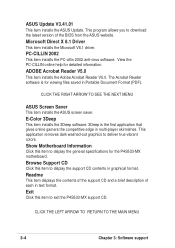Asus P4S533MX Support and Manuals
Get Help and Manuals for this Asus item

View All Support Options Below
Free Asus P4S533MX manuals!
Problems with Asus P4S533MX?
Ask a Question
Free Asus P4S533MX manuals!
Problems with Asus P4S533MX?
Ask a Question
Most Recent Asus P4S533MX Questions
Asus P4s533mx Installing Windows Xp Problem
I can't install windows xp, my system was corrupted so i want to reinstall it. But I can't. I don't ...
I can't install windows xp, my system was corrupted so i want to reinstall it. But I can't. I don't ...
(Posted by jasongacosta 10 years ago)
Popular Asus P4S533MX Manual Pages
Asus P4S533MX Reviews
We have not received any reviews for Asus yet.